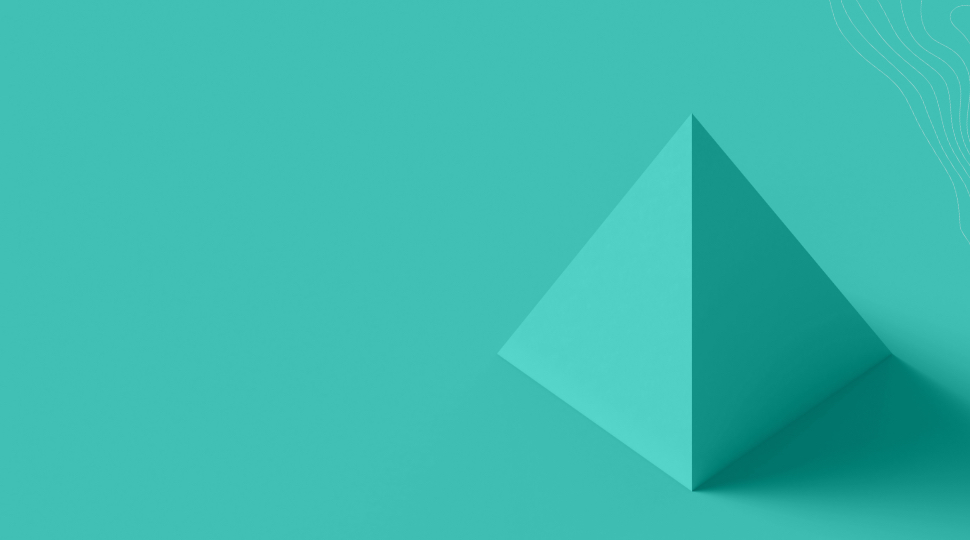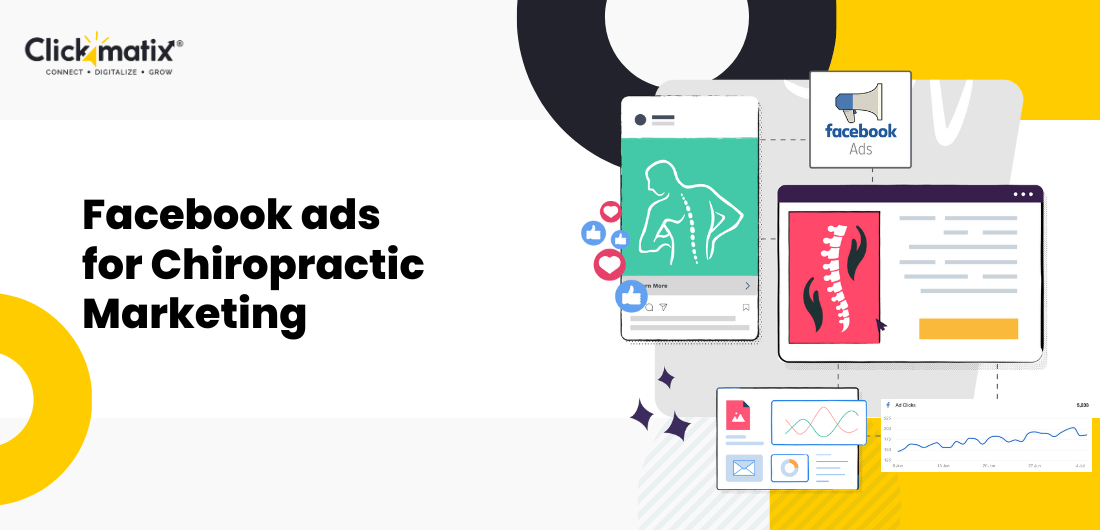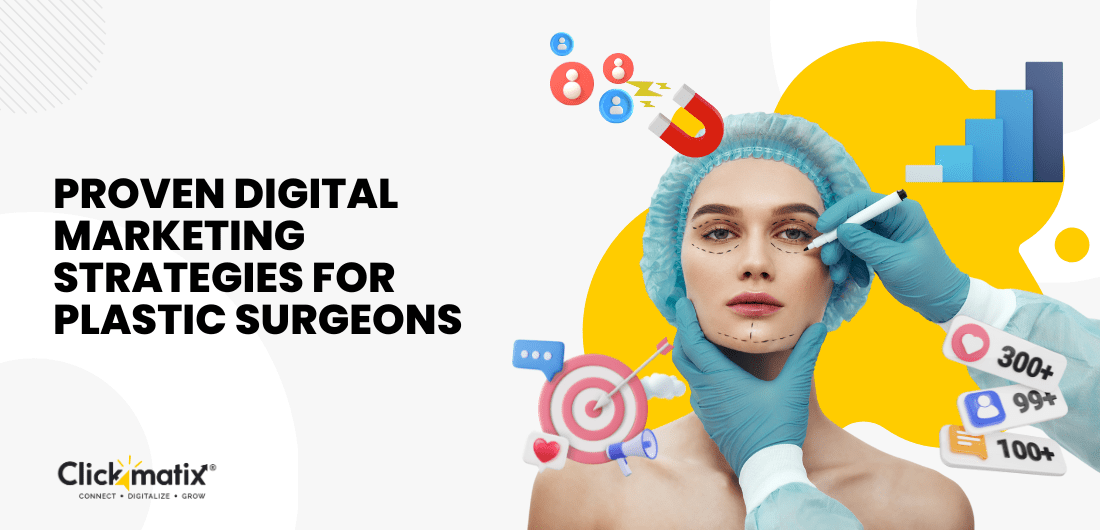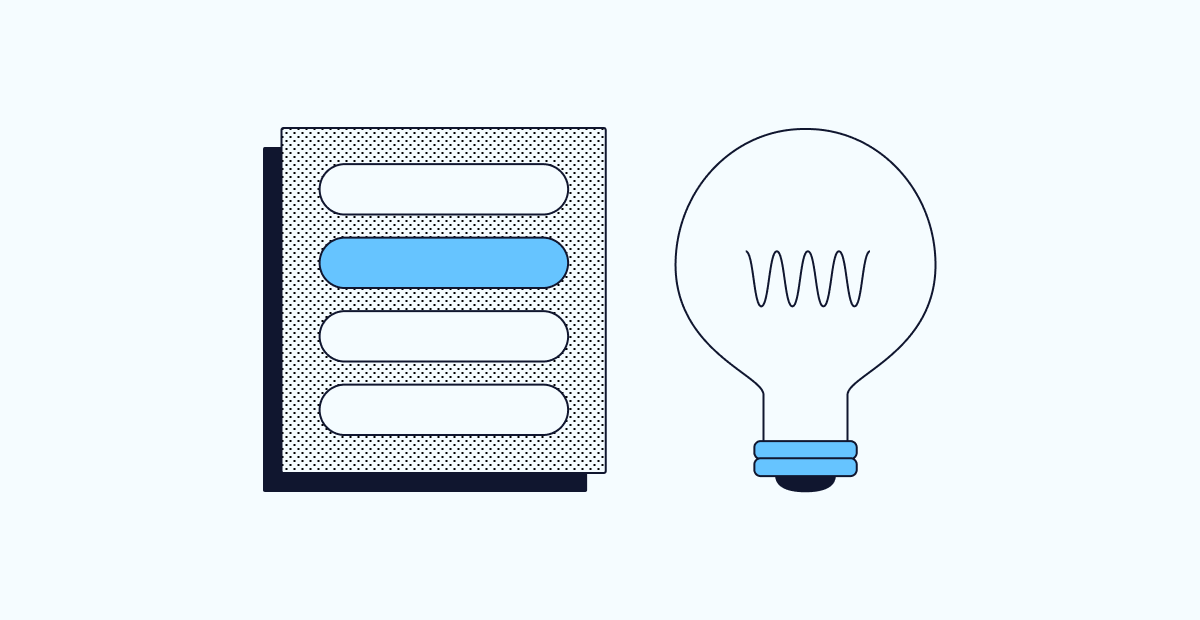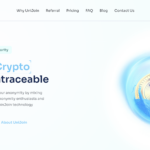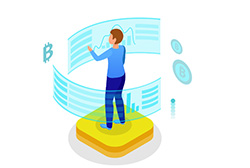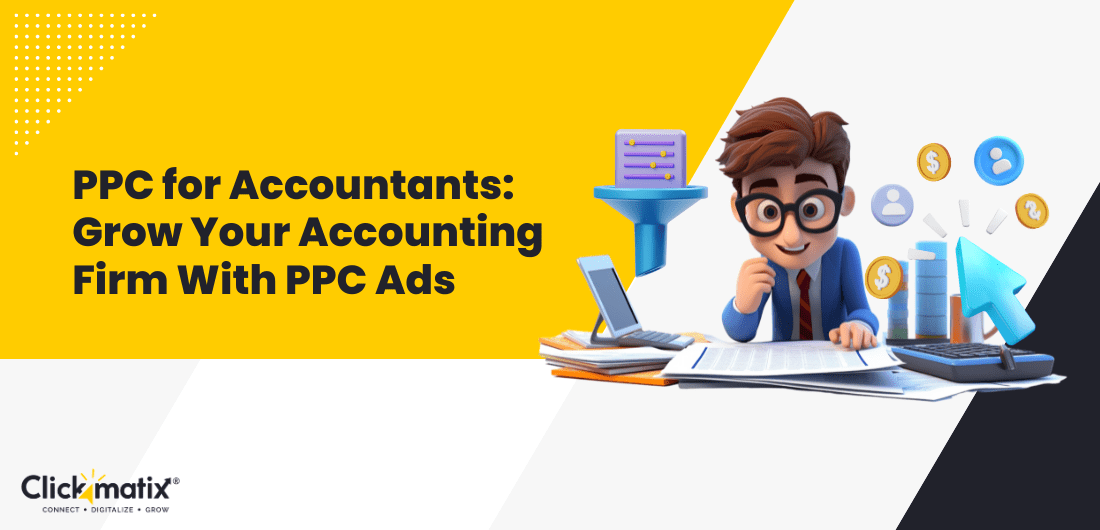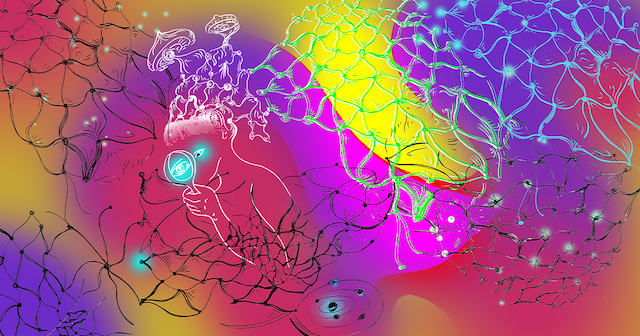Shopify SEO Checklist: How to Rank Your Store?
Creating a Shopify store is a big step toward selling online, but it’s just the beginning. To make your store successful, people need to find it easily. Having a beautiful store isn’t enough; you need to rank higher in search results to attract customers. This is where SEO comes in. SEO helps your store show […]

Creating a Shopify store is a big step toward selling online, but it’s just the beginning. To make your store successful, people need to find it easily. Having a beautiful store isn’t enough; you need to rank higher in search results to attract customers. This is where SEO comes in. SEO helps your store show up when people search for products like yours on Google or Bing.
By using this Shopify SEO checklist, you can boost your store’s visibility, bring in more visitors, and increase your sales. Let’s explore more on how to rank Shopify stores on Google.
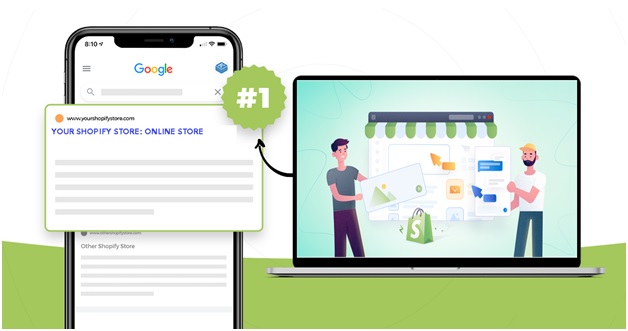
Understanding Shopify SEO Basics
What is Shopify SEO?
Shopify Search Engine Optimisation makes your store easy for search engines like Google to find and understand. Shopify has built-in SEO features like clean code and mobile-friendly designs, but you need to do more to stand out among thousands of stores. E-commerce SEO involves improving your store’s content, structure, and user experience so search engines can show your store to the right audience.
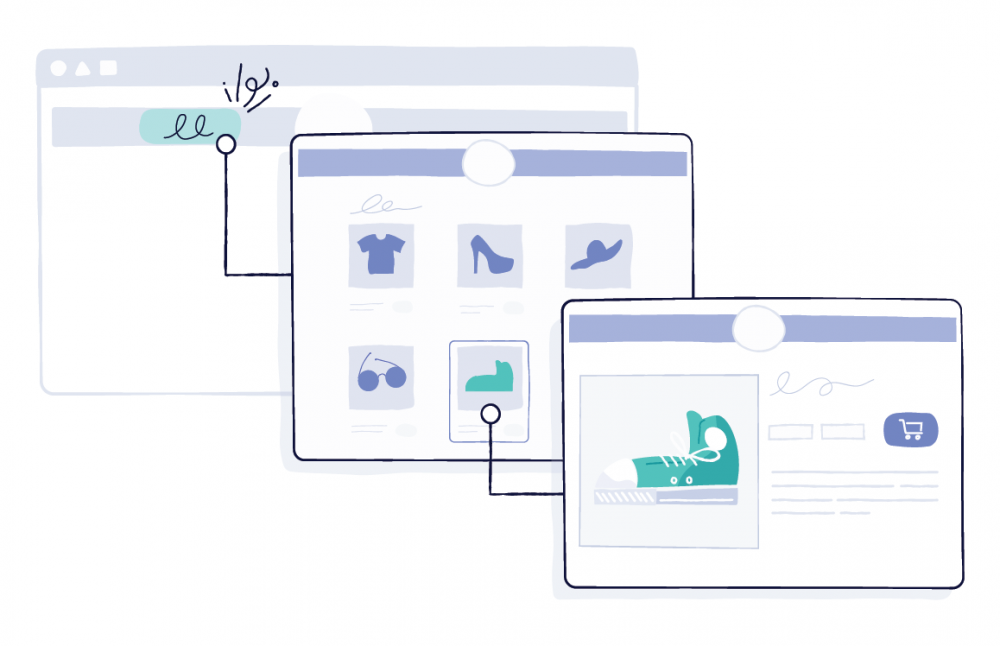
Why SEO is Important for Shopify Stores
SEO is crucial because it brings “organic” traffic, meaning visitors who find your store without you having to pay for ads. Unlike paid ads, which only work while you’re paying for them, SEO gives long-term results. A well-optimised store not only attracts more visitors but also brings the right ones—people who are interested in your products. This leads to more sales and helps build trust with your customers.
Still, wondering how to do SEO on Shopify? Let’s find out!
Shopify SEO Checklist
Step 1: Set Up Essential Tools
-
Google Search Console:
Connect your Shopify store to Google Search Console. This tool helps you see how Google views your site, shows which keywords bring traffic, and alerts you to issues. For example, if a product page isn’t getting traffic, Google Search Console can help identify why.
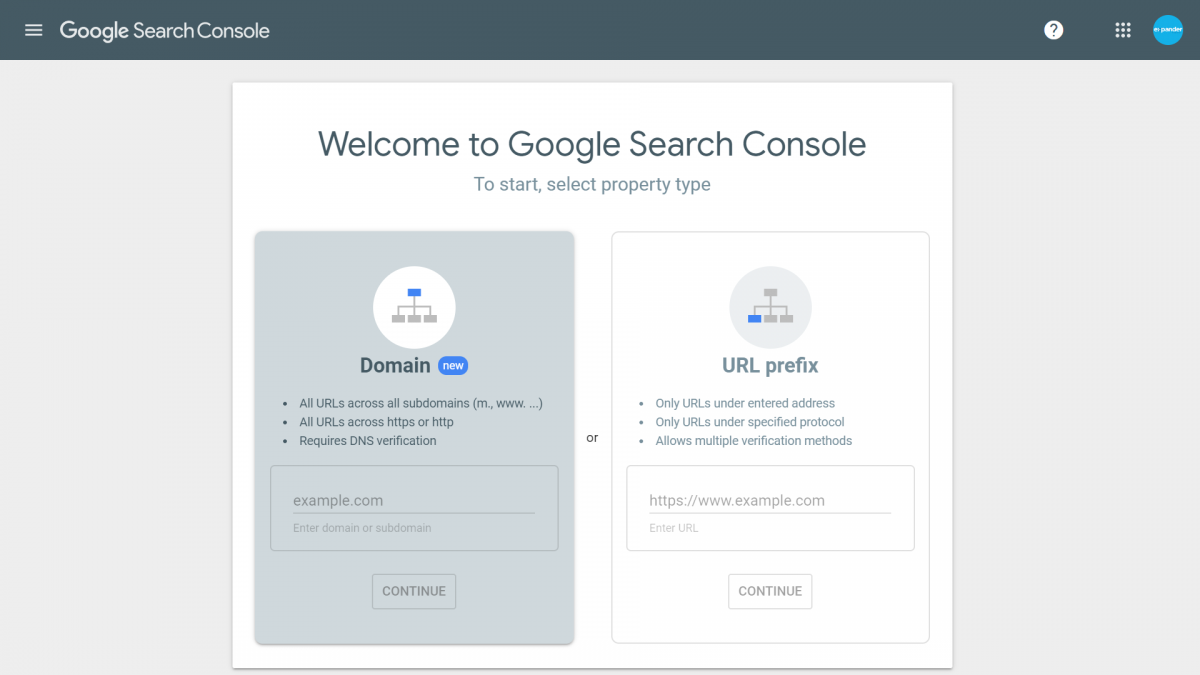
-
Bing Webmaster Tools:
While Google is the most popular search engine, some people use Bing. Set up Bing Webmaster Tools to see how your store performs on Bing. This helps you reach even more potential customers.
-
Submit a Sitemap:
A sitemap is a list of all the pages on your website. Shopify automatically creates a sitemap for you, usually at `yourstore.com/sitemap.xml`. Submit this sitemap to Google Search Console and Bing Webmaster Tools so they can find and index all your pages.
-
Google Analytics:
Use Google Analytics to track your store’s performance. It shows how visitors use your site, which pages they visit, and how long they stay. If visitors leave quickly, you may need to make changes to keep them interested.
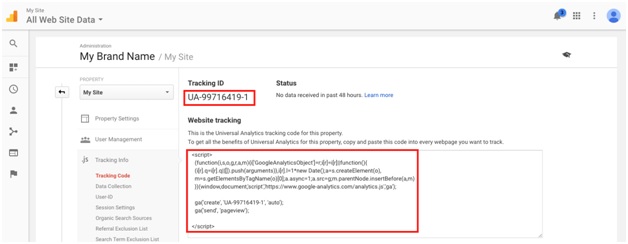
-
SEO Tools:
Tools like Ahrefs, SEMrush, and Moz can help you find the best keywords, track your rankings, and analyse your competitors. For example, if a competitor ranks higher for a keyword you want, these tools can show you how to improve.
-
Indexing Check:
Use Google Search Console’s URL Inspection tool to make sure Google has indexed your important pages. If a page isn’t indexed, it won’t appear in search results.
Step 2: Technical SEO for Shopify
-
Optimise Site Structure:
Organise your products into collections (or categories) so customers can easily find what they’re looking for. A well-structured site also helps search engines understand your store. For example, group all “Men’s Clothing” items under one collection, with subcategories like “Shirts” and “Pants.”
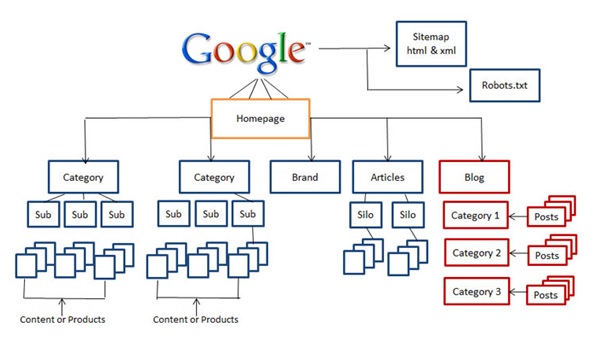
-
URL Structure:
Clean URLs help search engines and users understand what the page is about. For example, use `shop.com/spring-sale` instead of `shop.com/collections/spring-sale-2024` to make it simpler and more relevant.
-
Mobile-Friendliness:
Many people shop on their phones. Shopify’s themes are mobile-friendly, but you should test your site on different devices to ensure it works well. Use Google’s Mobile-Friendly Test tool to check your site’s performance on mobile devices.
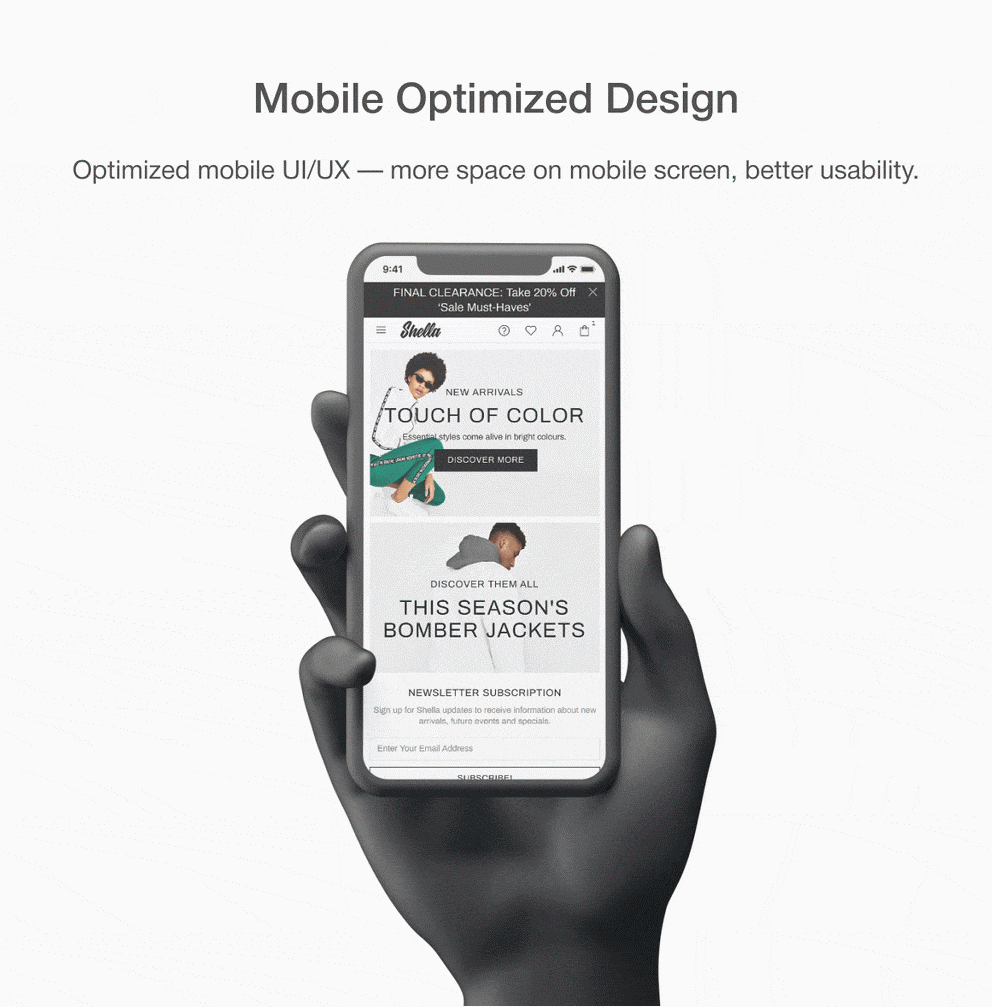
-
Page Speed Optimisation:
Slow pages drive visitors away. Speed up your Shopify store by compressing images, using a content delivery network (CDN), and minimising heavy scripts. Faster pages keep visitors on your site and improve your search rankings.
-
SSL Certification:
Shopify provides SSL (Secure Socket Layer) for free, making your site secure. A secure site protects customer data and is favoured by search engines. Sites with “https” in the URL rank higher than those with “http.”
-
Fix Broken Links:
Broken links frustrate visitors and hurt your SEO. Use tools like Ahrefs or Google Search Console to find and fix broken links. If you change a product URL, set up a redirect to guide visitors to the new page.
-
Global Navigation Menu:
Your menu should make it easy for visitors to find key pages like product categories and contact information. A clear menu improves user experience and helps search engines crawl your site.
-
Core Web Vitals:
Core Web Vitals measure page speed, interactivity, and visual stability. Use tools like Google PageSpeed Insights to check these metrics and improve them. Better Core Web Vitals lead to higher rankings.
Step 3: On-Page SEO for Shopify
-
Keyword Research:
Use tools like Semrush, Ahrefs, or Google Keyword Planner to find the best keywords for your store. Focus on a mix of broad keywords (e.g., “handmade candles”) and specific long-tail keywords (e.g., “hand-poured soy candles”). Use these keywords naturally in your titles and content.
-
Optimise Title Tags and Meta Descriptions:
Title tags and meta descriptions are what people see in search results. Include your main keyword and make it compelling. For example, “Handmade Soy Candles – Natural & Eco-Friendly | Your Store Name.” Keep titles under 60 characters and meta descriptions under 160 characters.
-
Product Page Optimisation:
Write unique titles and detailed descriptions for each product. Include high-quality images and use alt text to describe them for search engines. Add customer reviews to build trust. Use relevant keywords, but don’t overdo it.
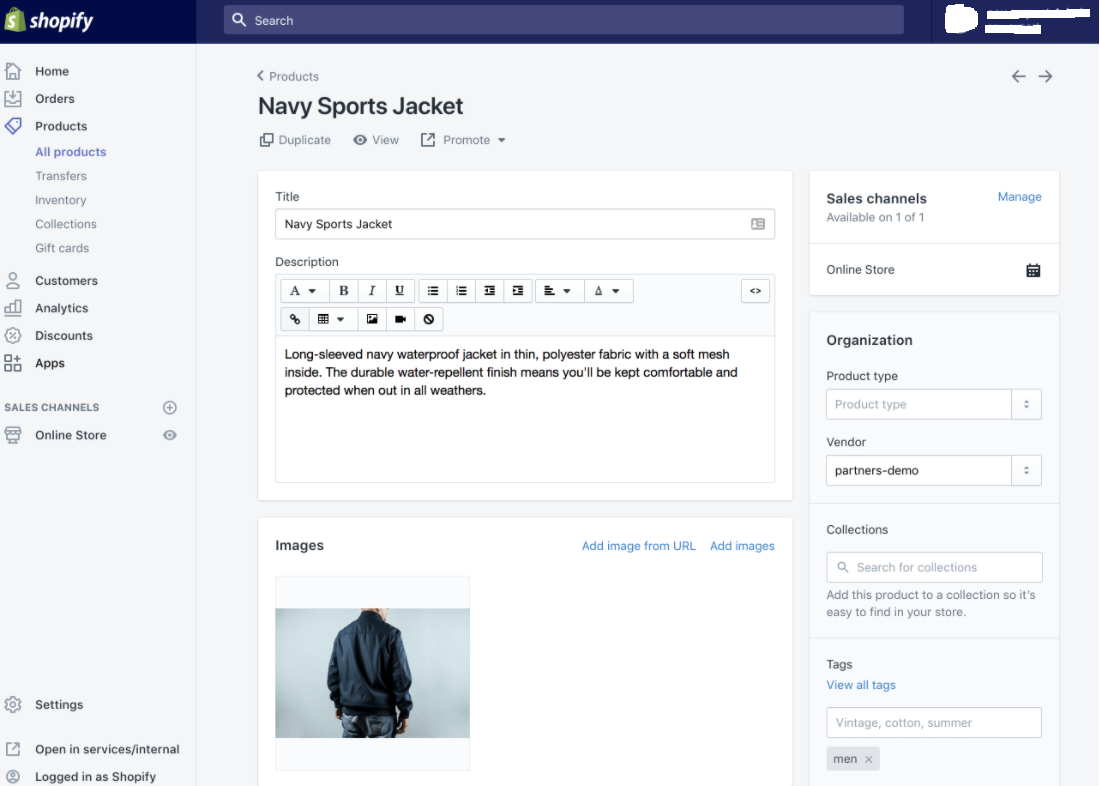
-
Content Marketing:
A blog is a great way to attract visitors. Write helpful articles related to your products. For example, if you sell fitness gear, write about workout tips or equipment guides. Blogging helps target more keywords and keeps your content fresh.
-
Internal Linking:
Link related products, collections, and blog posts within your site. For example, in a blog post about “How to Use Essential Oils,” link to your essential oil products. Internal links help visitors find what they need and improve your SEO.
-
Keyword in URLs:
Use simple URLs with keywords, like `shop.com/blue-widgets`. Avoid using special characters or long numbers. Clean URLs are easier for both search engines and users.
-
Schema Markup:
Schema markup helps search engines understand your content. Use it for products, reviews, and FAQs to make your listings stand out in search results. For example, product schema can directly show your product’s price and availability in search results.
Step 4: Off-Page SEO Strategies
-
Analyse Competitor Backlinks:
Backlinks are links from other websites to your store. They help boost your rankings. Use tools like Ahrefs to see where your competitors get their backlinks. Reach out to those sites and ask if they’d link to your store too.
-
Guest Posting:
Write articles for other websites in your niche. Include a link back to your store. Guest posting helps you reach a larger audience and build backlinks, improving your SEO.
-
Secure Press Mentions:
Contact media outlets, bloggers, and influencers to mention your store. A mention from a popular site can drive traffic and improve your SEO. Offer them something valuable, like a story or expert advice, to increase your chances of getting featured.
-
Reclaim Brand Mentions:
Monitor mentions of your brand using tools like Ahrefs or Google Alerts. If a site mentions your brand without a link, ask them to add one. This simple step can help you gain more backlinks.
Step 5: Local SEO for Shopify Stores
-
Optimise for Local Searches:
If you have a physical store or target a specific area, use local SEO. Include location-based keywords like “Sydney Bakery” in your titles and content. Create pages with your store’s location, hours, and contact details.
-
Google Business Profile:
Claim and optimise your Google Business Profile listing. Ensure your name, address, and phone number (NAP) are correct. Add photos and encourage customer reviews. Positive reviews help you rank higher in local searches.
Step 6: Measuring and Tracking SEO Success
-
Monitor Key Metrics:
Use Google Analytics and Google Search Console to track traffic, bounce rate, and keyword rankings. Analyse this data to see what’s working and where you can improve. For example, if a page has a high bounce rate, find out why visitors are leaving.
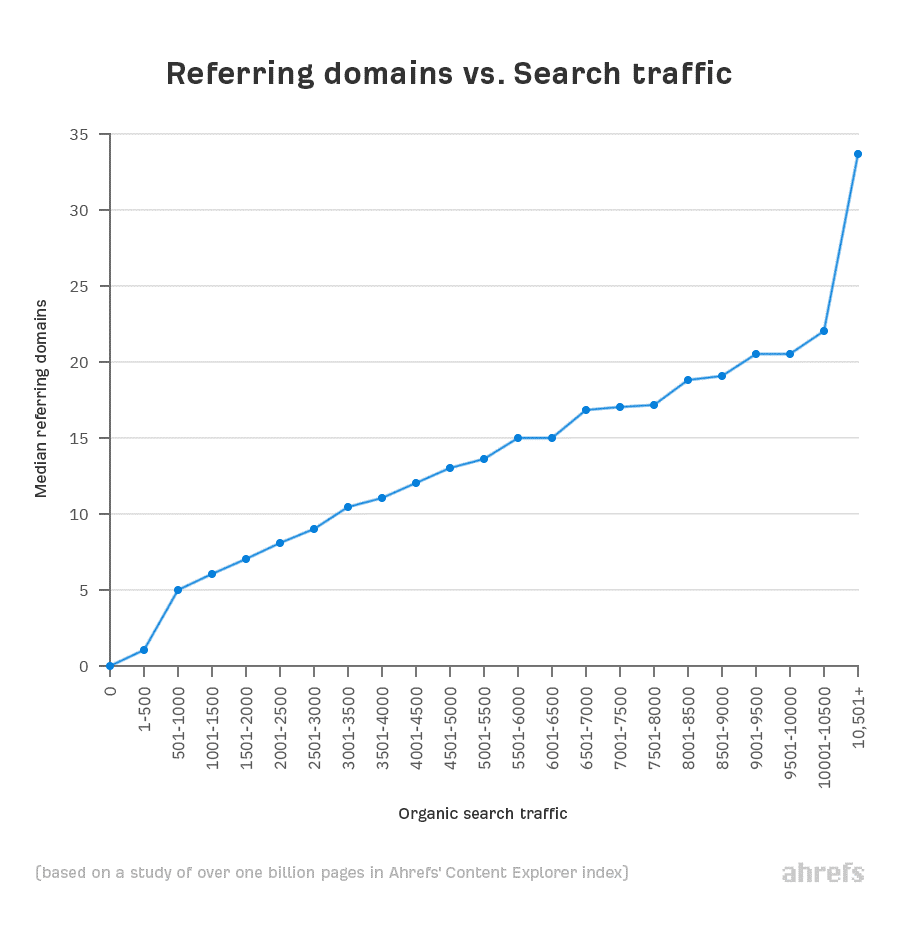
-
SEO Audits:
Regularly audit your site for SEO issues. Check for broken links, slow pages, or missing meta tags. Use tools like Screaming Frog or SEMrush to perform a thorough audit. Fixing these issues helps maintain your SEO health.
Step 7: Common SEO Mistakes to Avoid on Shopify
-
Avoid Duplicate Content:
Don’t use the same product descriptions that the manufacturer provides. Write unique descriptions for each product to avoid confusing search engines. If you have similar products, use canonical tags to tell search engines which page to prioritise.
-
Don’t Ignore Technical SEO:
Don’t neglect technical aspects like site speed, mobile-friendliness, and security. Regularly check your site for issues and fix them promptly. Technical SEO ensures that search engines can easily crawl and index your site.
-
Focus on User Experience:
Make sure your site is easy to use. Avoid intrusive pop-ups, ensure fast loading times, and create a smooth checkout process. A positive user experience keeps visitors engaged and improves your rankings.
Conclusion
Improving SEO for your Shopify store is an ongoing process. Shopify SEO tips involve optimising your site structure, content, and off-page factors to attract more visitors and increase sales. Follow this Shopify SEO checklist to enhance your store’s visibility and grow your online business. Remember, SEO is a journey that requires regular monitoring and adjustments to stay ahead in the competitive e-commerce landscape.
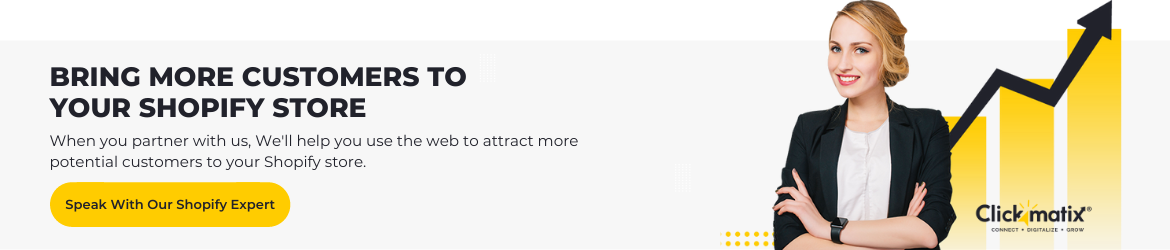
Shopify SEO Checklist FAQs
How often should I update my Shopify store’s SEO?
Updating your Shopify store’s SEO should be an ongoing process rather than a one-time task. Here’s a guideline on how frequently you should review and update different SEO aspects:
1.Monthly: Conduct a monthly review of your keyword performance, website traffic, and rankings. Identify which keywords are driving traffic and conversions. Adjust your keyword strategy and on-page SEO elements like meta titles and descriptions to stay aligned with current trends.
2. Quarterly: Perform a more thorough SEO audit every three months. This includes checking for broken links, optimising images, and updating content. Evaluate your backlink profile and remove any toxic links that might be harming your SEO.
3. Annually: Conduct a comprehensive audit of your entire site once a year. Review your content, site structure, and overall SEO strategy. Ensure that all aspects of your site are up-to-date, including product pages, blog posts, and informational content.
4. After Major Updates: Update your SEO strategy whenever you make significant changes to your website, such as redesigns, adding new product lines, or changing the site structure. Also, stay informed about changes in search engine algorithms and adapt your SEO practices accordingly.
Which Shopify SEO apps are most effective?
Several Shopify SEO apps can enhance your store's visibility in search engines. Here are some of the most effective ones:
1.SEO Manager: This app provides an all-in-one solution for managing SEO tasks. It offers features like meta tag editing, sitemap generation, and Google Search Console integration. It’s user-friendly and suitable for both beginners and experienced marketers.
2. Plug-in SEO: Plug-in SEO offers a comprehensive set of tools for optimising your store. It automatically checks for SEO issues and provides recommendations to fix them. It covers elements like title tags, meta descriptions, and structured data.
3. Smart SEO: Smart SEO helps optimise meta tags, alt tags, and structured data. It also enables you to create a sitemap and automatically submit it to search engines, ensuring that your store is indexed correctly.
4. Image Optimiser: Page speed is a critical factor for SEO, and large image files can slow down your site. The Image Optimiser app compresses images without compromising quality, improving page load times and overall user experience.
5. JSON-LD for SEO: This app helps improve your search engine ranking by adding structured data to your site, enhancing how your store appears in search results with rich snippets like product prices, availability, and ratings.
How can I improve my Shopify store’s page speed?
Page speed is crucial for SEO and user experience. Slow-loading pages can lead to high bounce rates, affecting your search engine rankings and conversions. Here’s how to improve your Shopify store’s page speed:
1.Optimise Images: Large images can significantly slow down your website. Use image compression tools like TinyPNG or apps like Image Optimiser to reduce the file size of your images without compromising quality. Also, use the right image format (JPEG for photos, PNG for graphics).
2. Use a Fast and Reliable Theme: Choose a Shopify theme that is optimised for speed. Lightweight themes with clean code load faster. Avoid themes with excessive animations and large media files that can bog down your site.
3. Minimise Apps: While apps can enhance your store's functionality, too many apps can slow down your site. Regularly review the apps you have installed and remove any that are not essential. Also, ensure that the apps you use are optimised for performance.
4. Enable Lazy Loading: Lazy loading ensures that images and videos only load when they come into the user's view. This technique reduces initial page load time, improving the user's perception of speed.
5. Implement AMP (Accelerated Mobile Pages): AMP creates a lightweight version of your page for mobile users, ensuring faster loading times. You can use Shopify apps like "AMP by Shop Sheriff" to implement AMP on your store.
Why is mobile optimisation crucial for Shopify SEO?
Mobile optimisation is vital for Shopify SEO because most online shopping happens on mobile devices. Here’s why mobile optimisation matters:
1. Google’s Mobile-First Indexing: Google primarily uses the mobile version of your site for ranking and indexing. If your store isn’t mobile-friendly, it could negatively impact your search engine rankings. Ensuring your Shopify store is responsive and mobile-optimised is crucial for SEO success.
2. Improved User Experience: A mobile-optimised store offers a seamless shopping experience on smartphones and tablets. Customers who find your store difficult to navigate on mobile devices are more likely to leave, leading to higher bounce rates and lower conversion rates.
3. Faster Loading Times: Mobile users expect fast-loading pages. A mobile-optimised website ensures that your pages load quickly on mobile devices, reducing bounce rates and improving user engagement.
4. Higher Conversion Rates: Mobile-optimised stores are more likely to convert visitors into customers. By providing a smooth mobile shopping experience, you can increase sales and customer satisfaction.
5. Voice Search Compatibility: Mobile optimisation also prepares your store for voice search. Many mobile users use voice search to find products and services. Optimising for mobile makes it easier for your store to appear in voice search results, driving more traffic to your site.
What's Your Reaction?









![13 Tips for Creating Videos for Instagram Like the Brands You Love [+ Examples]](https://www.hubspot.com/hubfs/creating%20videos%20for%20instagram%20featured.png)