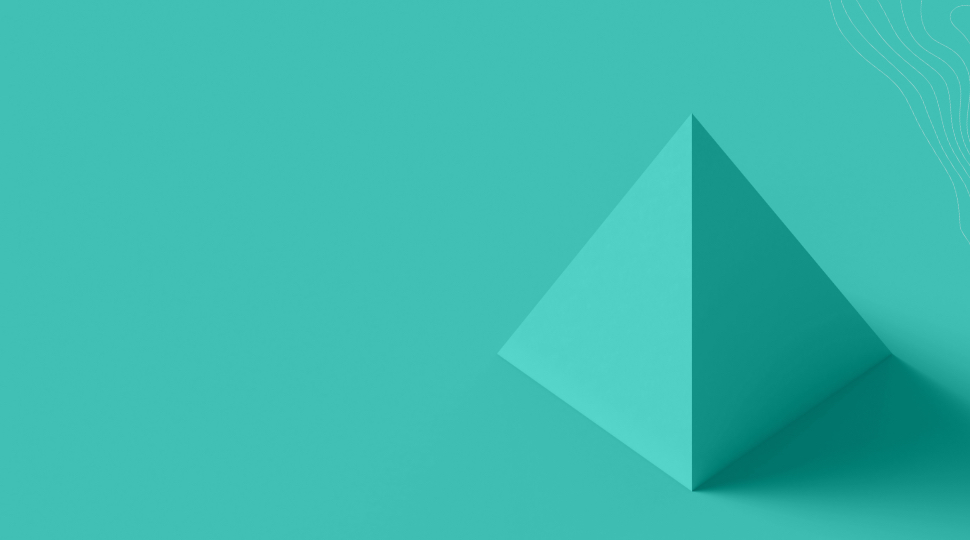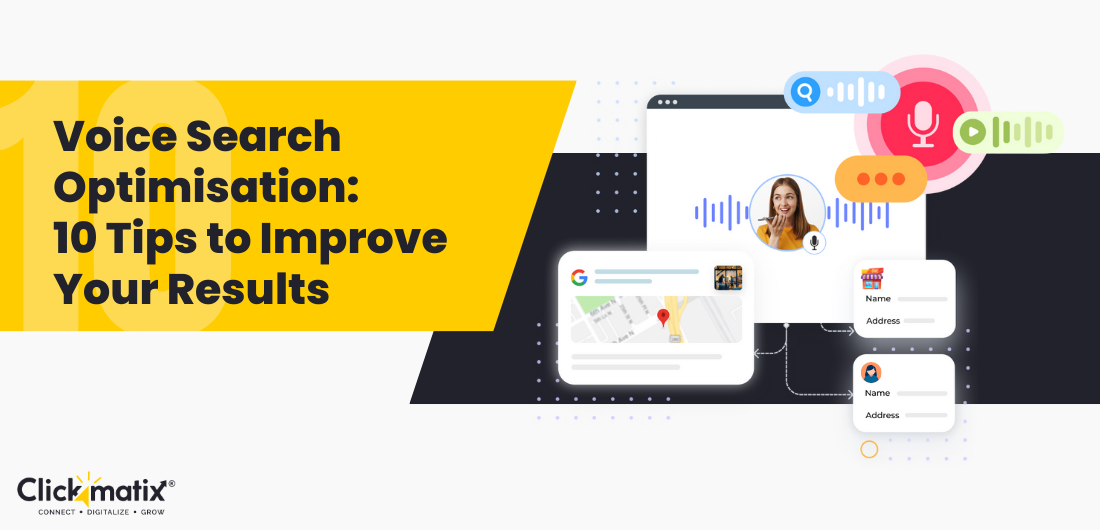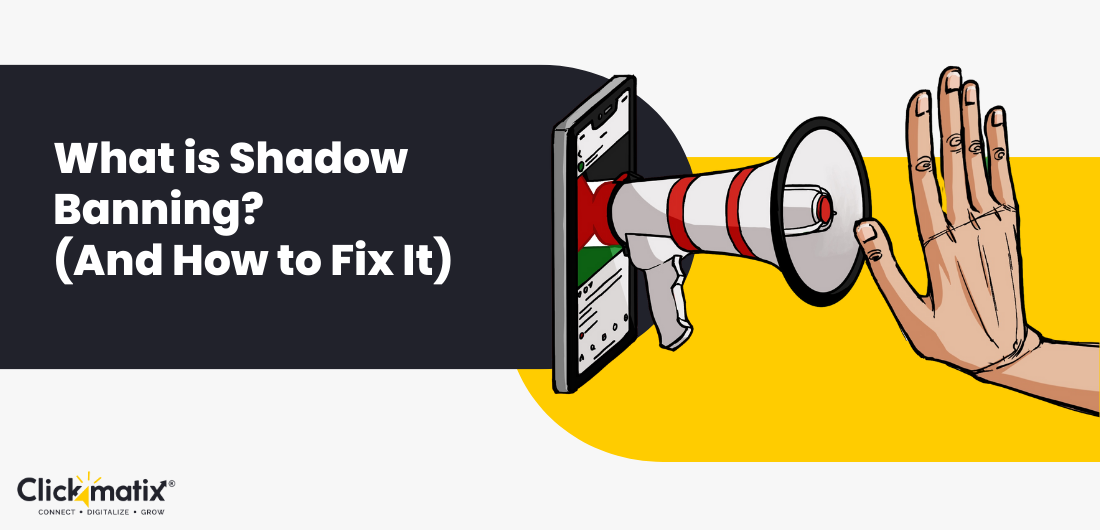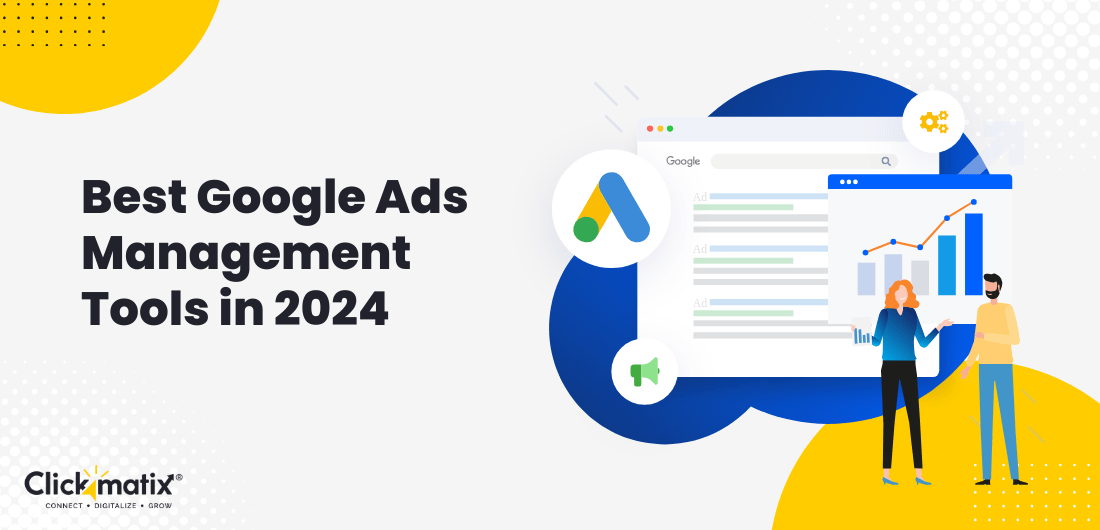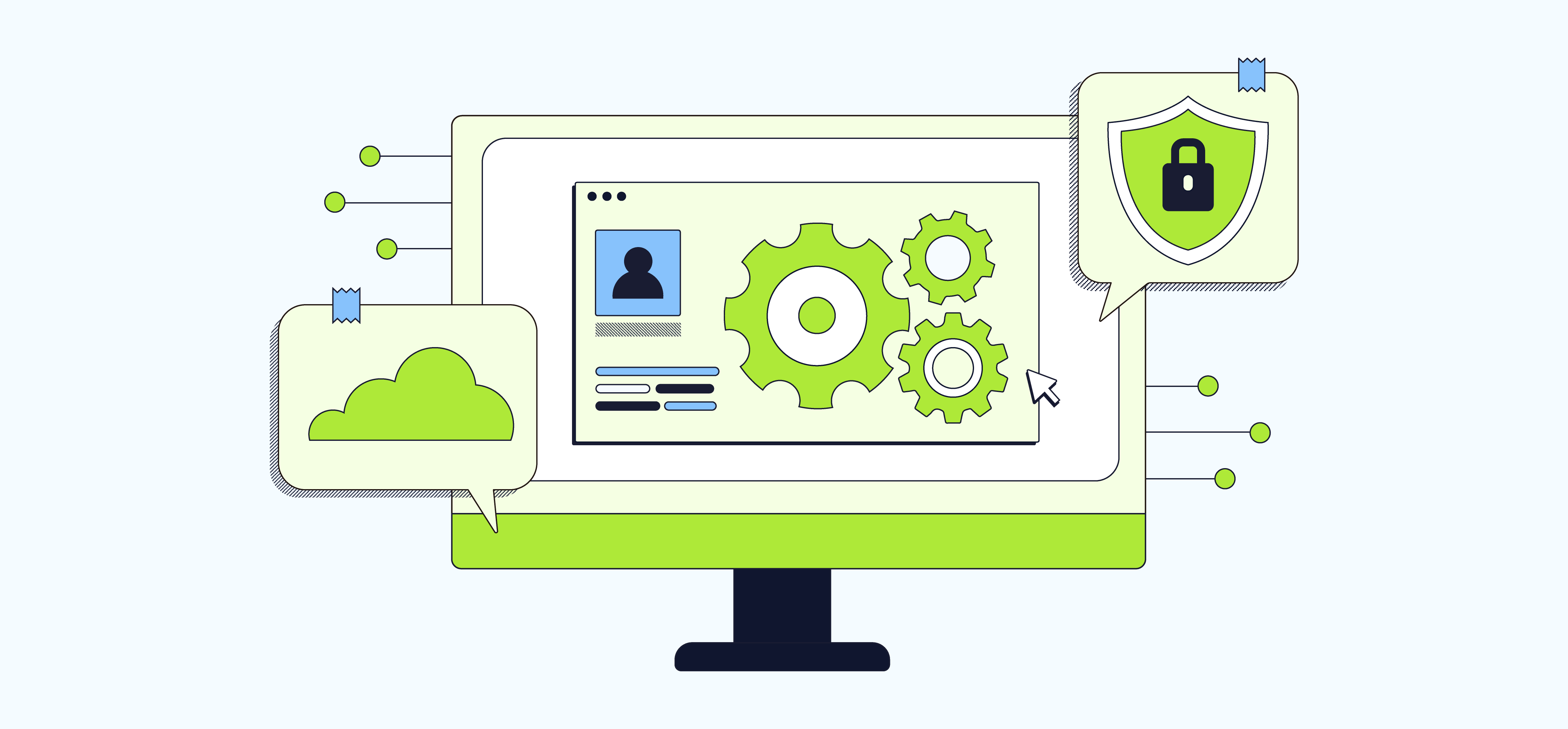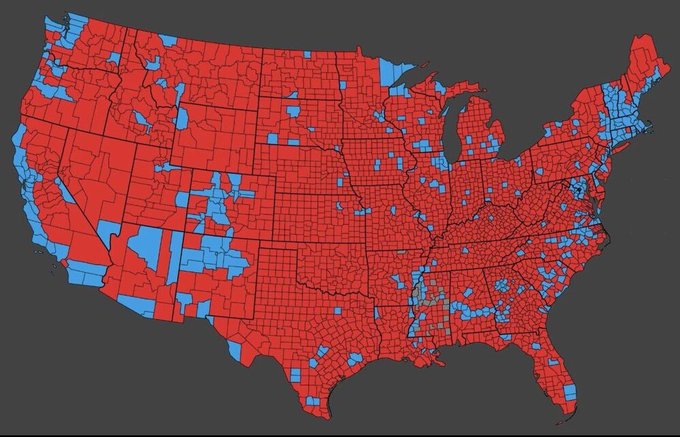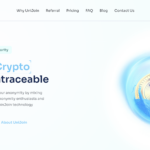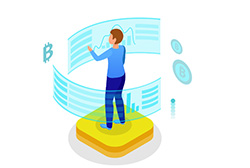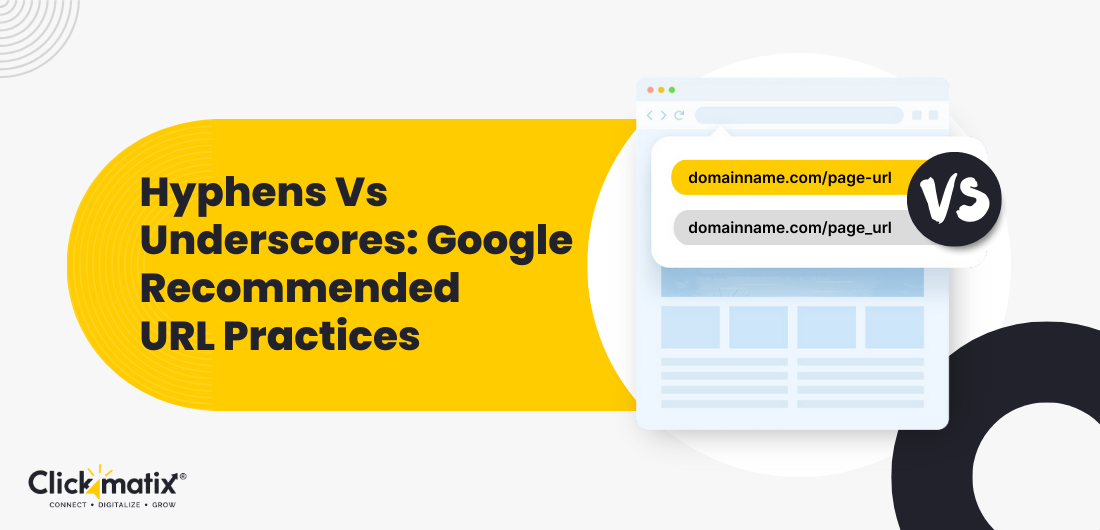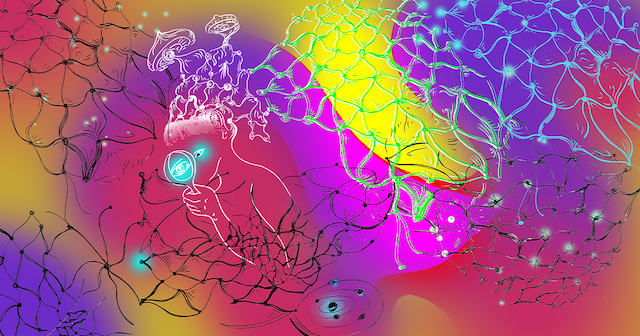How to Perform a Technical SEO Audit in 15 Steps
Navigating the landscape of technical SEO can often feel like traversing a digital wilderness. However, a thorough technical SEO audit can serve as a reliable compass, ensuring your website is well-optimised and drives desired results. Let’s break down the process of technical SEO audit into 15 easy steps that cover everything you need to know. […]

Navigating the landscape of technical SEO can often feel like traversing a digital wilderness. However, a thorough technical SEO audit can serve as a reliable compass, ensuring your website is well-optimised and drives desired results.
Let’s break down the process of technical SEO audit into 15 easy steps that cover everything you need to know.
What is a Technical SEO Audit?
A technical SEO audit is a detailed examination of a website’s technical components to identify issues that could hinder its performance on search engines. This audit focuses on crawlability, site architecture, loading speed, mobile usability, security, and overall user experience. Regularly performing these audits helps businesses maintain an SEO-friendly site and enhance their digital presence.
Why Perform a Technical SEO Audit?
Think of it like building a beautiful house on a shaky foundation. No matter how visually appealing, the house is likely to collapse without a solid base. Similarly, a website with engaging content and attractive visuals but poor technical underpinnings will struggle to rank well on search engines.

A technical SEO audit acts like a health check for your website. It ensures that search engines can easily find, index, and interpret your pages. By identifying and resolving technical issues, you can increase your website’s visibility, attract more search engine traffic, and improve overall performance in search results.
Here’s why a technical SEO audit is important:
- Higher search visibility: A well-optimised website is more likely to rank higher on search engine results pages (SERPs), increasing its visibility to potential visitors.
- Improved user experience: Technical issues can frustrate users, causing them to leave quickly and visit another site. Resolving these issues makes your website more user-friendly and engaging.
- Faster website performance: An audit can help identify elements that slow down your website’s loading time. Faster load times lead to a better user experience and can also boost search engine rankings.
- Avoid search engine penalties: Not adhering to search engine guidelines can result in penalties that harm your site’s visibility. Regular audits help ensure compliance and avoid such penalties.
What Does a Technical SEO Audit Include?
A technical SEO audit typically covers the following areas:
- Crawlability: Ensuring search engines can access all your pages without any issues.
- Indexing: Verifying that your pages are being properly indexed by search engines.
- Mobile friendliness: Confirm that your site is optimised for mobile devices, which is a priority for Google.
- Website speed: Measuring your website’s load speed and identifying factors that might be causing delays.
- XML sitemap: Review your XML sitemap to ensure it is accurate and complete, helping search engines understand your site’s structure.
- Robots.txt: Checking that your robots.txt file isn’t blocking important pages from being crawled by search engines.
- Duplicate content: Identifying and resolving duplicate content issues that can confuse search engines and harm rankings.
- Canonicalisation: Ensuring proper use of canonical tags to indicate the preferred version of a page when multiple versions exist.
How Often Should You Perform a Technical SEO Audit?
The frequency of a technical SEO audit depends on several factors, such as the size and complexity of your website, the frequency of updates, and your SEO goals. Generally, a comprehensive audit should be conducted at least once a year. However, more frequent audits may be necessary if you’ve made significant changes to your website or noticed a decline in search engine traffic.
By regularly performing technical site audits, you can ensure your website remains optimised for search engines, supporting your online success.
The 15-Step Technical SEO Audit Checklist
1. Spot and Fix Crawlability and Indexability Issues
To ensure your website is visible to search engines, it must be crawlable and indexable. This means search engines can access and understand your content.
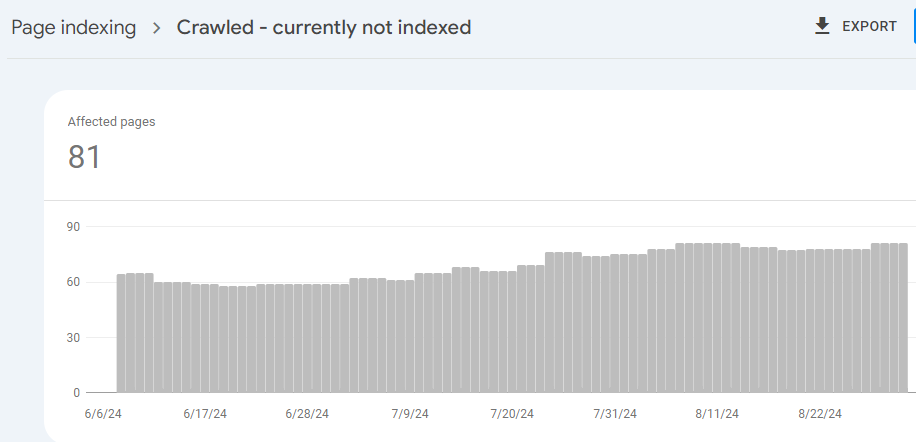
Tools:
- Google Search Console: Monitors website performance in search results.
- Semrush Site Audit: Identifies technical SEO issues.
How to Audit:
1. Check Google Search Console Coverage Report:
- Identify errors or warnings preventing pages from being indexed.
2. Resolution:
- Robots.txt: Ensure it doesn’t block important pages.
- XML Sitemap: Create a comprehensive sitemap to guide search engines.
3. Review Robots.txt and XML Sitemap:
- Robots.txt: Check for errors that might block crawling.
- XML Sitemap: Verify for broken links or incorrect formatting.
By addressing these issues, you’ll improve your website’s search engine visibility and attract more organic traffic.
2. Audit Your Site Architecture
Your site architecture is the blueprint for how your web pages are organised and connected. Think of it as a family tree for your website, where each branch represents a different section. A clear and logical structure helps both search engines and users navigate your site.
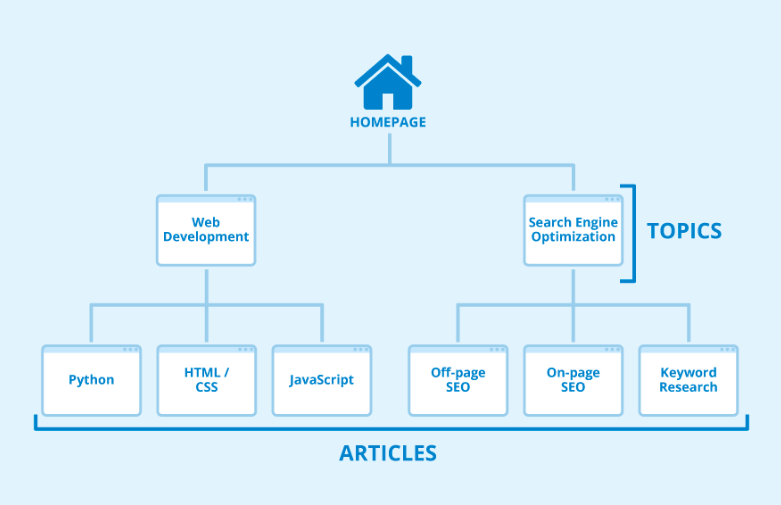
Why it matters:
- Search engine love: Search engines crawl your website to understand its content and relationships between pages. A good structure makes it easier for them to find and index your content.
- Happy users: A well-organised site is easier for visitors to navigate. They can find what they’re looking for quickly and have a more enjoyable experience.
How to audit:
- Tools: Use something like Screaming Frog to visualise your site structure and identify orphan pages (pages with no internal links pointing to them).
- Goal: Streamline your architecture so every page is no more than three clicks away from the homepage. This magic three-click rule ensures both search engines and users can access any page on your site efficiently.
A user-friendly site structure goes hand-in-hand with good internal linking (covered later!).
3. Fix Internal Linking Issues
Internal links connect pages and help search engines navigate your content. However, broken links, redirect chains, and improper anchor text can create traffic jams and confuse search engines.
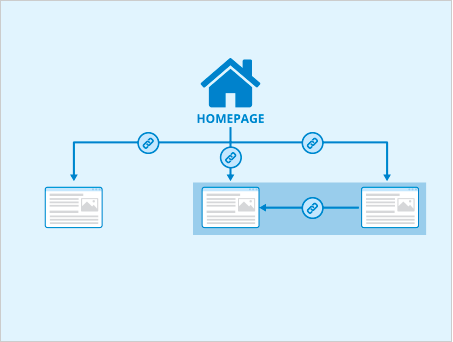
Why it matters:
- Link juice distribution: Internal links help spread “link juice” (or authority) across your pages, signalling to search engines which content is important.
- Better navigation: Well-structured internal links make it easier for visitors to find related information and explore your site.
How to audit:
- Tools: Use SEO tools like Ahrefs or Moz to identify broken links, redirect chains, and analyse your internal linking structure.
Fixes:
- Replace broken links: Update them to point to the correct page or remove them if the content is no longer available.
- Fix redirect chains: Simplify them to avoid unnecessary redirects that can slow down page loading and confuse search engines.
- Improve anchor text: Use descriptive anchor text that accurately reflects the linked page’s content to help search engines understand the relationship between pages.
Regularly audit your internal links to ensure your site’s architecture stays healthy and your content remains easily accessible.
4. Spot and Fix Duplicate Content Issues
Duplicate content means multiple web pages have the same or very similar content. It can confuse search engines and lead to ranking issues.
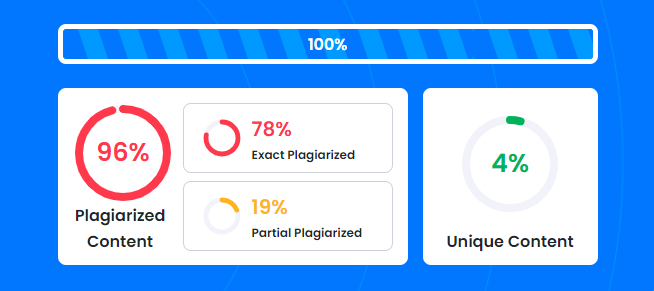
Why it matters:
- Confusing search engines: Duplicate content can make it difficult for search engines to determine the most relevant version of your page to show in search results.
- Ranking issues: Duplicate content can negatively impact your page’s rankings and visibility in search results.
How to audit:
- Site Audit: Use Site Audit to identify pages with duplicate content. It will flag pages with at least 85% identical content.
Common causes:
- Multiple versions of URLs: HTTP vs. HTTPS, www vs. non-www.
- URL parameters: Extra elements in URLs used for filtering or sorting content.
Fixes:
- Redirect: Set up a 301 redirect to your preferred version of the URL to ensure only one version is accessible.
- Canonical tags: Use canonical tags on pages with URL parameters to indicate the preferred version.
- Crawl settings: Adjust your crawl settings to exclude pages with unnecessary URL parameters.
Regularly review your website for new instances of duplicate content, especially after making changes to your site structure or content.
5. Audit Your Site Performance
Site speed is how quickly your pages load. It’s a crucial factor in user experience and search engine rankings.

Why it matters:
- User experience: Slow pages frustrate visitors and can lead to higher bounce rates.
- Search engine rankings: Google prioritises fast-loading websites in search results.
How to audit:
- Tools: Use Google PageSpeed Insights, GTmetrix, or Site Audit to analyse your site’s speed and identify bottlenecks.
Key metrics:
- Core Web Vitals: Largest Contentful Paint (LCP), First Input Delay (FID), Cumulative Layout Shift (CLS).
- Areas for improvement: Performance, accessibility, best practices, SEO.
Monitor your site’s performance and make ongoing improvements to ensure a positive user experience and strong search rankings.
6. Discover Mobile-Friendliness Issues
Mobile-friendliness means your website is easy to use and navigate on smaller screens. It’s essential for reaching today’s mobile-first audience.
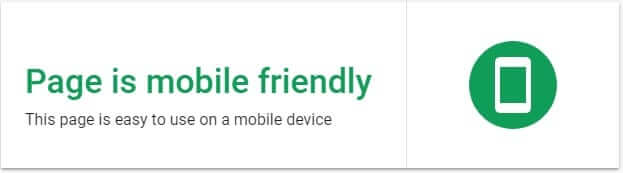
Why it matters:
- User experience: A mobile-friendly site provides a better experience for users on their smartphones and tablets.
- Search engine rankings: Google prioritises mobile-friendly websites in search results.
How to audit:
- Google Mobile-Friendly Test: Use this tool to check your website for mobile-friendliness issues.
Key areas:
- Touchscreen optimisation: Ensure your site is easy to interact with on smaller screens.
- Legible text: Make sure the text is readable without zooming.
- Streamlined navigation: Simplify your navigation for mobile users.
Keep testing your website on different mobile devices to ensure it’s fully optimised for a variety of screen sizes and operating systems.
7. Spot and Fix Code Issues
Clean, well-written code is essential for a website’s performance and search engine visibility. Code errors can slow down your site, break elements, and prevent search engines from properly indexing your pages.

Why it matters:
- Performance: Code errors can negatively impact your site’s loading speed and user experience.
- Search engine visibility: Issues with your code can hinder search engines’ ability to crawl and index your pages.
How to audit:
- Code validator: Use tools like W3C Markup Validator to check your code for syntax errors and other issues.
- Code optimisation: Remove unnecessary code, minimise CSS and JavaScript files, and optimise your images.
Review your code and make updates to ensure it remains clean, efficient, and optimised for search engines.
8. Check for and Fix HTTPS Issues
HTTPS is a secure protocol that encrypts data transmitted between your website and visitors’ browsers. It’s a crucial factor for user trust and search engine rankings.
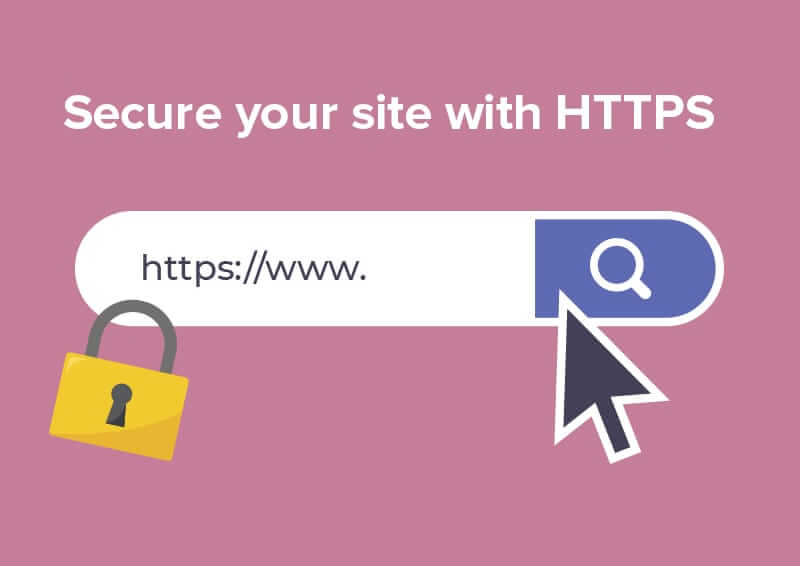
Why it matters:
- User trust: HTTPS indicates that your website is secure and protects visitors’ data.
- Search engine rankings: Google prioritises HTTPS websites in search results.
How to audit:
- SSL Checker: Use a tool like SSL Checker to verify your SSL certificate is correctly installed and up-to-date.
- HTTPS report: Check your Site Audit report for issues related to HTTPS, such as expired certificates, old security protocols, and mixed content.
Fixes:
- Renew expired certificates: Ensure your SSL certificate remains valid.
- Update security protocols: Use the latest SSL or TLS protocol for optimal security.
- Address mixed content: Replace any insecure content (like images or scripts) with HTTPS versions.
Regularly monitor your HTTPS status and update your SSL certificate as needed to maintain a secure and optimised website.
9. Find and Fix Problematic Status Codes
HTTP status codes are numbers that indicate how your server responds to requests from visitors and search engines. Problematic codes like 404 errors (not found) and 500 errors (server errors) can disrupt user experience and hurt your SEO.

Why it matters:
- User experience: Problematic status codes can lead to broken links, frustrating users, and potentially damaging your website’s reputation.
- Search engine visibility: Search engines may have difficulty crawling and indexing your website if it has numerous status code errors.
How to audit:
- Site Audit: Use Site Audit to identify and analyse status code errors.
Common issues:
- 404 errors: Pages that cannot be found.
- 301 redirects: Pages that have been permanently moved.
- 500 errors: Server-side errors.
Fixes:
- 404 errors: Create proper redirects to the correct pages or remove broken links.
- 301 redirects: Ensure redirects are set up correctly to avoid redirect chains or loops.
- 500 errors: Investigate and fix underlying server issues.
Remember to regularly monitor your website for status code errors and address them promptly to maintain a positive user experience and strong search engine visibility.
10. Perform Log File Analysis
Log file analysis provides insights into how search engines crawl and interact with your website. It helps you understand your website’s visibility from a search engine’s perspective.

Why it matters:
- Crawl efficiency: Understanding how search engines crawl your site helps you optimise your content and structure for better visibility.
- Identify issues: Log file analysis can help you detect errors or issues that may be preventing search engines from crawling your pages effectively.
How to audit:
- Log file analyser: Use tools like Screaming Frog Log File Analyser or Semrush Log File Analyser to analyse your server logs.
Key insights:
- Crawl frequency: Identify which pages are crawled most often.
- Crawl issues: Detect errors or problems that may be hindering crawling.
- Optimisation opportunities: Discover areas where you can improve your site’s structure and content for better visibility.
Analyse your log files to monitor your website’s performance and identify any changes in search engine behaviour.
11. Review XML Sitemap
An XML sitemap is a file that provides search engines with a list of important pages on your website. It helps them understand your site’s structure and content.
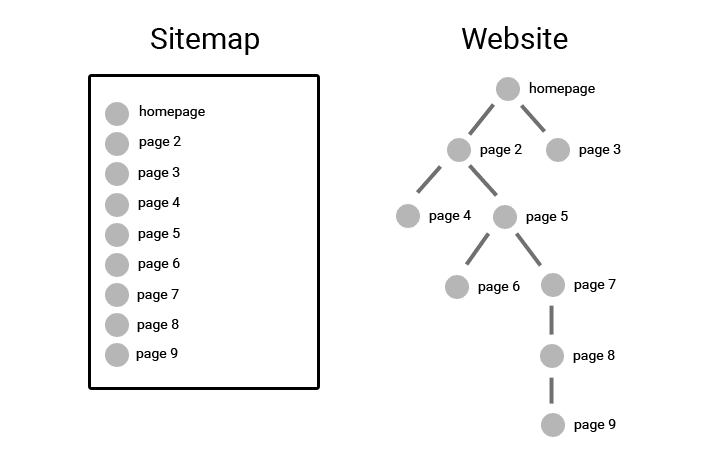
Why it matters:
- Indexing: A well-structured XML sitemap helps search engines discover and index your pages more efficiently.
- Visibility: By ensuring your important pages are indexed, you can improve your website’s SEO.
How to audit:
- Google Search Console: Use Google Search Console to review your XML sitemap for errors and outdated URLs.
Best practices:
- Up-to-date: Ensure your sitemap is current and includes all relevant pages.
- Clean: Avoid errors or inconsistencies in your sitemap’s structure.
- Size limit: Keep your sitemap under 50,000 URLs. If necessary, create multiple sitemaps.
Regularly update your XML sitemap to reflect changes to your website’s content and structure.
12. Analyse Robots.txt File
Your robots.txt file is a simple text file that provides instructions to search engines about which pages or sections of your website they should crawl.

Why it matters:
- Control crawling: Robots.txt allows you to control which parts of your website search engines can access.
- Prevent indexing: You can use it to prevent sensitive or low-quality content from being indexed.
How to audit:
- Google Search Console: Use Google Search Console to review your robots.txt file and identify any issues.
Best practices:
- Avoid blocking important pages: Ensure your robots.txt file doesn’t accidentally block crucial content.
- Protect sensitive data: Use robots.txt to prevent search engines from crawling sensitive or private information.
Review your robots.txt file, especially after making changes to your website’s structure or content.
13. Audit Structured Data and Schema Markup
Structured data (or schema markup) is a code snippet that provides search engines with additional information about your content. It helps them understand your content better and can lead to rich results in SERPs.

Why it matters:
- Rich results: Structured data can help your pages stand out in search results by triggering rich snippets or other visual enhancements.
- Search engine understanding: It helps search engines understand the context and relevance of your content.
How to audit:
- Structured Data Testing Tool: Use Google’s Structured Data Testing Tool to check for errors in your schema markup.
- Implementation: Implement structured data for critical content types like products, articles, events, and reviews to enhance your search visibility.
Regularly review and update your structured data to ensure it’s accurate and up-to-date.
14. Evaluate the Site’s Core Web Vitals
Core Web Vitals are a set of metrics that measure the user experience of your website, including its speed, responsiveness, and visual stability.
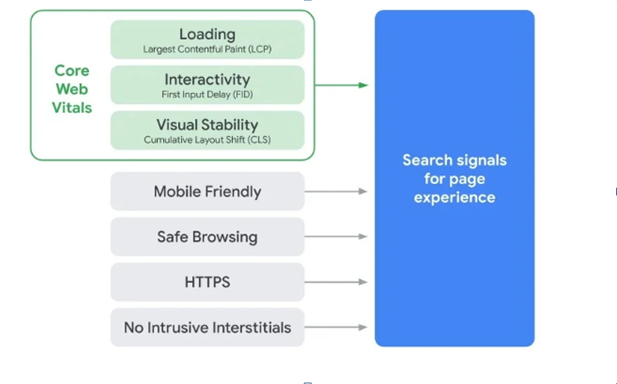
Why it matters:
- Ranking factor: Core Web Vitals is a significant ranking factor in Google’s search algorithm.
- User experience: Good Core Web Vitals lead to a better user experience, which can improve your website’s performance and conversions.
How to audit:
- Google Search Console: Check your site’s Core Web Vitals in Google Search Console.
Key metrics:
- Largest Contentful Paint (LCP): Measures how quickly the main content of your page loads.
- First Input Delay (FID): Measures how quickly your page is interactive.
- Cumulative Layout Shift (CLS): Measures how visually stable your page is.
Keep monitoring your Core Web Vitals and make necessary improvements to ensure a positive user experience and strong search engine rankings.
15. Monitor and Update the SEO Audit Checklist Regularly
SEO is an ongoing process. Search engine algorithms are constantly evolving, so it’s important to regularly review and update your website to maintain optimal performance.
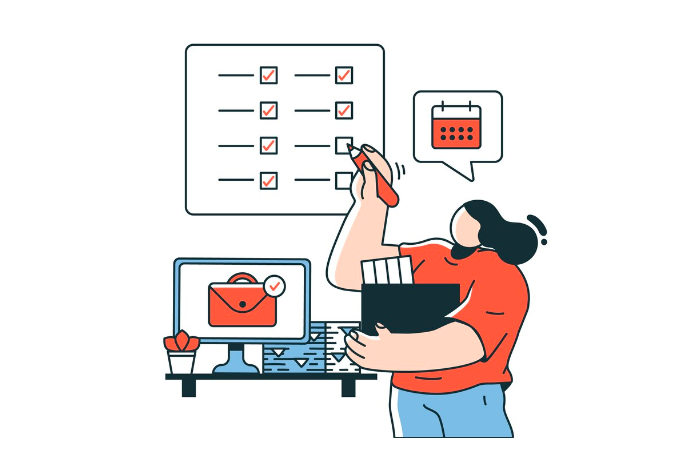
Why it matters:
- Staying up-to-date: Regularly auditing your website ensures you’re aware of any changes in search engine algorithms or best practices.
- Continuous improvement: By identifying areas for improvement and making necessary updates, you can continuously optimise your website for better search visibility.
How to audit:
- Regular audits: Schedule regular SEO technical audits (quarterly or biannually) using this checklist.
- Stay informed: Stay updated on the latest SEO trends and best practices.
Consider using SEO tools that can automate parts of your audit process, saving you time and effort.
Conclusion
A technical SEO audit is more than just a checklist. It’s about identifying and addressing the underlying issues that are hindering your website’s performance. You’re significantly boosting your website’s SEO health by improving factors like crawlability, fixing broken links, enhancing mobile-friendliness, and optimising site speed.
The key is to be meticulous and thorough. Address each issue systematically, leveraging the right tools to assist you. Regularly revisit your SEO strategy to ensure you’re staying ahead of the curve in this ever-evolving digital landscape.
Remember, the more seamless your website is for search engines to understand, the more visible it will be to users. This increased visibility directly translates to improved business outcomes. Follow these technical SEO tips and see your website flourish!
What's Your Reaction?