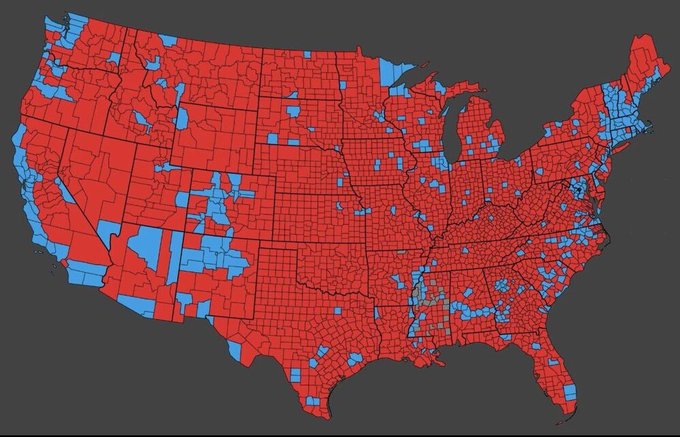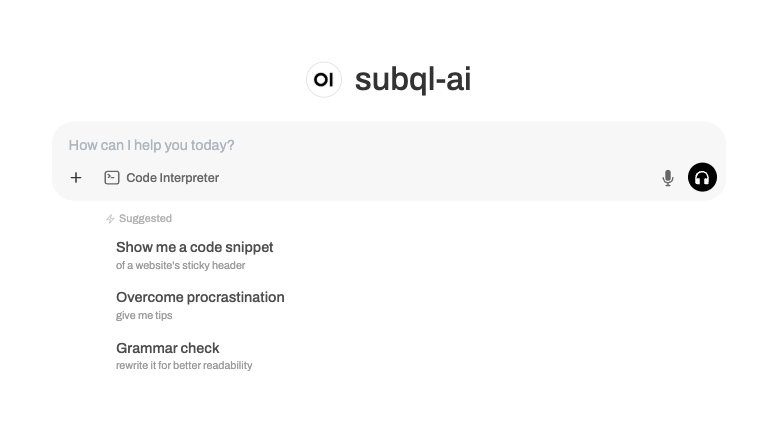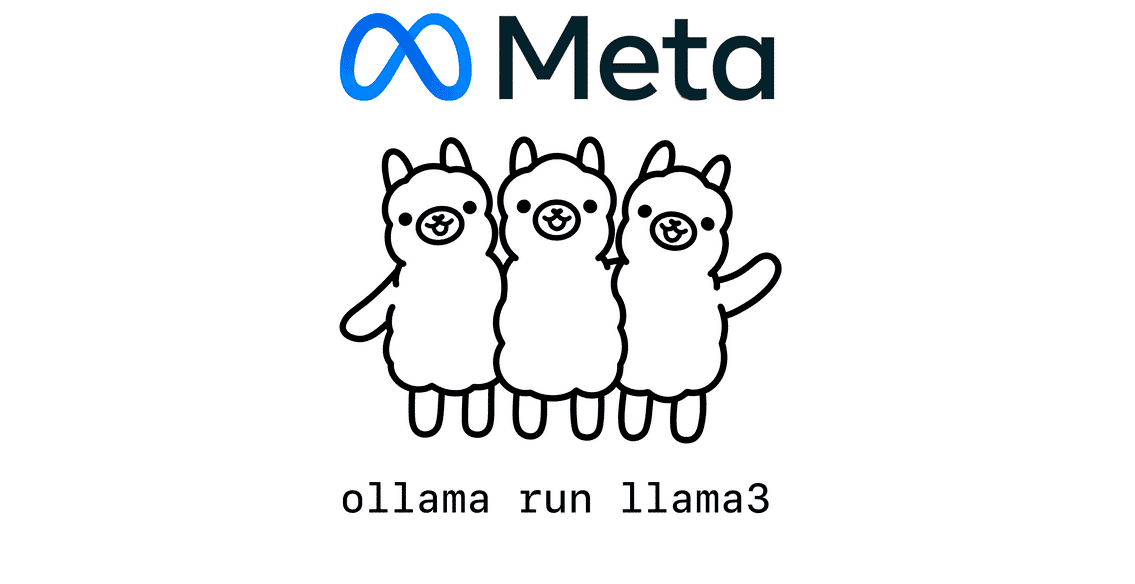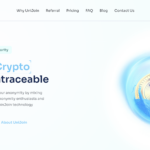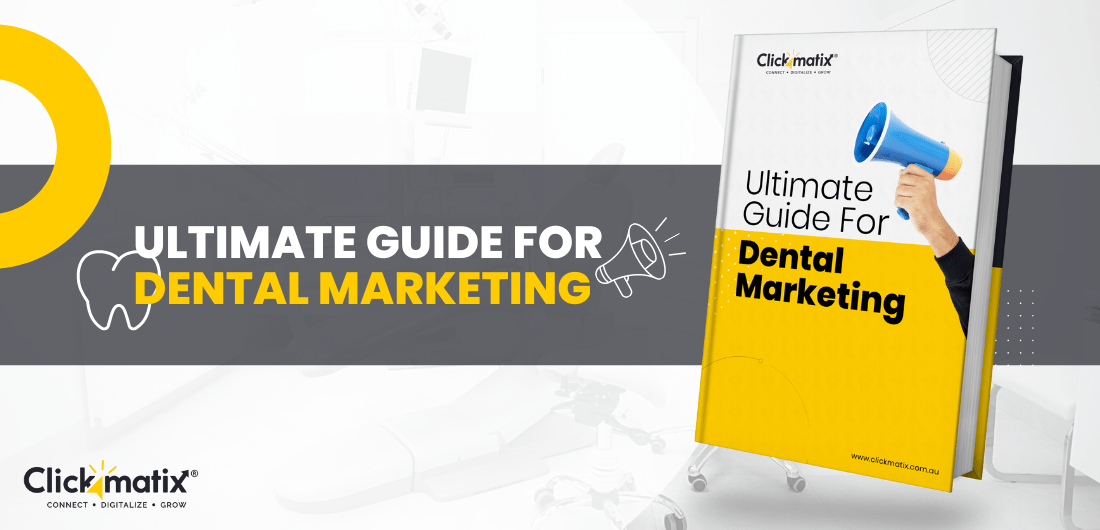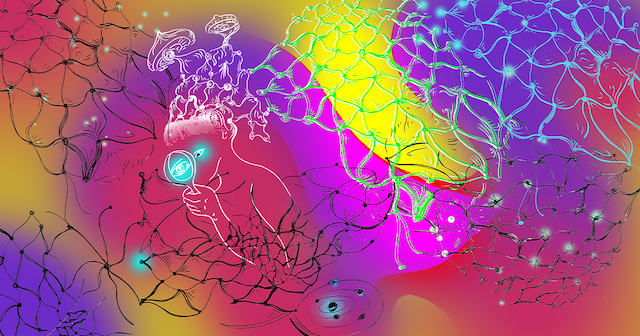Hyphens Vs Underscores: Google Recommended Url Practices
SEO isn’t just about fancy keywords and flashy content. Even the seemingly minor details of website design can have a surprising impact on your SEO performance. One crucial element you might be neglecting? Your URL structure. That’s right. That simple line of text in the address bar holds more power than you think. This blog […]
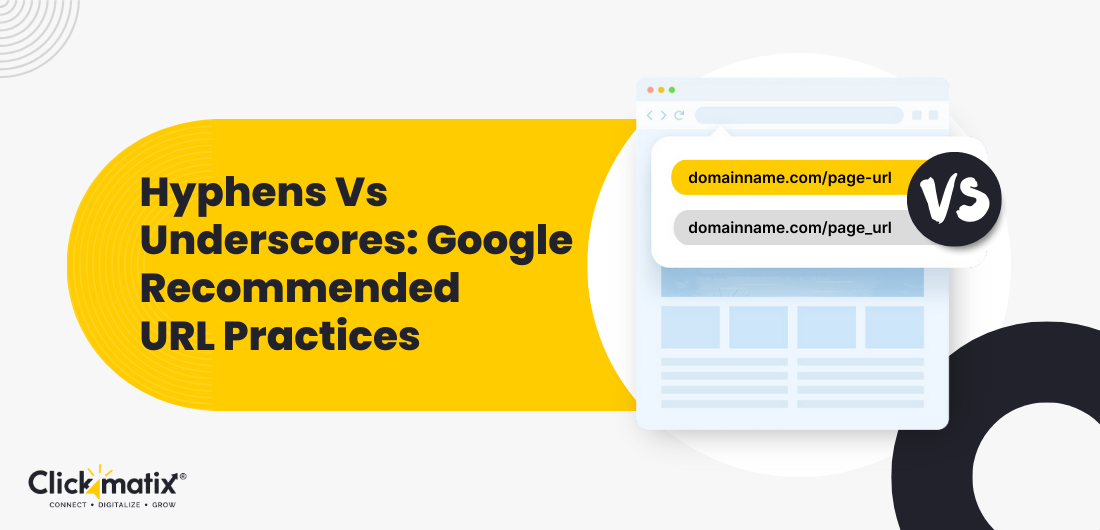
SEO isn’t just about fancy keywords and flashy content. Even the seemingly minor details of website design can have a surprising impact on your SEO performance. One crucial element you might be neglecting? Your URL structure. That’s right. That simple line of text in the address bar holds more power than you think.
This blog explores the world of URL construction, specifically tackling the age-old question: hyphens or underscores? We’ll discuss more on the impact of each character on your SEO, revealing best practices to help you craft URLs optimised for search engines.
What is a URL?
URL is a simple address that helps your web browser find what you’re looking for online. Just like each house on a street has its address, every piece of information on the internet has its unique URL. Clear and easy-to-understand URLs make it easier for people to find what they need, and they can also help search engines understand what your website is about.
Decoding a URL:
- The Protocol: This is the secret handshake between your browser and the website, like a special greeting that establishes a connection.
- The Domain Name: This is the catchy web address you type in, like the easily remembered name of a restaurant (https://www.google.com/).
- The Path: This acts like specific directions within a building, guiding the browser to the exact webpage you want to see.
- The Query String: These are extra instructions for your webpage, like specifying the size of your pizza. They provide additional details but aren’t always present.
- The Fragment: This is like a bookmark within a webpage. This takes you directly to a certain section, like how a bookmark directs you to a particular chapter in a book.
- DNS (Domain Name System): A vast database that translates user-friendly domain names into numerical IP addresses, allowing web browsers to locate and access websites.
Why URL Structure Matters?
URL structure might seem like a minor detail, but it can be a powerful tool in your SEO kit. It influences how search engines perceive your site and how users interact.
- Search engines follow clues to find what people are looking for online. URLs are those clues that help search engines understand what your page is about. A clear and simple URL makes it easier for search engines to know what’s on the page, so they can show it to the right people in search results.
- Clear and short URLs are like good signs, helping people know where they’re going on your website. They give visitors a quick idea of what a page is about, so they can decide if it’s what they’re looking for. Easy-to-understand URLs make your website more user-friendly and get people to click on your pages more.
- In today’s online world, content that gets shared is more likely to be successful. URLs that are easy to understand are more likely to be shared on social media and emailed to friends. They act like mini-ads, making people curious about your content and wanting to check it out.
By focusing on URL structure, you’re building a website that’s easy for people to use and that search engines like. So, the next time you create content, don’t forget about the power of a clear and simple URL. It could be the secret ingredient that helps your website reach its full potential.
What Is a Hyphen?
We all know hyphens. Those little dashes “-” that help us read our writing better. But in the world of URLs, hyphens play a surprisingly big role.
Imagine a URL as a map to a specific piece of stuff online. Hyphens act like little signs on the map, making it clear and easy to follow for both people and search engines. Here’s why hyphens are important for URLs:
Better experience for visitors:
Imagine seeing a weird URL like “examplesitbestpractices.com.”
Not very easy to understand, right?
Hyphens break the words apart, making your URL much easier to read. People can quickly figure out what the page is about at a glance, making it more enjoyable to browse your website.
Search engines like them:
Search engines like Google want websites to be easy to use. Clear URLs with hyphens make it easier for search engines to understand what your page is about. This can potentially help you rank higher in search results.
So, the next time you’re making a URL, remember the power of the hyphen. It’s a simple symbol that can make a big difference for both people and search engines.
What Is an Underscore?
We all know hyphens in URLs. Now, let’s talk about a less famous character – the underscore. Often overlooked, the underscore plays a big role behind the scenes, making things work smoothly.
Underscores can replace spaces in filenames and web addresses (like my_document.txt or www.cool_website.com). But that’s just the tip of the iceberg!
Let’s see what else underscores in URL can do:
Making Things Clearer:
Imagine a super long web address with no breaks – not easy to read, right? Underscores act like separators, making long URLs easier to understand for both people and computers.
Cool Domain Names:
Underscores are common in domain names. They help create unique web addresses that people can remember. They allow for creative combinations that show what a website is about.
Using Hyphens in URLs
Clear and descriptive URLs are essential for both SEO and user experience. While hyphens might seem like a minor detail, they offer several advantages that can impact your website’s performance.
1. Enhanced Readability:
Hyphens act as separators, making URLs easy to read for both people and search engines. Users can grasp the content at a glance, while search engines better understand the topic of your page.
2. SEO Advantage:
Think of hyphens as tiny SEO helpers. Search engines like Google view hyphens as word dividers, allowing them to index the content within your URL accurately. This increases the chances of your page appearing for relevant searches, boosting your online visibility.
3. Improved Accessibility:
Accessibility goes beyond physical limitations. Hyphens play a vital role in making your website accessible to everyone. Screen readers and other assistive technologies use hyphens to interpret and read aloud URLs. This ensures everyone can navigate your content seamlessly.
4. Consistency Matters:
Maintaining consistency across your website builds trust and familiarity. By using hyphens consistently in your URLs, you create a uniform and user-friendly experience. It fosters intuitive navigation for visitors while strengthening your SEO efforts.
5. Social Media Success:
Clear and concise URLs are more likely to get clicked on social media platforms. Users can quickly assess the relevance of a hyphenated URL, leading to higher engagement and website traffic.
Using Underscores in URLs
We’ve discussed the benefits of hyphens for creating clear and search-engine-friendly URLs. But what about underscores? They might seem like a simple way to separate words, but using them in URLs can introduce some challenges.
Clarity at First Glance:
Underscores are easier to see, making it clear to users what your URLs are about at first glance. This leads to a better browsing experience and potentially more clicks.
Search Engine Savvy:
Search engines are powerful, but they can’t understand everything perfectly. They treat underscores differently than hyphens. This means a URL like “[invalid URL removed]” might be confusing to search engines. Underscore separate words, helping search engines categorise your page and improve your ranking for relevant searches.
Avoiding User Confusion:
Underscores can look a bit too like spaces. Users might have trouble telling where one word ends and another begins, leading to typos or frustration when trying to reach your content. Underscore provides a clear distinction between words, ensuring users can navigate your website smoothly and avoid encountering errors.
What Does Google Recommend: Hyphens Vs. Underscores?
While using both hyphens (-) and underscores (_) might seem like no big deal, Google explains this seemingly small detail. Their advice? Hyphens are the clear champion when you’re building URLs that are good for SEO.
Google’s programs treat hyphens like separators, kind of like spaces between words. This means a big advantage: URLs become much easier for people to read.
Imagine seeing “summer-clothing” instead of “summer clothing.” The version with hyphens right away tells you what the content is about. This makes it easy for people to find their way around and understand what’s on the page.
However, the benefits go beyond how easy it is for people to use your site.
- Hyphens also help improve how well you rank in search engines. Search engines like Google like URLs that are clear and short and that show exactly what the page is about.
- Hyphens make URLs easier to read. This helps search engines understand the meaning of your URL, which could improve your ranking.
In short, choosing hyphens in your URLs will be the decision!
Hyphens Vs. Underscores: URL Best Practices
While both hyphens and underscores (_) might seem like interchangeable characters, the choice between them holds significant weight for SEO and user experience (UX).
SEO Powerhouse: Search engines like Google rely on the structure and clarity of URLs to understand the content a webpage offers. Hyphens act as signposts, separating words and making the URL easy for search engine crawlers to interpret. This translates to a potential boost in search ranking as your content becomes easier for search engines to categorise and index.
User-Friendly Champion: Imagine navigating a website overflowing with cryptic URLs like “summer_clothing.” Now, picture the clarity of “summer-clothing.” Hyphens enhance readability, allowing users to grasp the content of a page at a glance. This creates a more intuitive browsing experience and keeps users engaged on your site.
Consistency is Key: Maintaining consistency with hyphens across all your URLs promotes a sense of order and professionalism. It simplifies website navigation for both users and search engines, ensuring a seamless experience for all.
Conclusion
Don’t underestimate the power of a hyphen! While underscores may have their uses, hyphens are the clear winners for crafting user-friendly, SEO-optimised URLs. Their readability boost for both humans and search engines translates to a smoother experience for everyone.
FAQs
Should I use a dash or underscore in a URL?
You can use hyphens (-) to bridge the gap and create clear, searchable URLs. Here's why hyphens are the preferred choice for URLs:
1. Search Engine Savvy: Search engines like Google use hyphens to understand the different words in your URL. This helps them categorise your content more accurately. It boosts your website's ranking in search results. Underscores can confuse search engines, hindering their ability to understand your content.
2. Readability for All: Hyphens make your URLs easier to read. They act like dividers, separating the words and making it clear what your webpage is about. This is beneficial for both visitors and search engines.
3. SEO Optimisation: Using hyphens gives your website the best chance of being found in search results. SEO is all about making your website easy for search engines to understand, and hyphens are a simple yet powerful tool in that toolbox.
Is the hyphen in the URL good or bad?
Absolutely best! Here's why hyphens should be your go-to choice for URLs:
1. Crystal Clear Communication: Hyphens act like dividers, making your URLs easy to read and understand at a glance. No more squinting to figure out where one-word ends and another begins. This clarity benefits both users and search engines.
2. Search Engine Smarts: Search engines like Google use hyphens as clues to decipher the meaning of your URL. Think of it as helping them categorise your content more accurately. This can lead to a higher ranking in search results, making your website easier to find.
3. SEO Champion: SEO is all about making your website search engine-friendly. Even Google recommends using hyphens to give your website a leg up in the search engine world.
What is the correct structure of a URL?
- Protocol: This is the language the web browser uses to talk to the website. The most common ones are HTTP and HTTPS. HTTPS is the secure version and adds an extra layer of protection, like a padlock you might see on some websites.
- The Website's Address (Domain Name): This is the unique name that identifies a website, like "www.example.com". It's the part you type into the address bar to reach a specific site.
- Path: Imagine a website like a big house. The path tells your web browser which room (or webpage) to find within that house. For instance, "/category/page" might lead you to a specific product page within a larger online store.
- Extra Details: Sometimes, URLs need a little extra information to pinpoint exactly what you're looking for. This optional part, often starting with a question mark ("?"), acts like adding details to your request. For example, "?id=123" might tell the website to show you information about a specific product based on its unique ID number.
- Fragment: Have you ever clicked on a link that took you to a specific part of a webpage, like a particular section or heading? That's the fragment in action. It acts like an anchor within the page, guiding you to the exact spot you're interested in.
What's Your Reaction?












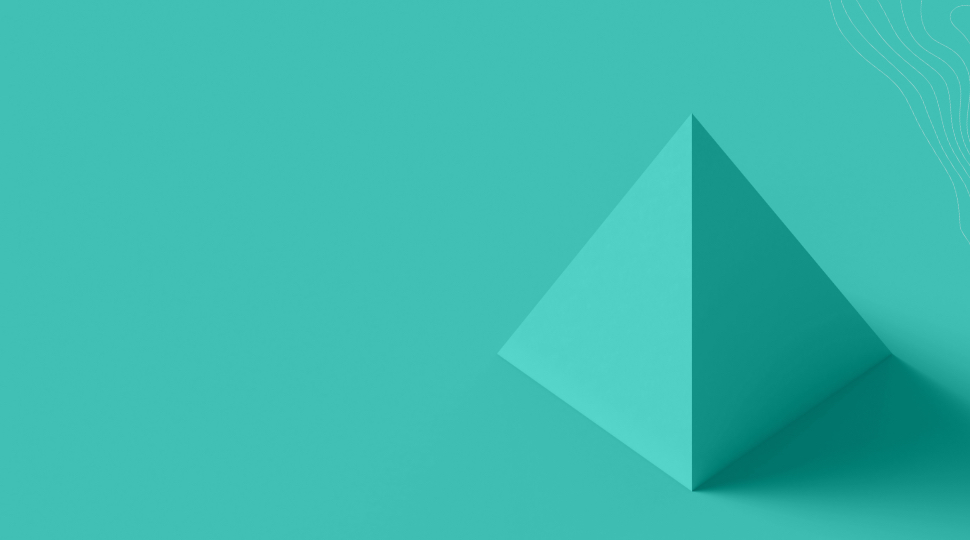


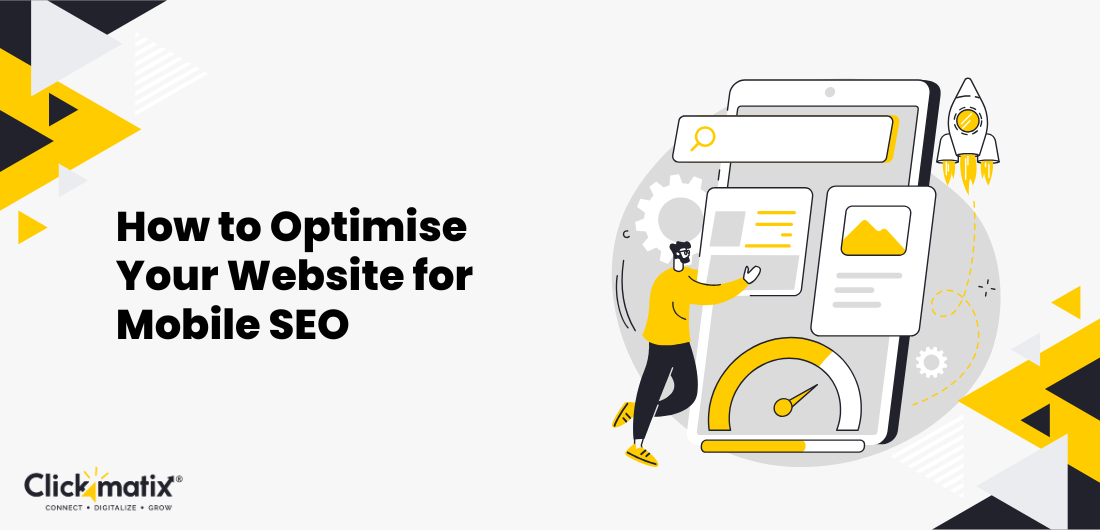



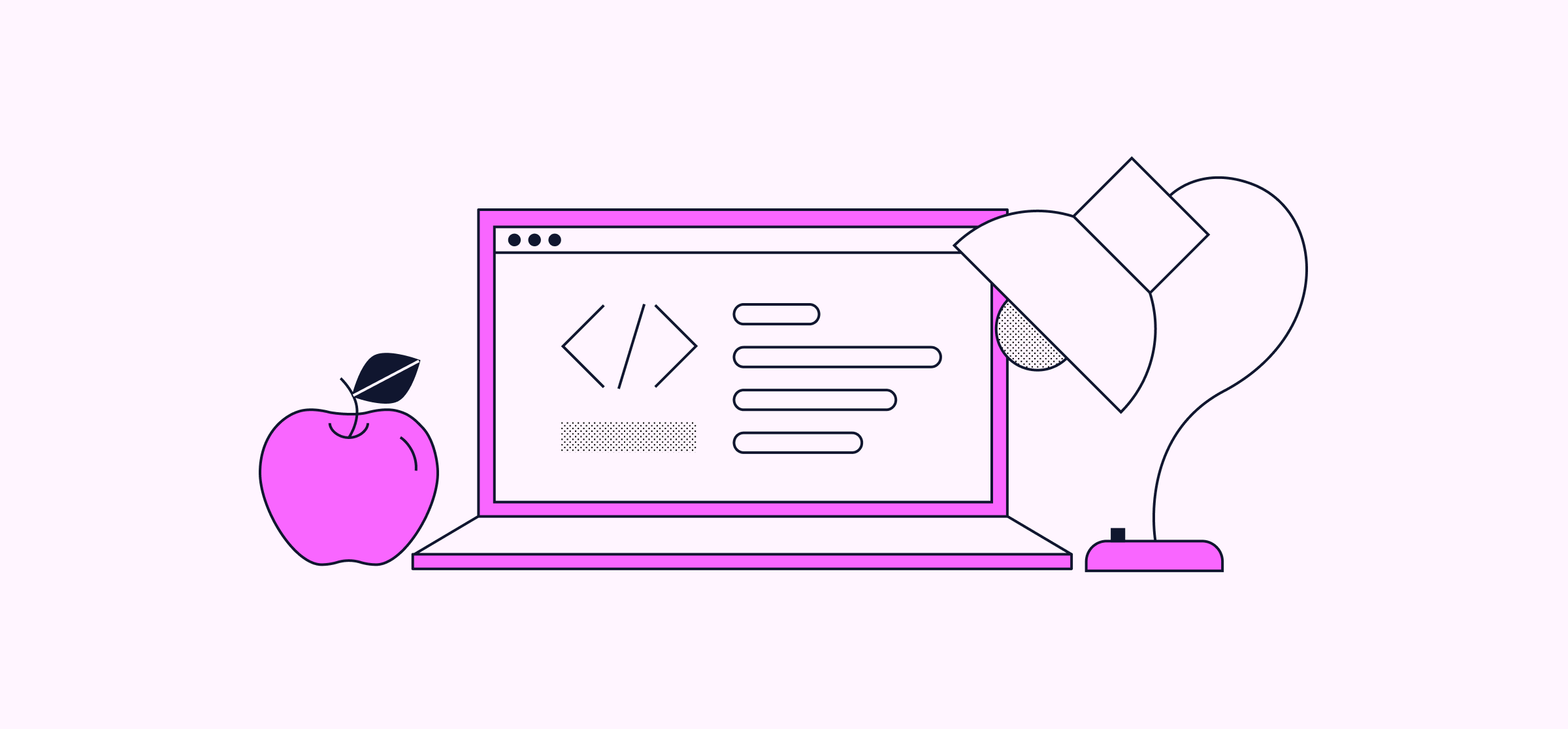

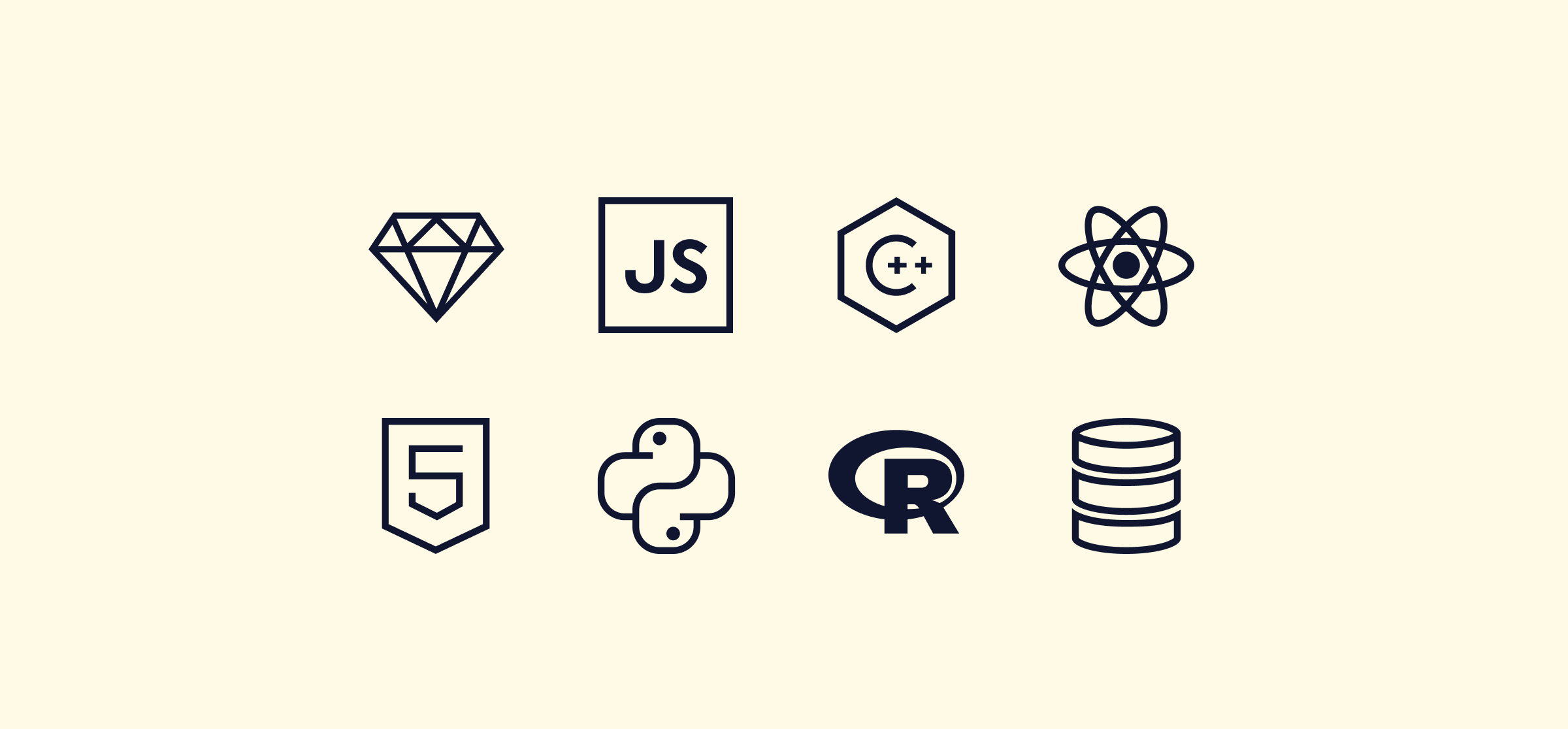


















.png)