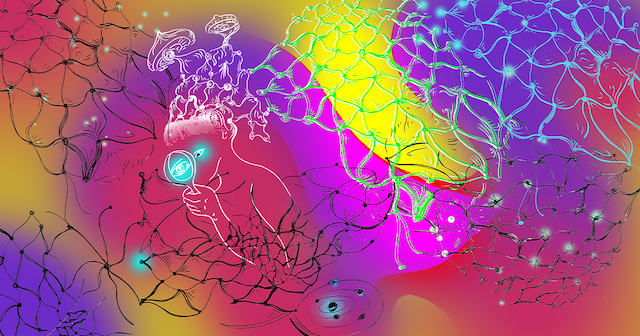The Notorious BSOD: Unpacking the Worldwide CrowdStrike Outage
Did you wake up to a :( message on your computer today? The post The Notorious BSOD: Unpacking the Worldwide CrowdStrike Outage appeared first on Codecademy Blog.

It was the Blue Screen of Death seen around the world: On Friday, a defect in a routine CrowdStrike software update caused global outages for Microsoft users. Major banks, airlines, healthcare organizations, media companies, and emergency services all experienced what’s known as “the Blue Screen of Death” or BSOD for short.
As the name suggests, BSOD is characterized by a blue screen, a sad face emoticon :(, and a message says some version of: “Windows has been shut down to prevent damage to your computer.” When the Microsoft outage struck Friday, airport displays, billboards, and PC screens transformed into the unmistakable blue as computers were knocked offline.
“Pretty much anybody, regardless of their level of computer savviness, knows that when you see that traditional old-school Blue Screen of Death, something has gone very badly wrong,” Mar Hicks, a Historian of Technology and an Associate Professor at the University of Virginia’s School of Data Science, told NBC News.
BSOD has been a fixture of Windows computers since the early 90s. As the story goes, the Microsoft Developer who created BDOS used a text editor that had a blue and white default color scheme, and the look stuck. Read on to learn what BSOD means for your computer, how to get rid of it, and careers you can have in this space.
Learn something new for free
Why does BSOD happen?
Blue Screen errors occur when a serious hardware or software problem causes Microsoft Windows to halt unexpectedly and shut down or restart, according to Microsoft. While BSOD is the colloquial term for this type of error, it’s also known as a “bug check,” “system crash,” “kernel error,” or “stop error.”
Problems like hardware failures, driver issues, and software bugs can cause BDOS. In CrowdStrike’s case, the massive outage happened because of “a defect found in a single content update for Windows hosts,” the company said. When this update was pushed to computers running Windows operating systems, they started to crash, causing an avalanche of outages.
How to get rid of BSOD after the outage
BSOD is sort of like your computer’s way of protecting itself from running in conditions that could corrupt data or compromise the security of the system. But it’s still ominous and stressful to see BDOS and wonder what a critical error could mean for your files and computer.
Late Thursday night, CrowdStrike’s Engineering department posted a workaround on Reddit that advises users to boot Windows into safe mode, navigate to CrowdStrike, delete a file, and then restart again.
Even though the suggested process is fairly simple, it’s challenging to do it automatically for a large number of computers. Since so many businesses and individuals depend on these systems and are impacted by the error, solving the outage will be very time-consuming.
The BSOD is unique to Windows operating systems (many relieved Linux and Mac users pointed out on social media that the outage did not impact their machines). Unix, Linux, and Mac systems have a similar safety measure in place, called a kernel panic, that is also resolved by rebooting.
Learn more about operating systems
It’s rare that an operating system’s idiosyncrasies make global news, but that’s been the case for the CrowdStrike outage. If you’re curious to learn more about the ins and outs of operating systems, you can check out our free course Fundamentals of Operating Systems or read about how Computer Systems Engineers step in when major issues like this come up.
Related courses
The post The Notorious BSOD: Unpacking the Worldwide CrowdStrike Outage appeared first on Codecademy Blog.
What's Your Reaction?












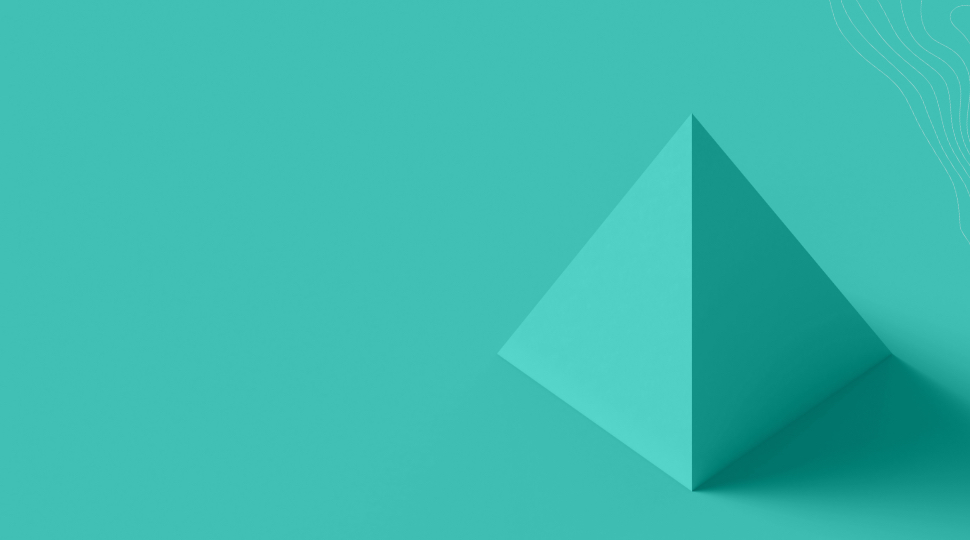


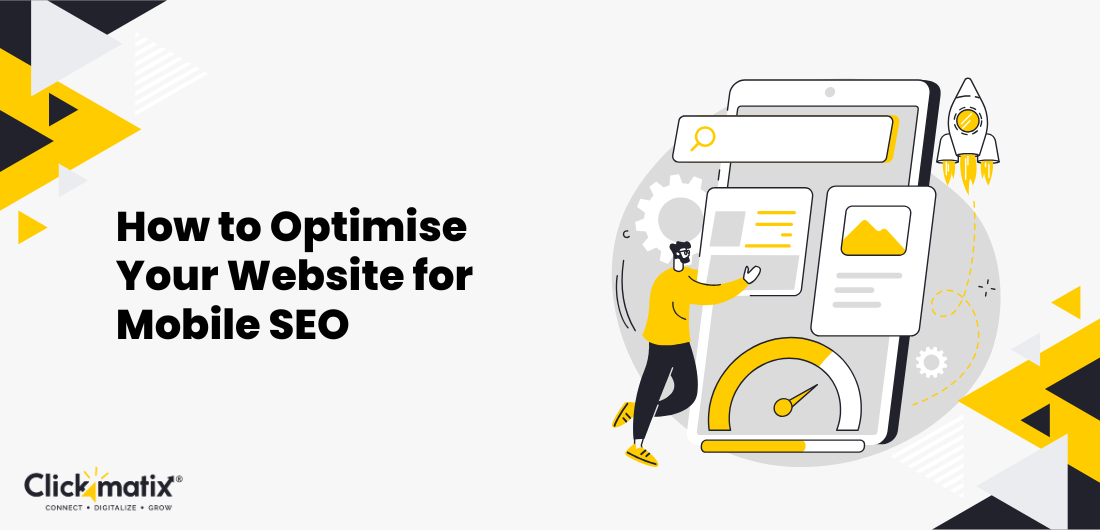



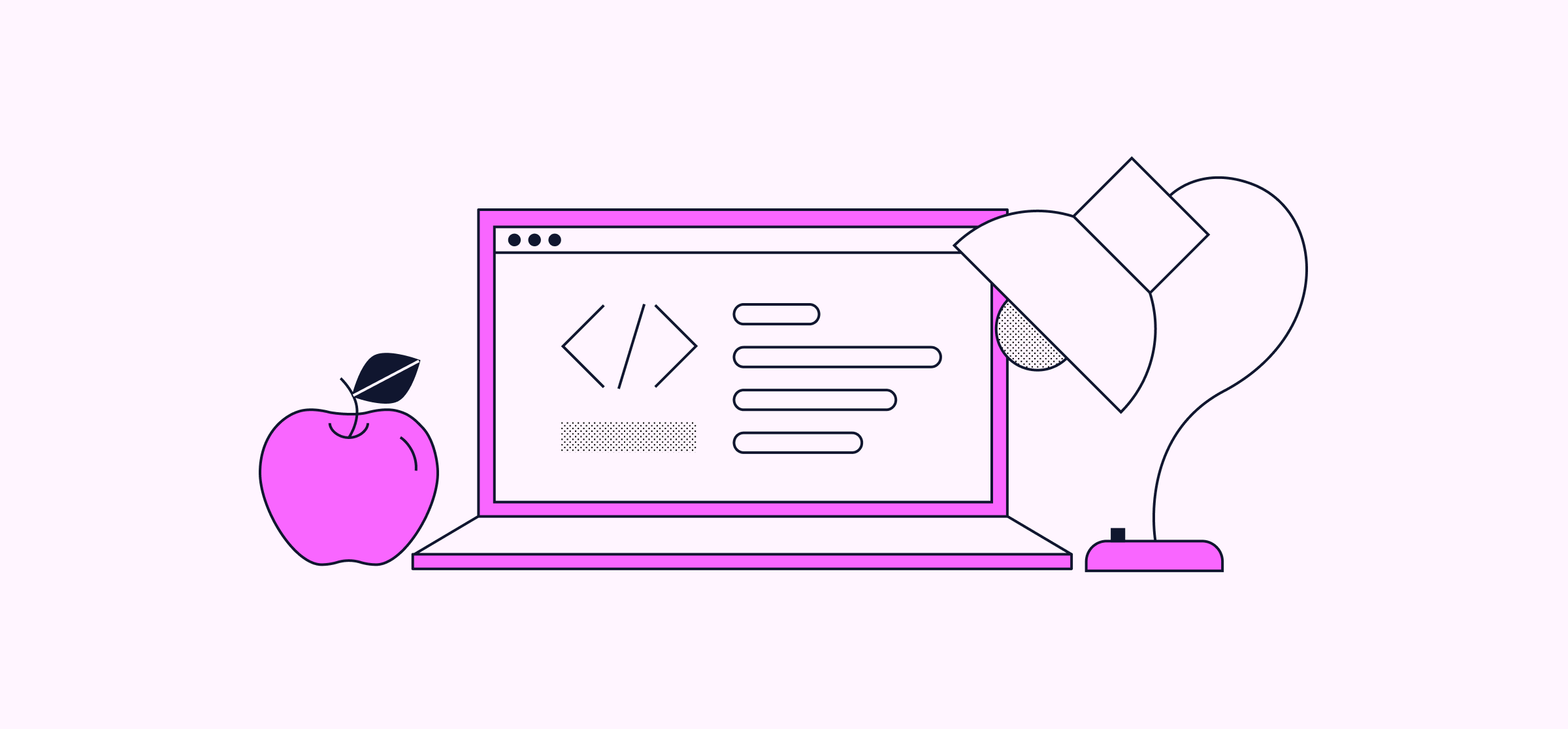

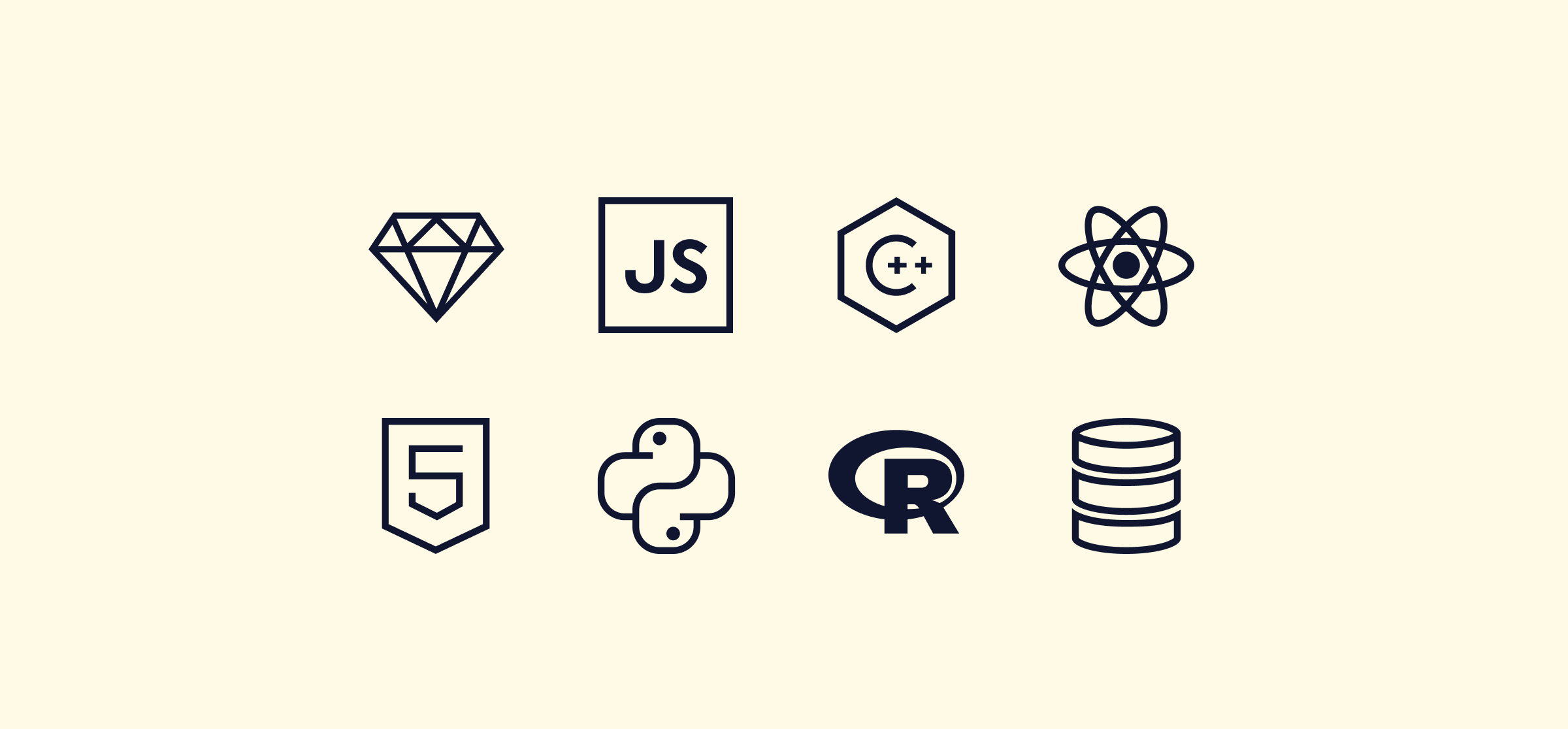


















.png)




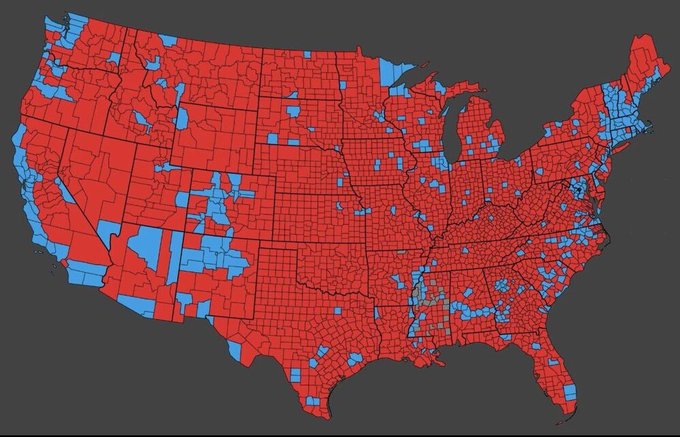

















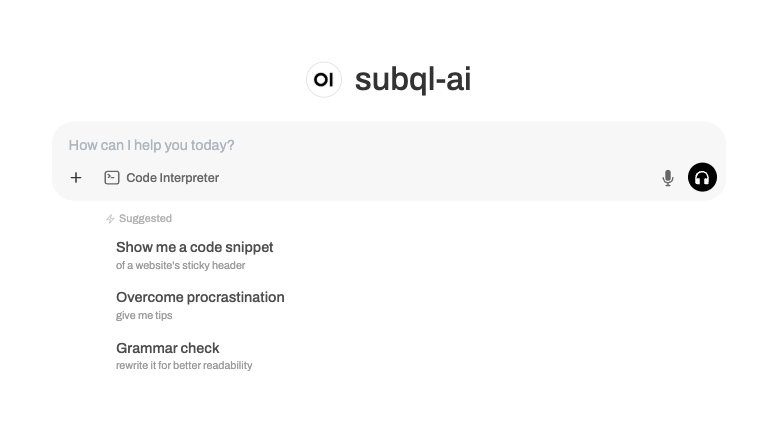
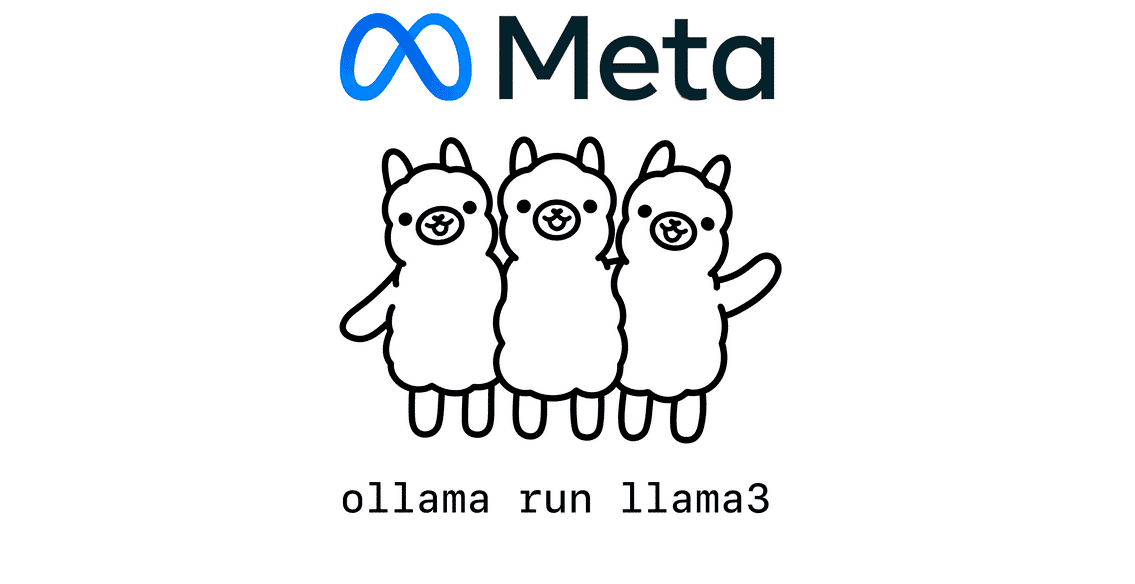

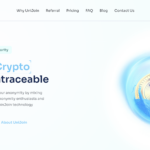





 message on your computer today?
message on your computer today?