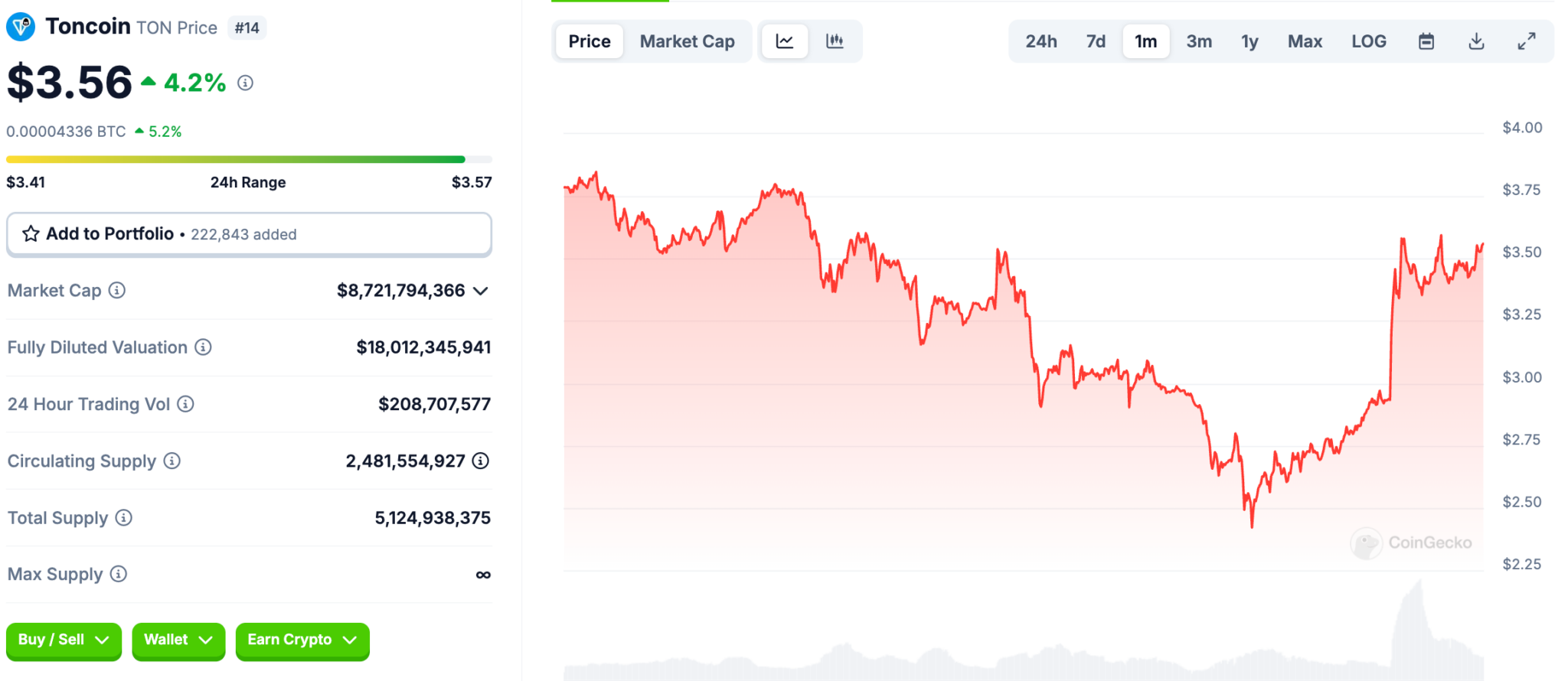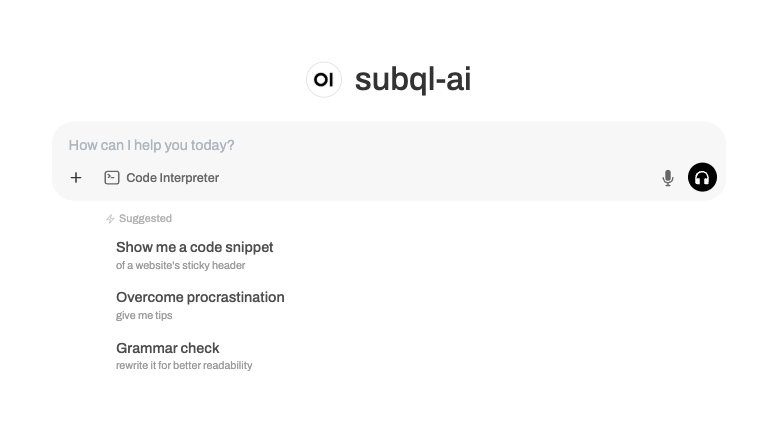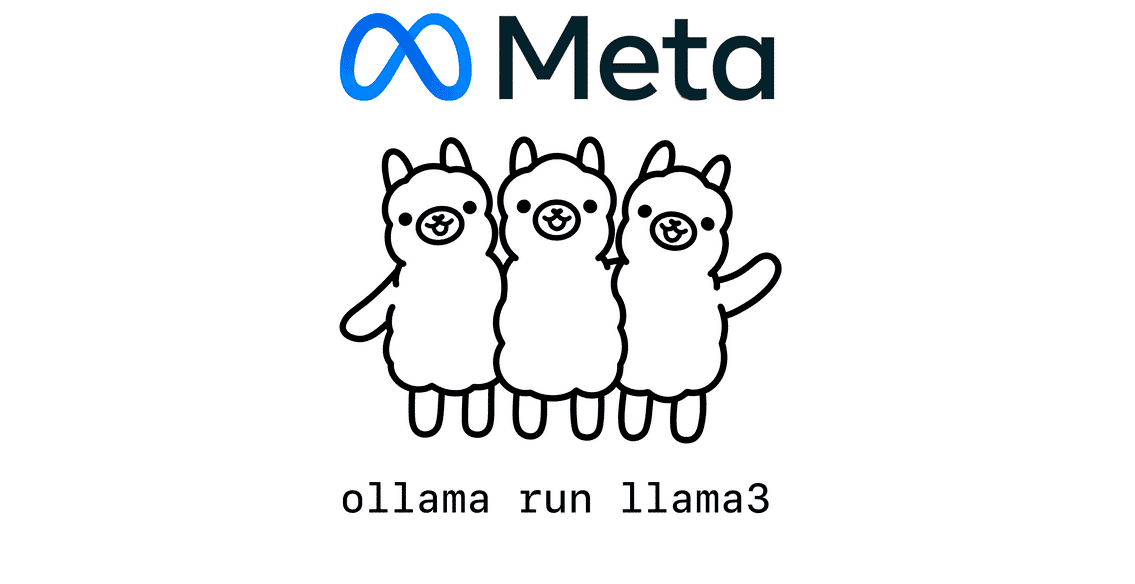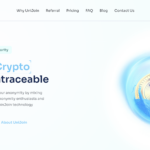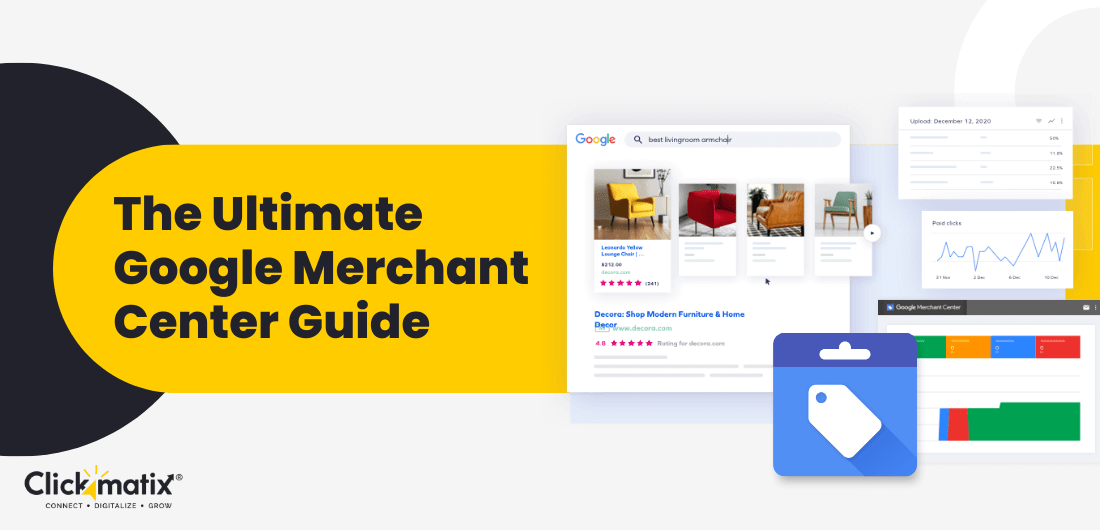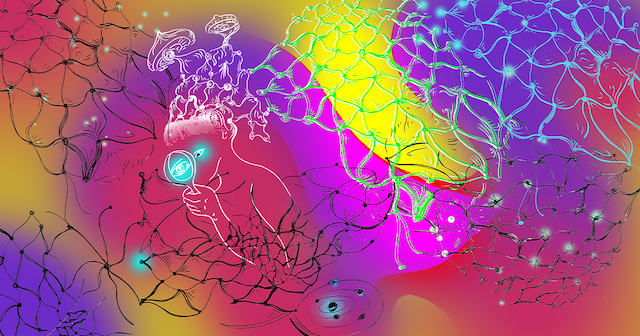How to Use Google Ads for Your Business – Complete Guide
Every day, people throughout the globe use Google as a tool to get answers to their burning questions. With more than 5 billion search queries daily, learning how to use Google Ads can help businesses attract billions of eyes for clicks, leads, and purchases, driving significant traffic and conversions. Because Google Ads has been operating […]
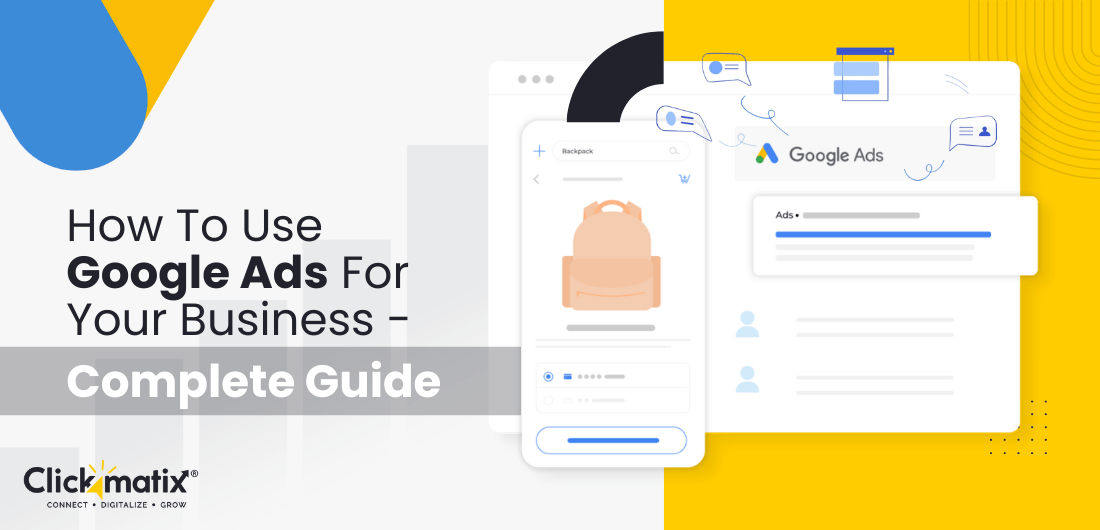
Every day, people throughout the globe use Google as a tool to get answers to their burning questions. With more than 5 billion search queries daily, learning how to use Google Ads can help businesses attract billions of eyes for clicks, leads, and purchases, driving significant traffic and conversions.
Because Google Ads has been operating for over 20 years, it’s the responsible parent in the room for pay-per-click advertising. Advertisers reportedly earn $8 for every $1 they invest in Google Advertising.
Google Ads is an unbeatable method for boosting your sales funnel and achieving outstanding results quickly. But only if you set up Google Ad campaigns correctly. Unfortunately, many firms randomly run Google Ads and hope for the best without first understanding their industry or specialty.
If you want to leverage Google advertising to grow your business, you must ensure you’re getting good value for money.
This epic Google Ads Management guide will teach you everything you need to know about setting up your first Google Ads campaign, choosing the right keywords, and measuring your success.
By the end of this guide, you will have a strong understanding of how Google Ads works and how to use them to your advantage.
What are Google Ads?
Google Ads is Google’s advertising platform allowing businesses to display ads on Google Search, YouTube, and other Google properties. Google Ads is the largest advertising network in the world, with a reach of over 90% of global internet users.
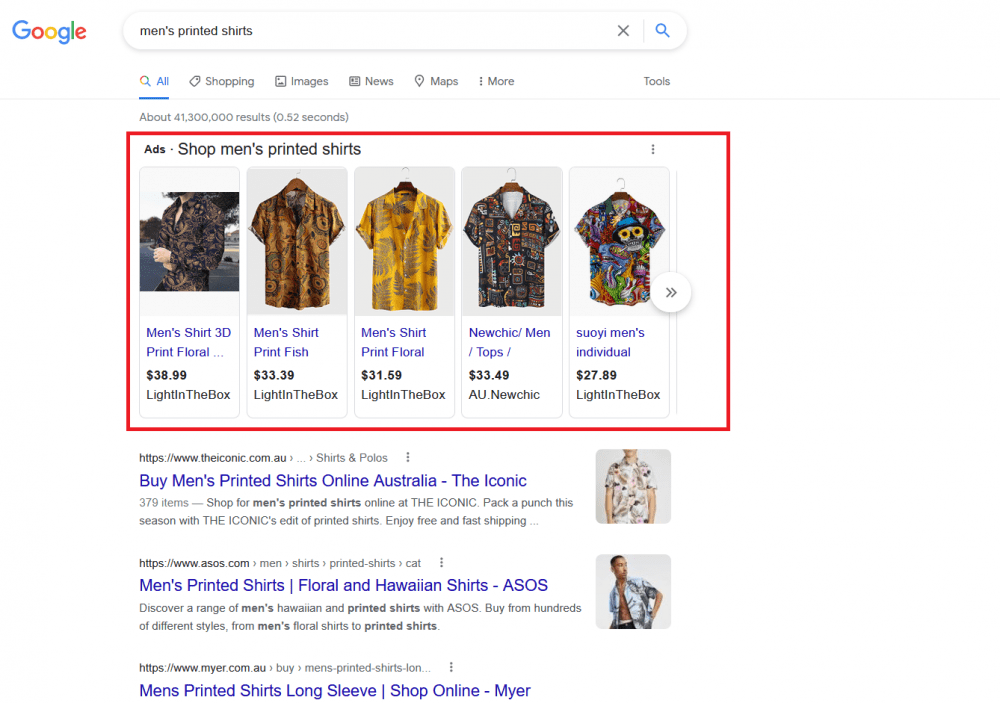
Google Ads is a pay-per-click (PPC) advertising platform. It means you only pay when someone clicks on your ad. Google Ads Sydney allows you to target potential customers based on their demographics, interests, location, and even what they’re searching for on Google. When potential consumers are looking for a product or service you provide, Google Ads Sydney assists them to your site through ads.
You can get the help of Sydney’s Google ads agency to achieve various marketing goals, such as boosting brand awareness, online traffic, generating leads, or even making sales.
How Does Google Ads Work?
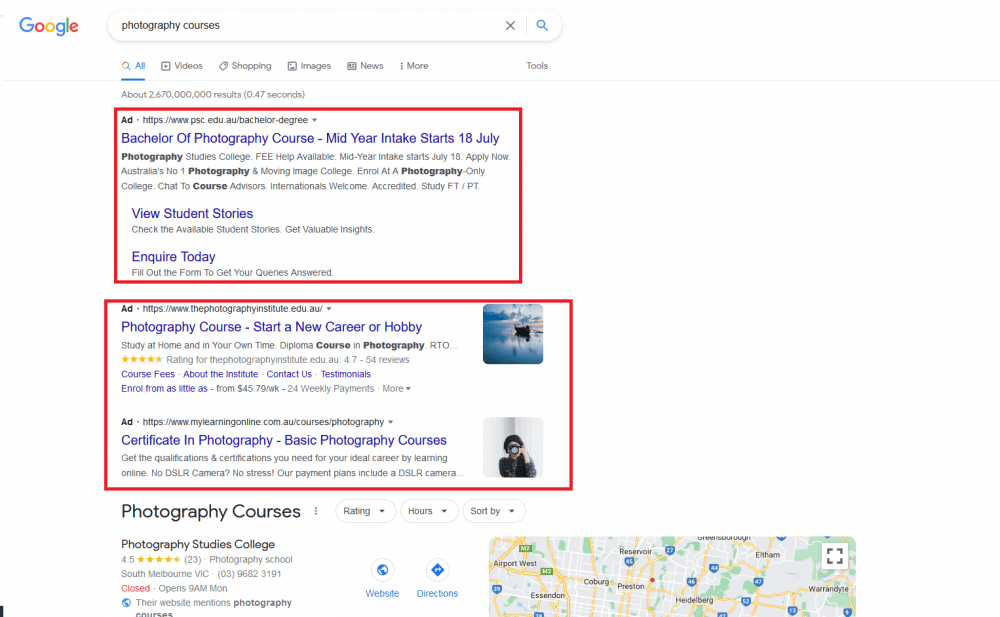
Advertisers set a budget for their campaign and bid on keywords they believe potential customers will use to search for their product or service. How to use Google Ads effectively involves understanding how Google decides which ads to display and in what order. This decision is based on several factors, including the ad’s quality, the relevance of the keywords, and the bid price. By optimizing these elements, advertisers can improve their campaign’s performance and reach their target audience.
When someone searches Google using one of your keywords, your ad may appear on either the Google Search Results Page (SERP) or the Google Display Network. For example, if you’re a local florist bidding on the keyword ‘flower delivery,’ your ad may appear on Google when someone searches for a similar term.
Note: The Google Display Network is a collection of millions of websites, apps, and online video content that Google has partnered with to show ads.
Types of Google Ads Campaigns
Google provides various campaign types to businesses. Which type of campaign you choose depends on your business goals.
If you’re learning how to use Google Ads, it’s important to understand the available campaign options:
1. Search Campaigns
Search campaigns are the most common type of Google Ads campaign. These campaigns allow businesses to place their ads on Google’s search engine results pages (SERPs) when people search for keywords related to their products or services. However, it’s important to be aware of the potential for click fraud in search campaigns. Click fraud refers to the practice of repeatedly clicking on an ad to drain the advertiser’s budget or drive up the cost per click.
For example, if you’re a plumbing company, you could place an ad about “Plumbing Services” on Google when someone searches for a “plumber near me.”
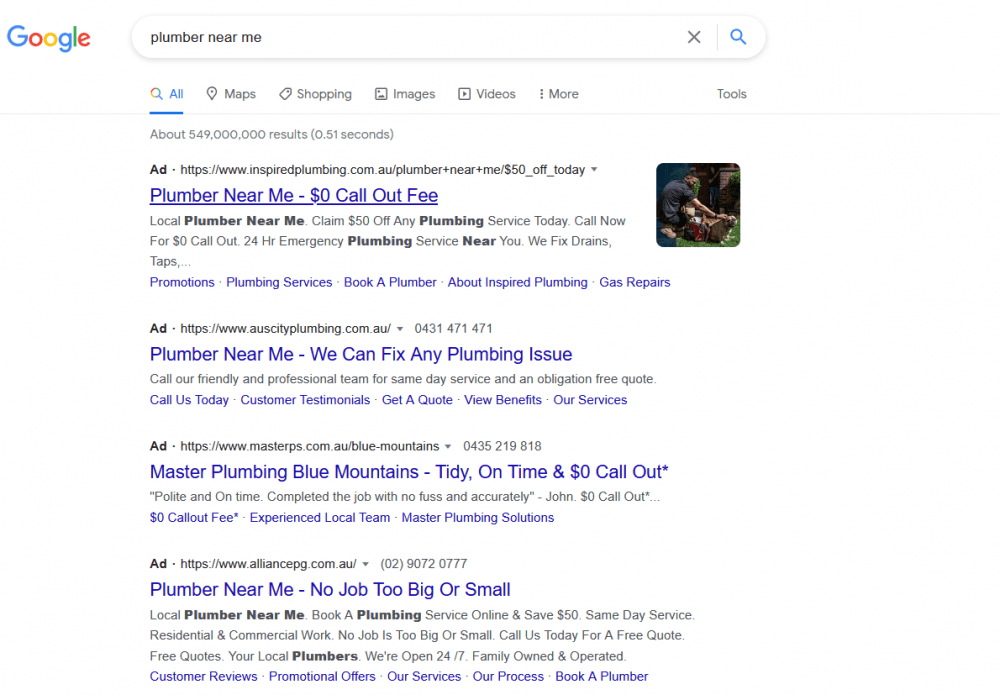
2. Display Campaigns
Display campaigns allow businesses to place ads on websites that are part of the Google Display Network.
For example, if you’re a clothing company, you could place ads on fashion blogs or other websites on the Google Display Network.
3. Shopping Campaigns
Shopping campaigns allow eCommerce sites to showcase their products on Google. When someone searches for a product you sell, your product will appear in the search results with an image, price, and product title.
5. Video Campaigns
Video campaigns allow you to place ads on YouTube and other video websites across the Google Display Network.
For example, if you sell cooking utensils, you can place your ads on cooking videos on YouTube. You can show your ads before, after, or during videos.
6. Universal App Campaigns
Universal app campaigns allow businesses to promote their mobile apps across Google’s extensive network, including Google, YouTube, and over 2 million websites and apps across the Google Display Network.
How Do I Use Google Ads Step By Step?
If you’re just starting with Google advertising, you’ll probably be handling your own Google Ads account for a while.
Setting up and running a Google ads campaign may seem daunting at first. And, to be honest…it kinda is! That’s why you’re here.
But have no fear!
This step-by-step tutorial on how to use Google Ads will give you everything you need to start your Google Ads campaign in no time.
Step 1 – Create a Google Ads account
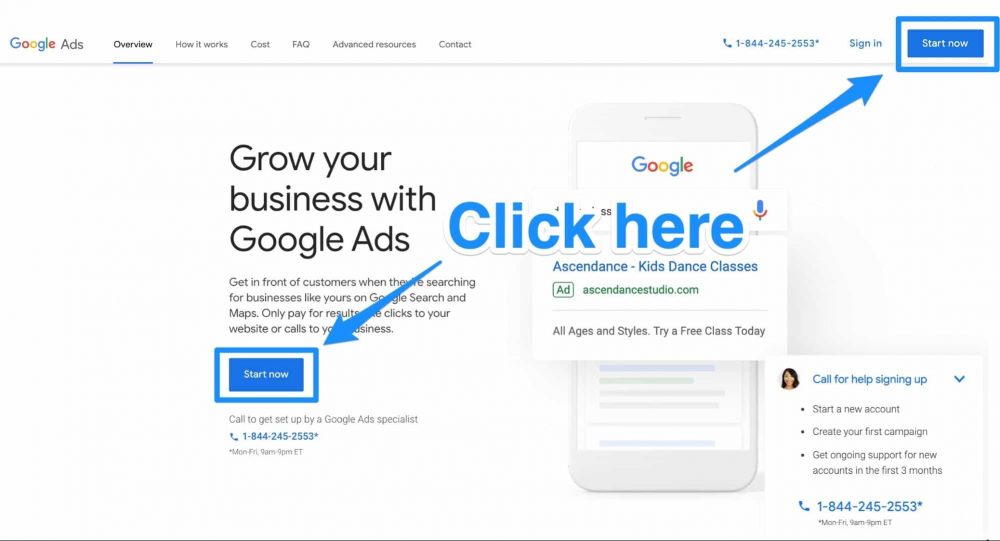
The first thing you need to do is create a Google Ads account. If you have a Gmail account, you can use it to sign in. Or you can go to Google Ads and click on the blue “Start now” button.
Step 2 – Pick your advertising goal
Once you sign in, Google will ask you to choose your advertising goal.
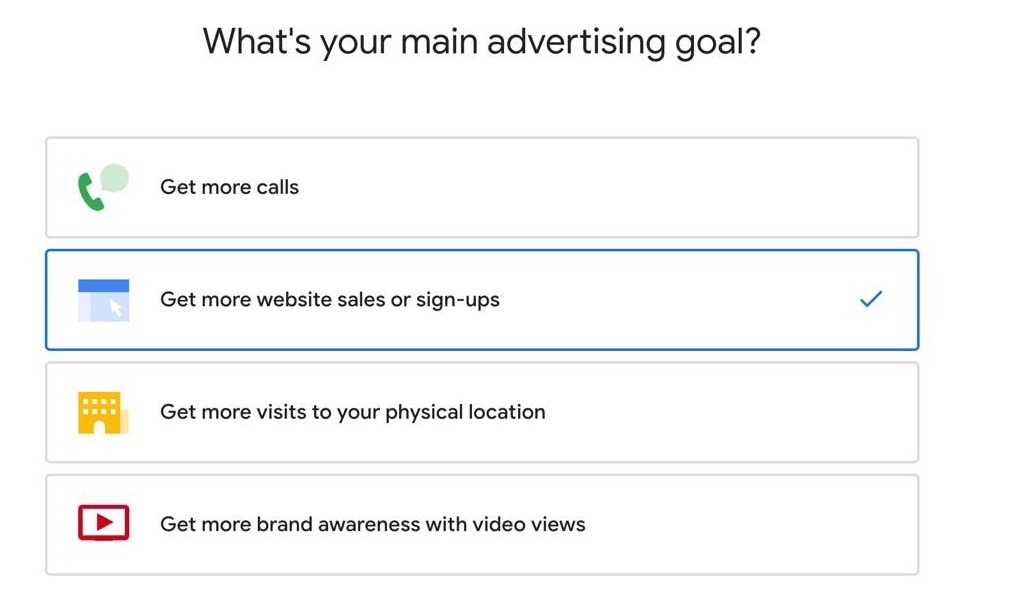
Google offers a few goal options: Get more calls, Get more website sales or sign-ups, and Get more visits to your physical location.
You also get the option to “Switch to Expert Mode” for advanced settings.
Click the convenient option, then move to the next section.
Step 2 – Choose your campaign goal and type
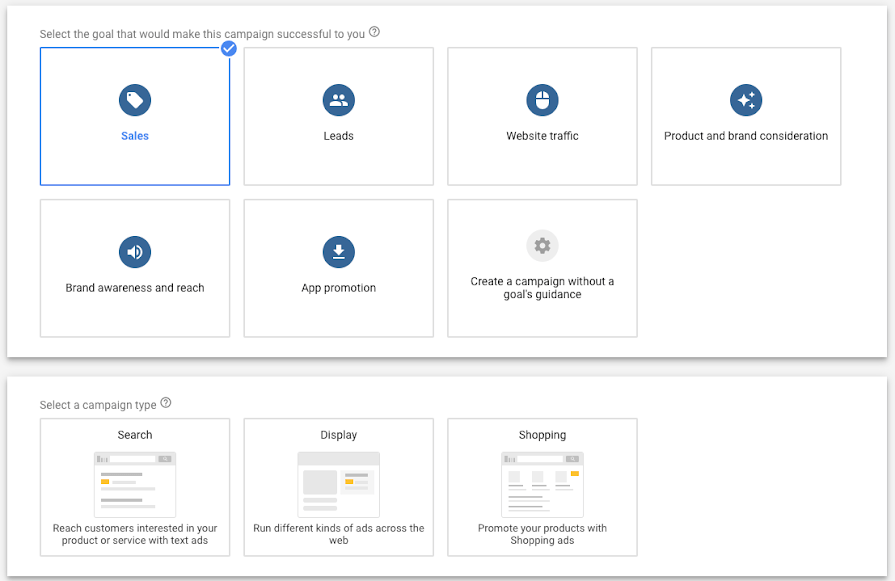
The next step is to choose your campaign goals. Google offers a variety of campaign goals, including Leads, Sales, Website Traffic, Brand Awareness and Reach, Product and Brand Consideration, and App promotion; you can also start a campaign without any objective.
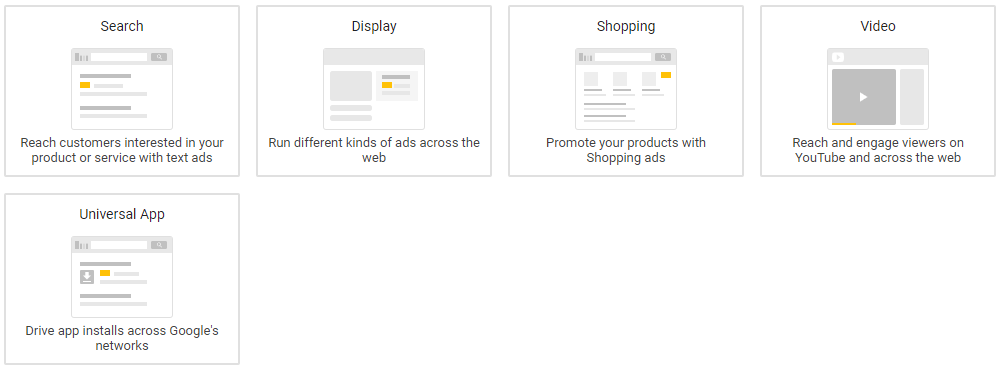
Choose your campaign type and click continue.
Step 3 – Hone in on your targeted audience
Now it’s time to get into the nitty-gritty of your targeted audience.
First, you’ll pick the locations where you want your advertisements to appear. Your targeting can be as broad as the globe or as narrow as a single zip code.
Once you decide on your location, choose the language or languages your consumers use. Google will restrict your advertisements to those who understand the specified languages.
For instance, if you’re selling winter apparel, you may want to target countries in the northern hemisphere during their winter season and choose the language they speak, like Spanish or French.
All you have to do now is to ensure your ad text is appropriate for the languages you’ve chosen.
Step 4 – Set Budget and Bidding
The next step is to set your budget and bids.
Your budget is the amount you’re willing to spend on your Google Ads campaign each day. You can also set a total budget for your entire campaign.
The bidding section allows you to set the bidding strategy for your campaign. By default, Google suggests the following bidding strategies: Conversions, Conversion value, Clicks and Impressions.
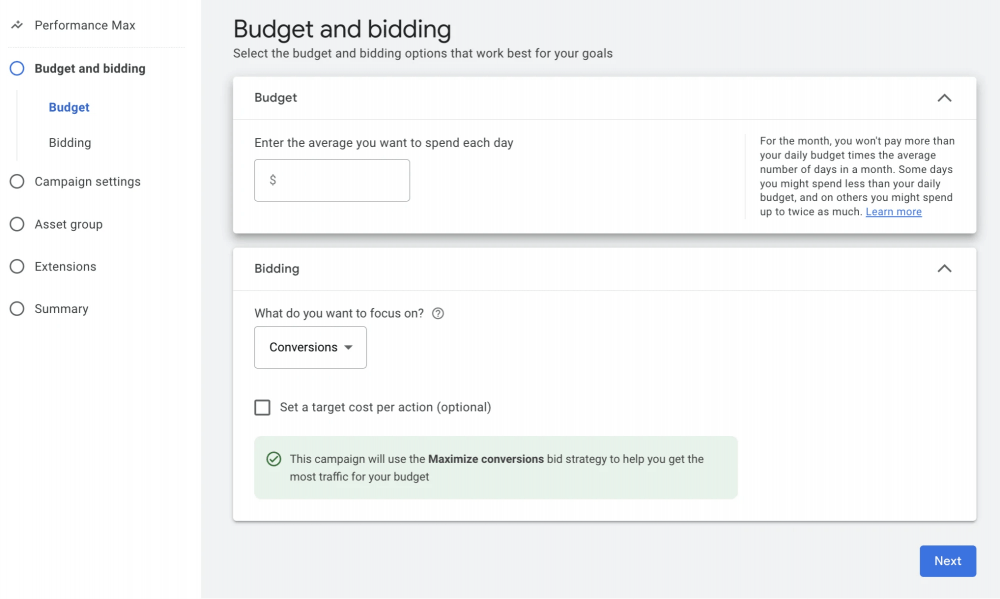
The most important thing is to consider your goals and total budget and then select your bidding option accordingly.
Step 5 – Choose Ad Schedule
You can choose to run your ads all day, every day or on specific days and during certain hours. For instance, scheduling your ad to run only on weekdays is a good idea if you’re trying to reach people who look for your product or service during business hours.
You can also run your ads in a specific time zone. Let’s say your targeted locations are Sydney, Melbourne, Brisbane, Perth or Adelaide. Google will automatically deliver your ad to people in that time zone.
Step 6 – Select Ad Extensions
Ad extensions allow you to attach extra business information to your ads like a phone number, store rating, address, or webpage links.
There are three types of Ad extensions:
- Sitelink Extensions: You can add up to four more links in your ad with Sitelinks. You can use these links to take consumers to different parts of your website and help them learn more about your company and services.
- Callout Extensions: It is a great extension to highlight things like competitive advantages, discounts, and special offers.
- Call Extensions: It enables you to show your phone number with your ads and allows mobile users to call you directly from the ad.
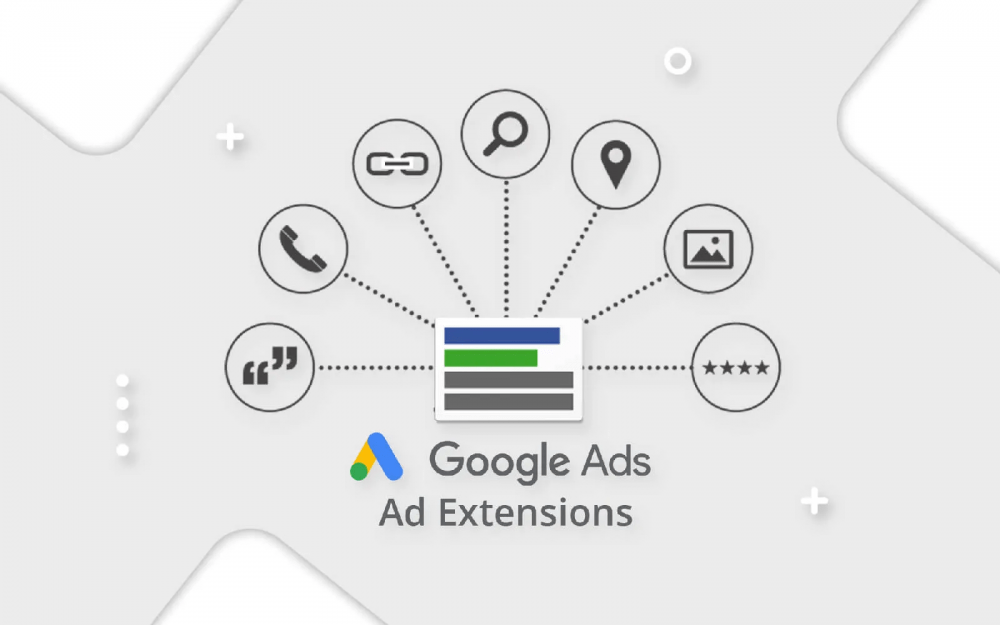
Step 7 – Set up ad groups and keywords
An ad group is a collection of one or more ads having similar targets. Let’s say you sell rental equipment for men and women. Your Ad group 1 will target men with ads like “Men’s ski boots” or “Men’s ski poles”. And your Ad group 2 will target women with advertisements like “Women’s ski boots” or “Women’s ski poles”.
Ad groups are a surefire way to arrange your ads by theme. Consider creating ad groups based on the different products or services you provide. Also, when picking keywords for ad groups, start with your primary products or services.
Step 8 – Create Google Ads
Now is the time to introduce your compelling Google Ads. There are three critical elements to your Google text ads:
- Headline: You have a 30-character limit in your headline, so make them count! Determine what would make users click on your ad and use it as your headline.
- Descriptions: It’s your opportunity to elaborate on the headlines. You have two 35-character descriptions to work with. Use these wisely and add a call to action. You can either send people to your website’s home page or a specific landing page.
- Display URL: Businesses usually use their domain name as a Display URL. But it is much more than that. You can use a Display URL to promote your offer, a call to action, a USP, or any other business aspect that makes your ad stand out.
Step 9 – Set up billing
The final step is to set up a billing system. You can fund your account with a credit card or debit card. Or put a monthly spending limit to control your budget.
Congratulations, you’re ready to launch your first Google Ads campaign!
Once you build a solid foundation, go forth and learn about tracking your success with the world’s most powerful advertising tool!
Preparing for Profitable Google Ads Campaign
Before you jump on creating your Google Ads campaigns, you must first lay the groundwork. Otherwise, you’ll waste money on ads that don’t perform well. Understanding how to use Google Ads effectively is crucial to avoid costly mistakes.
Here’s what you need to do before running your Google Ads campaign:
1. Craft a compelling ad
The first step is to craft a compelling ad. Your ad should be eye-catching, relevant, and persuasive. For instance, if you’re selling cooking utensils, your ad could feature an image of a delicious-looking meal with the headline, “Cook like a pro with our newest appliance!”
2. Define a winning goal
What do you want your Google Ads campaign to achieve? Do you want to increase brand awareness? Generate leads? Or increase sales? Your goal determines the type of Google Ads campaign you create.
For example, if you want to increase brand awareness, you can create a Display campaign. But if you want to generate leads, go for a Search campaign.
Your goal will keep you focused and tell you whether you are heading in the right direction.
3. Set a budget
How much are you willing to invest in your Google Ads campaign? Since you’ll pay Google every time someone clicks on your ad, you need to set a budget you’re comfortable with and ensure you don’t run out of money at the initial stages.
4. Choose the right keywords
Keywords are the words or phrases people use to search on Google. The keywords you choose will determine whether your ad is shown to people who are interested in your offerings
For example, if you’re a plumbing company, you would want to choose keywords such as “plumber near me,” “emergency plumber,” and “drain cleaning.”
You can take the help of Google Keyword Planner to select the right keywords.
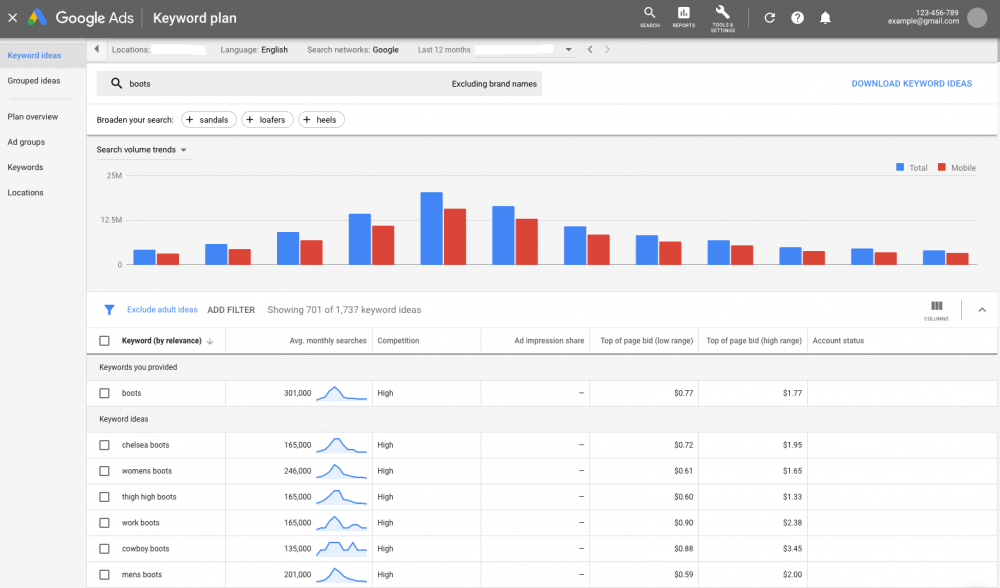
Google Keyword Planner provides free keyword research tools for businesses and their consumers. It’s simple to use Google Keyword Planner. The program will tell you what keywords your users search for and provide information about how much to bid for a particular term. These recommendations will help you improve your Google Ads Campaign by implementing these recommendations.
5. Narrow down your targeted audience
You don’t want to show your ad to everyone. That will lead to a huge waste of time and money. Instead, you want to show your ad to people most likely to convert into customers.
Google Ads lets you specify your targeted audience based on their interests, demographics, location, and more. For example, you can target people who live in Australia, are interested in visiting beaches, and are aged between 25-34. This way, you prevent your ads from reaching the wrong audience and save irrelevant ad clicks.
6. Create a rocking landing page
A landing page is the page people will arrive at after clicking on your ad. It should be relevant to your ad and persuasive enough to get people to take the desired action.
Your landing page should have:
- A headline matching the ad copy
- An image or video reinforcing the message in the ad
- A clear call to action
- A form to capture leads
- A strong offer
7. Choose a network
Google offers multiple networks to show your ads: the Google Search Network and the Google Display Network. You can choose one or both networks. For beginners, the Google Search Network is a good place to start and put your ads directly in front of people looking for a particular keyword on Google associated with your brand. You will gain some experience you can use later for Display Network.
You can use Display Network as a brand identity tool and retarget a specific audience with a low CPC. However, unlike the Google search engine, Display Network ads aren’t query-oriented. Instead, it uses contextual targeting to match your ads with websites having related content. Google also looks at the user’s past behavior to target ads. For instance, if you’re selling running shoes, Google will show your ads on a website talking about sports, fitness, etc.
Now that you are ready with Google Ads essentials, it’s time to create a foolproof Google Ads campaign.
The Benefits of Advertising on Google
Nearly 65% of small and mid-sized companies use Google Ads to bolster their business.
And why not?
The results are almost instantaneous and transparent.
Below are the advantages of Google Ads for businesses:
1. Precise Targeting
Google’s targeted search feature displays your ads only to potential clients who are likely to respond to them based on a certain keyword. You may filter your audiences by geography, age, keywords, and other criteria.
You can also determine when to show your ads—in a specific location, during specific days or hours of the day. For instance, if you’re a law firm operating during business hours, Google Ads will schedule your ads to appear during those times. The result is an increase in ad revenue. And local firms can benefit a lot from this feature.
2. Intent-based targeting
With Google Ads, you can target individuals based on their search intent. You can target people who are already interested in what you’re offering.
As a result, you’re not advertising to people who don’t want to hear from you. You’re advertising to consumers seeking something particular. Maybe the solution to their problem. And when your ad appears, it helps them find the answer and directs them to your website for the permanent solution.
Suffice to say that Google ads position you to earn business when customers are ready to pay.
3. Pay Only for the Results
Google Ads is a cost-effective way to achieve your marketing goals. You can set your own budget and only pay when people click on your ad.
Google Ads also provides an Exclusion feature, allowing you to exclude individuals who have already converted so you don’t continue to spend money on ads that will never generate leads.
4. Target Specific Devices
Google Ads allows you to target ads specifically for mobile devices, desktop computers, or both.
If you want to focus on people searching for your product or service on their mobile devices, you can set Google Ads campaigns to target only mobile devices. Or, if your targeted audience searches on their laptops or computers, you can instruct Google Ads campaigns to target only desktop computers.
5. Performance Tracking
Google Ads comes with Google Analytics, where you can see how much traffic your Ads campaigns are generating, what keywords people are using to find your site, how much time they’re spending on it, and even what actions they’re taking.
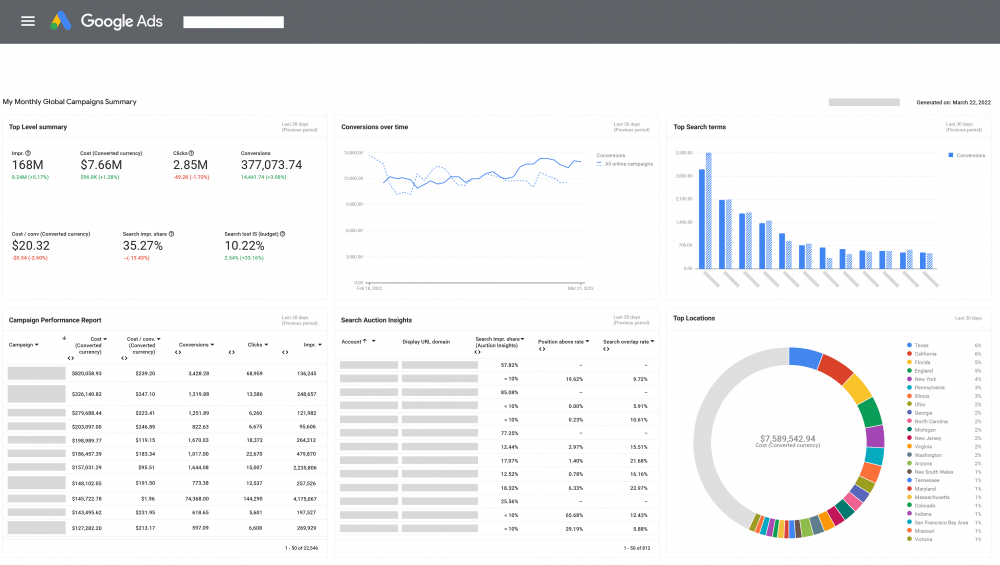
You can use this data to track and measure your ad performance. It allows you to adjust your Google Ads campaigns and continue generating more leads and sales.
As you see, Google ads are worth every penny you spend.
Remember, the Google Ads platform is a highly effective tool for small businesses to acquire new customers. However, the system may cost you real advertising money without resulting in a good return on investment if not utilised properly. So if your business requires 100% focus on client care, it’s best to hire a digital marketing agency and let them take the burden of generating results.
How Much Does it Cost to Advertise on Google?
The amount you pay per click (PPC) on Google Ads depends on a few factors, including
- The competitiveness of the keywords you’re bidding on
- Quality of your ad
- Your daily budget
- And your bid amount
To get an idea of how much you’ll spend on Google Ads, let’s consider the average PPC for some popular keywords in Google Ads. For example, if you’re in the restaurant industry and you’re paying an average PPC of $2.12 for the keyword “restaurant”, you can expect to pay $21.20 per 10 clicks (2.12 x 10).
If you’re in the florist industry and paying an average PPC of $2.42 for the keyword “florist”, you can expect to pay $24.20 per 10 clicks (2.42 x 10).
And so on.
Hence, Google Advertising costs vary depending on the keywords you’re bidding on, your budget, and the competition in your industry. Understanding how to use Google Ads effectively allows you to control these costs and get the most value out of your campaigns.
How to Measure the Success of Your Google Ads Campaign?
Gathering data and measuring the success of your Google Ads campaign is essential to determine whether you are meeting your goals. Luckily, Google provides a wealth of data to help you track the progress and performance of your ads.
Here are some metrics to help you analyse your ad performance and measure its success.
- Cost per conversion measures how much it costs to generate conversion from your ad. To calculate this, divide your total advertising spend by the number of conversions generated. You can use this metric to see whether your ad is cost-effective and compare different ads’ performance.
- Conversion rate measures the percentage of people who take the desired action after seeing your ad. For example, if you want people to sign up for your newsletter, your conversion rate would be the percentage of people who signed up after seeing your ad. To calculate this, divide the number of conversions by the number of people who saw your ad.
- Click-through rate (CTR) measures how often people click on your ad after seeing it. To calculate this, divide the number of clicks on your ad by the number of people who saw it. You can use this metric to see whether people are interested in your ad.
- Quality score measures the quality and relevance of your ad. Google uses this metric to determine how often to show your ad and how much you should pay per click. A higher quality score means better ad placement and lower costs. You can view your quality score in the “Keywords” tab of your Google Ads account.
- Impressions measure how often your ad is shown. It’s a good indicator to understand how well your ads are performing and whether they are reaching your target audience.
Taking the time to adjust and optimize your Google Ads account regularly is one of the most crucial things you can do to improve results. And even after doing everything correctly, if it’s difficult to know how well your campaigns are performing, you can always get guidance from a Google ads Agency.
Google Ads Best Practices
When creating a Google Ads campaign, there are a few best practices to keep in mind to increase clicks and conversions.
- Don’t run irrelevant ads: This seems like common sense, but it’s essential to ensure your ads are relevant to what you’re selling. For instance, if your targeted audience is interested in buying a new car, your ad should not be about tires. Irrelevant ads are not only a waste of money but can also irritate potential customers and damage your brand.
- Avoid broad keywords: Broad keywords are general phrases like “shoes” or “dresses.” While these keywords may get a lot of impressions, they are also costly and have a low click-through rate (CTR). Instead, focus on more specific keywords likely to result in a conversion, such as “red flats” or “black cocktail dress.”
- Use negative keywords: Negative keywords are words you do not want your ad to show up for. For example, if you sell women’s shoes, you would like to add “men” as a negative keyword. It prevents your ad from appearing when someone searches for “men’s shoes.” This way, you are only reaching your target market.
- Auto-Apply Recommendations: Google Ads has a feature called “auto-apply recommendations” you can activate in settings. It will automatically update your campaigns with new relevant features, extensions, keywords, bidding improvement, and more to increase your ads’ effectiveness. While some of these changes may be beneficial, it is important to review them before they are applied to make sure they align with your overall marketing goals.
- Improve your Quality Score (QS): Your Quality Score shows how relevant and useful your ad is to the person who sees it. A high-quality score can help you get your ad in front of more potential clients while saving you money. You can do a few things to improve your Quality Score, such as using relevant keywords and creating relevant ad copy.
- Smart Bidding: Smart Bidding is a Google Ads feature that uses machine learning to set bids based on your goals automatically. For example, if you are trying to get as many clicks as possible, Smart Bidding will automatically set your bids to get maximum clicks. While Smart Bidding can be helpful, remember that it is still a machine, so it may not be perfect.
Wrap Up
Google Ads are a great way to reach your target audience and increase clicks and conversions. However, a successful campaign requires careful planning and ongoing optimisation. By following the guide above on how to use Google Ads, you can create a campaign that will help you optimise keyword bids, increase ad click-through rates, and boost landing page conversion rates. If not, you can always knock on the door of a Google Ads agency.
FAQs
How much does it cost to run Google Ads for a small business?
The cost of running Google Ads varies based on factors like industry, competition, and ad quality. Small businesses typically spend anywhere from $500 to $5,000 per month. Google Ads operate on a pay-per-click (PPC) model, meaning you only pay when someone clicks on your ad. You can set daily or monthly budgets to control costs, and the cost per click (CPC) can range from a few cents to several dollars, depending on your target keywords.
Is it free to advertise your business on Google?
No, Google Ads is a paid advertising platform. You need to set a budget for your campaigns and pay for each click, impression, or action, depending on your chosen bidding strategy. However, Google does offer free tools like Google My Business, which can help increase your business's online presence in local search results without directly paying for ads.
Are Google Ads pay-per-click?
Yes, Google Ads primarily operates on a pay-per-click (PPC) model. This means you pay a fee each time someone clicks on your ad. PPC allows you to control your advertising spend and ensures you're only paying for actual interactions with your ads. Other bidding strategies, like cost-per-thousand impressions (CPM) and cost-per-acquisition (CPA), are also available depending on your campaign goals.
Does Google Ads improve SEO?
Google Ads does not directly impact your website's organic search rankings or SEO. SEO focuses on optimising your site for search engines to improve organic visibility, while Google Ads is a paid marketing channel. However, Google Ads can complement your SEO efforts by driving immediate traffic to your site, which can help gather user behaviour data and inform your SEO strategy.
Is Google Ads really worth it?
Google Ads can be worth it for many businesses, especially if they have a well-planned strategy. It offers measurable results, high targeting options, and flexibility in budgeting. When managed effectively, Google Ads can deliver a strong return on investment (ROI). However, the success of Google Ads depends on factors like campaign setup, keyword selection, ad quality, and ongoing optimisation.
What are some common mistakes to avoid in Google Ads?
Common mistakes in Google Ads include:
Poor Keyword Selection: Targeting overly broad or irrelevant keywords can save money on low-quality traffic.
Ignoring Negative Keywords: Not using negative keywords can result in your ads showing for irrelevant searches.
Lack of Tracking: Failing to set up proper conversion tracking makes it difficult to measure campaign success.
Poor Ad Copy: Vague or unappealing ad copy can lead to low click-through rates (CTR).
Not Optimising Landing Pages: Sending traffic to non-optimised landing pages can result in high bounce rates.
Ignoring Ad Extensions: Not using ad extensions can limit the information your ads convey, reducing their effectiveness.
Set-It-and-Forget-It Approach: Google Ads requires ongoing monitoring and optimisation to maintain performance.
What's Your Reaction?








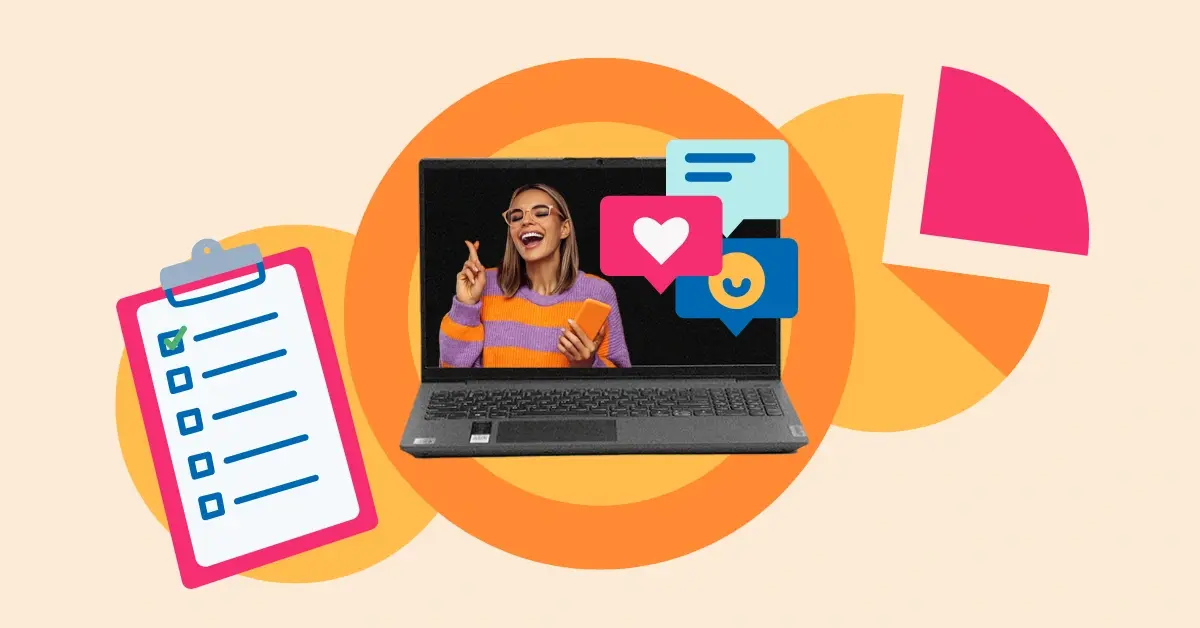
![13 YouTube Description Templates That Have Helped Our Videos Go Viral [+ Examples]](https://www.hubspot.com/hubfs/youtube-description-template_8.webp)


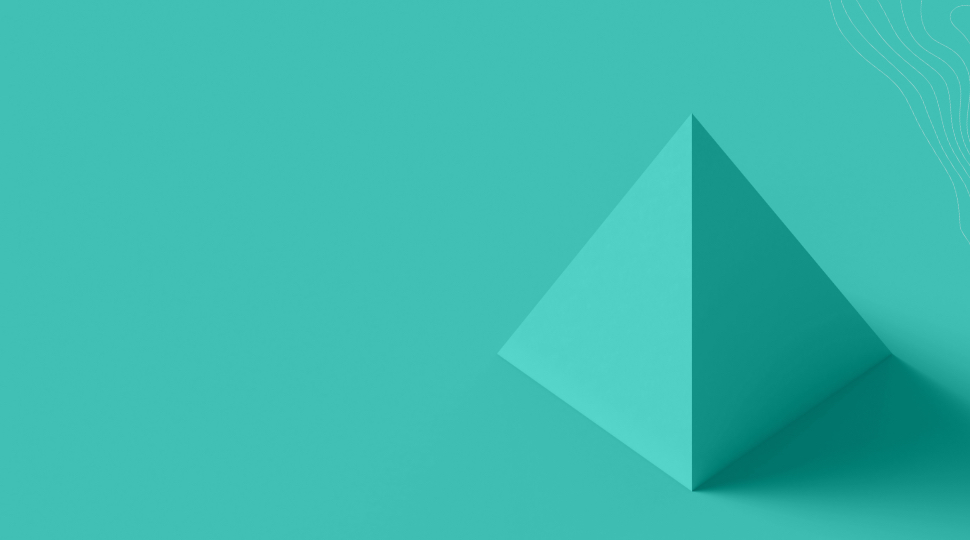


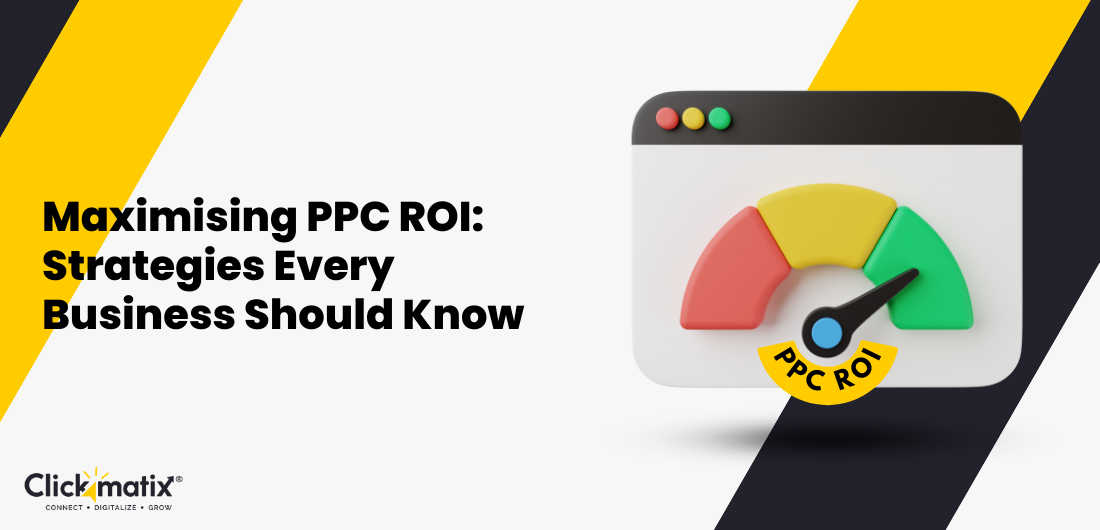


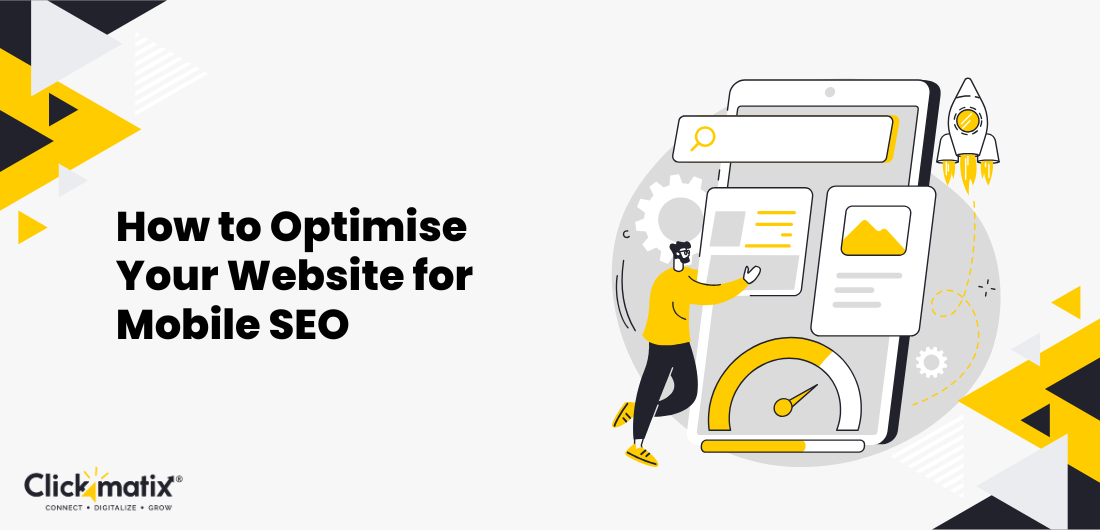
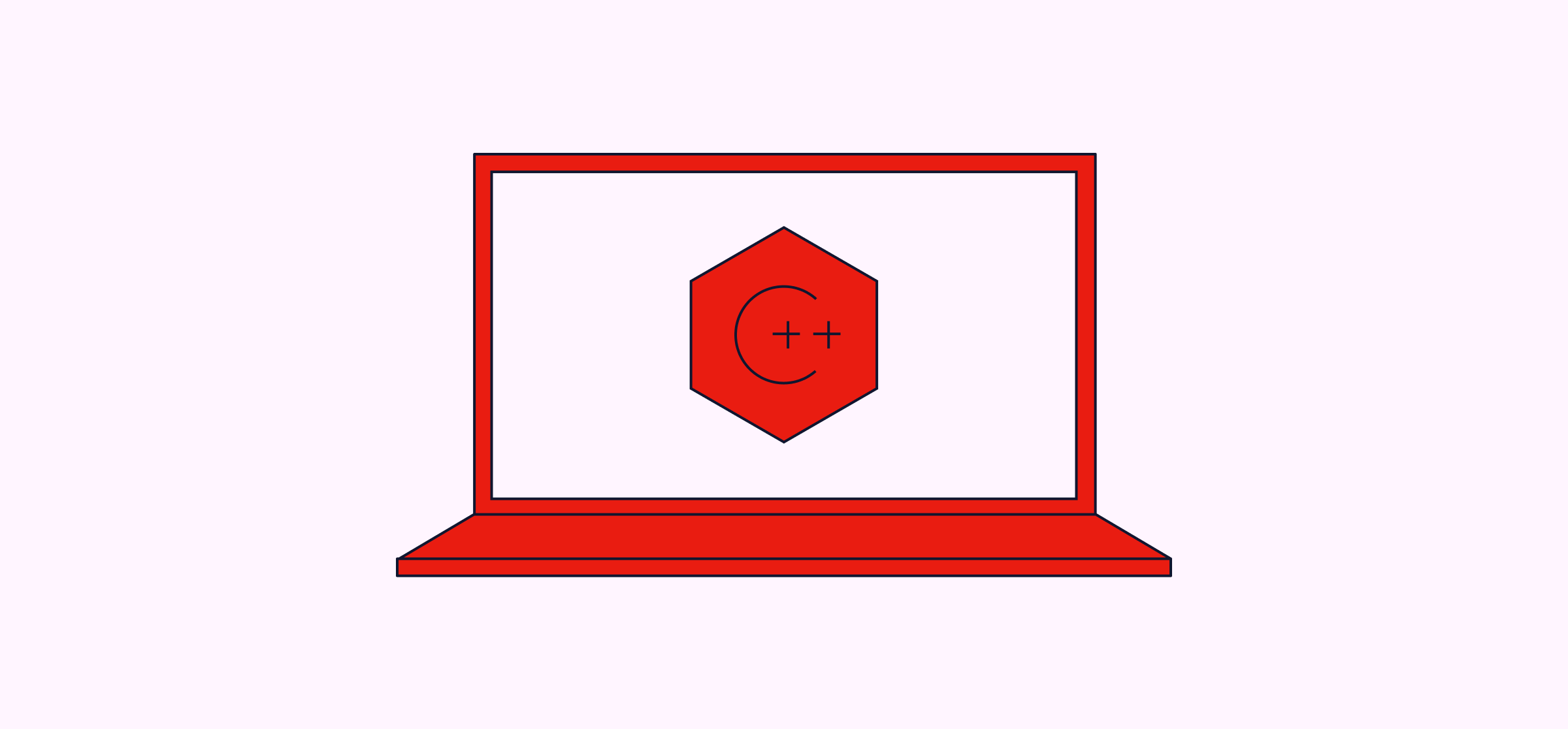
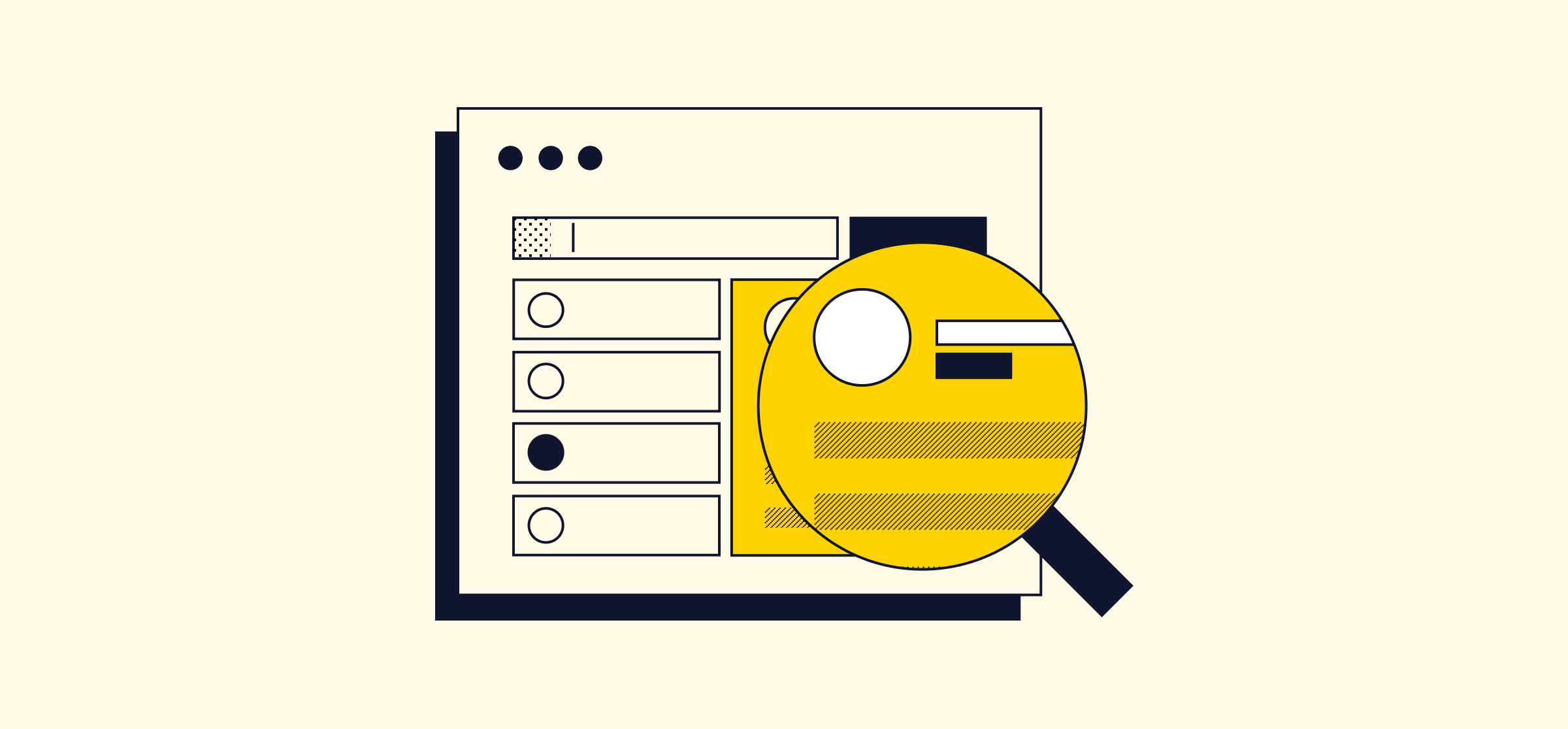




















.png)