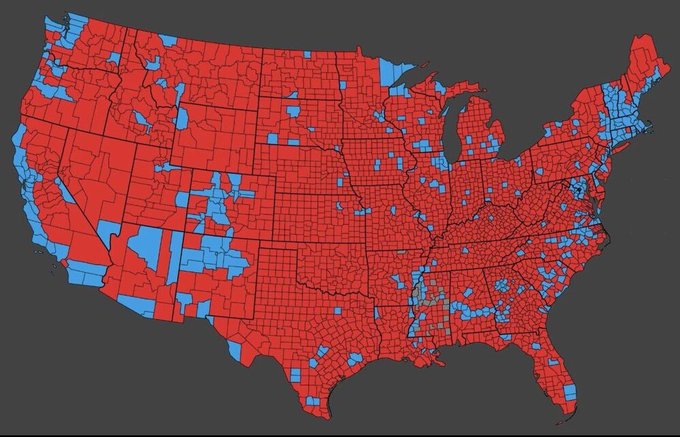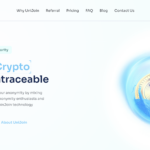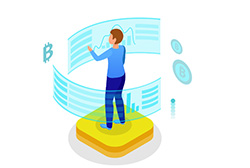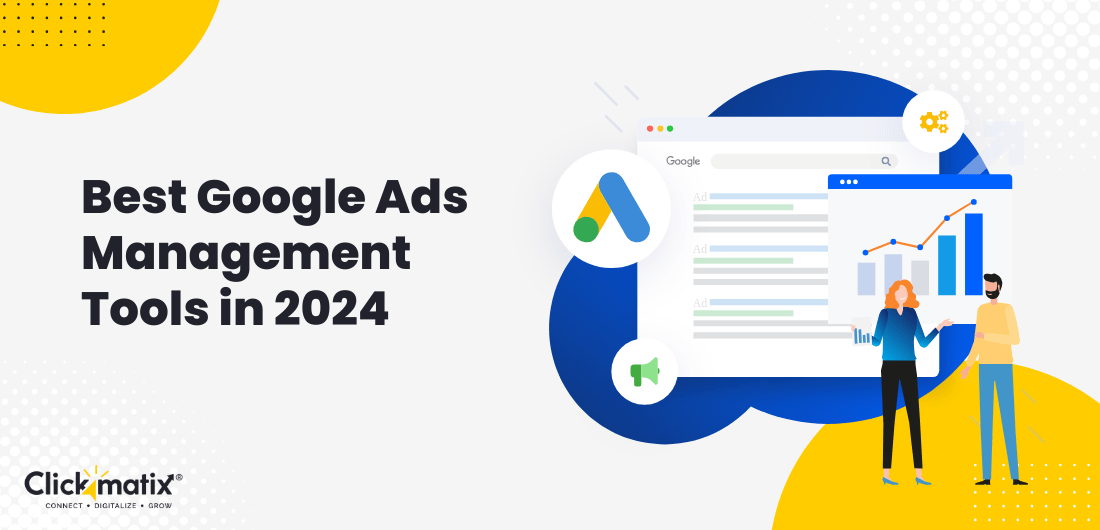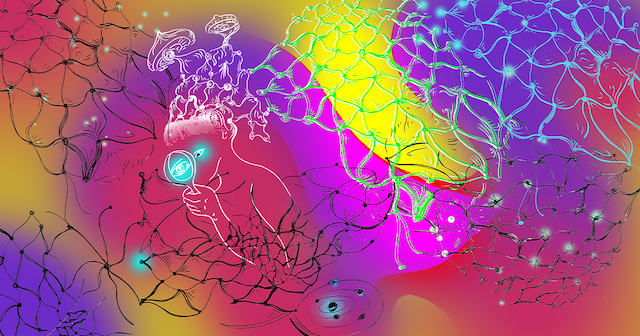Facebook Ads Account Security: Protecting User Information
Facebook is a popular platform that businesses use to grow their brand and reach their target audience. But to maximise your outreach, you’ll need to run ads on this platform because Facebook is the ad platform with the most user data. You can use this marketing tool to collect more information about your leads, including […]
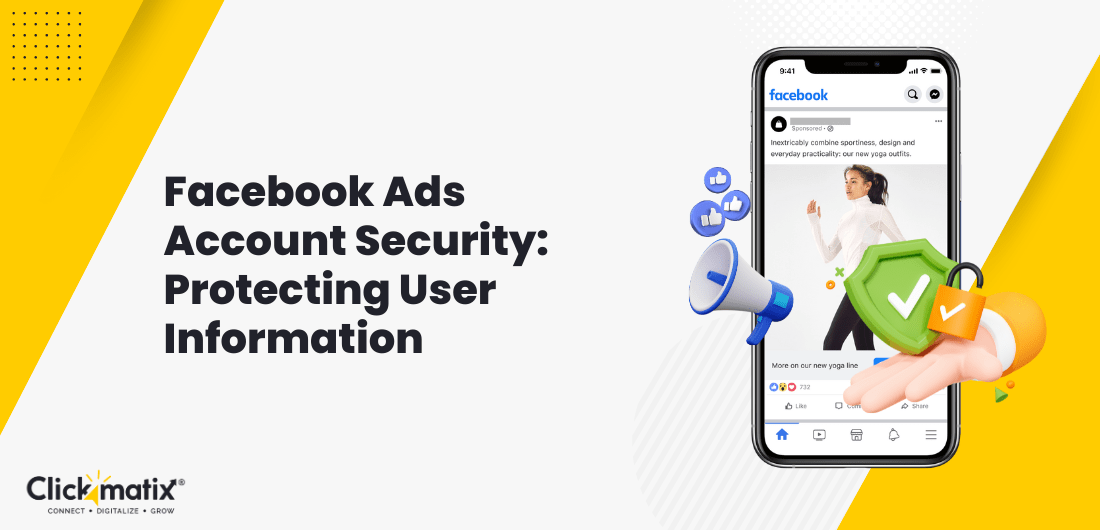
Facebook is a popular platform that businesses use to grow their brand and reach their target audience. But to maximise your outreach, you’ll need to run ads on this platform because Facebook is the ad platform with the most user data.
You can use this marketing tool to collect more information about your leads, including emails, names, phone numbers, and other lead data metrics. But with all this power comes responsibility: to protect and safeguard user data.
Data breaches have become all too common, with hackers and cybercriminals stealing such data for their illicit gain. But that’s not the only reason why you should secure your ad account. Most businesses today are required by law to uphold the privacy and security of user data.
So, if you’re looking for ways to tighten up your Facebook ad account security and protect your user data, here are some of the best ways to do so.
How To Secure Your Facebook Ads Account and Protect User Data
- Update Your Account Password to Make Sure It’s Strong
You might have been using a weak password without even knowing it. If your password can be traced in the dictionary, your street address, or your nickname, you should consider changing it for security reasons. Hackers use tools that can easily guess such passwords. This is why using a random password generator to create strong and unique passwords is your best bet against hackers who use password-guessing tools.
But keeping track of all these randomly generated passwords can be tough, especially on different devices. This is why you should also consider using only the best password managers to create solid and random passwords and store them for you.
- Secure Your Facebook Account With Two-Factor Authentication
Hackers sometimes get past your first line of defence (your password). Yet, using two-factor authentication will make it even harder for them to gain access to your Facebook Ad account. Two-factor authentication acts as another layer of protection. It requires users to submit a code sent to the account holder’s phone number or email address.
Facebook already has a two-factor authentication system built into its app. All you have to do is head over to the settings and privacy section and look for the ‘use two-factor authentication.’ Follow the instructions to enable text messages through your phone number.
- Complete a Privacy Check-up
Facebook Privacy Checkup is a feature on Facebook that helps users review and adjust their privacy settings to control who can see their posts and personal information on the platform. It’s designed to provide users with a simple way to manage their privacy preferences and enhance the security of their Facebook accounts. If you suspect your account has been compromised, there’s a feature called Facebook Privacy Checkup that can help you take back control and see who sees your posts or private information.
This feature walks you through some of the most important privacy settings. It’s designed to help you manage your privacy preferences to enhance your account security. To access this feature, head over to the mobile app settings sections and make your way to privacy shortcuts through the settings and privacy tab. You’ll see a privacy checkup tab, which you should toggle to adjust the settings to your liking.
- Be Careful About What You Post or Share
You’ll be shocked at just how much personal information you’ve willingly and unwillingly shared on Facebook over the years. This could be anything from places you’ve visited to your birthday, your family members, your address, and more. The first step towards privacy is to delete private information that people on Facebook shouldn’t know.
- Log Out Immediately After You’re Done
If you’re not actively using your business account or have finished your activity for the given moment, you should log out and terminate that session. Leaving this session open, especially when using shared devices like a cyber cafe computer, is a gateway to potential cyber breaches.
Logging out is a safe practice that ensures your login details or other sensitive account credentials are not available to anyone who can physically access your mobile phone or computer.
Go as far as hiding your online activity. Remember, with a Facebook account, you’d do well to secure personal activity against unnecessary tracking by third parties or even your internet service provider. Using a VPN is the best way to hide your online activities against online snoopers.
- Be Careful When Downloading Apps And Installing Web Browser Plugins
We all love browser plugins and other modded apps because of their functionality and convenience. But downloading these items from unverified sources can be a gateway to malware, spyware, or malicious software that could compromise your account.
Because of this, you should only consider apps and plugins from trusted or verified sources, including the Android and iOS app stores. And it doesn’t stop there: even after downloading these apps, review the permissions they ask for, as some ask for excessive permissions that aren’t related to their functionality.
Conclusion
Facebook Ad accounts serve as the containers that house data about potential customers, such as emails, phone numbers, tracking, and targeting options, just to mention a few. It’s your legal and ethical responsibility to safeguard this data.
Some of the best ways to increase your account security and make it harder for cybercriminals to gain access include using strong passwords, logging out of the account after use, deleting personal information, and using a two-factor account authentication system.
If you have reason to believe that your ads account has been compromised, visit the facebook.com/hacked section to get help. The Privacy Basics section is also a good place to explore more privacy settings that should bolster your account security.
What's Your Reaction?








![30 Brilliant Marketing Email Campaign Examples [+ Template]](https://www.hubspot.com/hubfs/email-marketing-examples_29.webp)


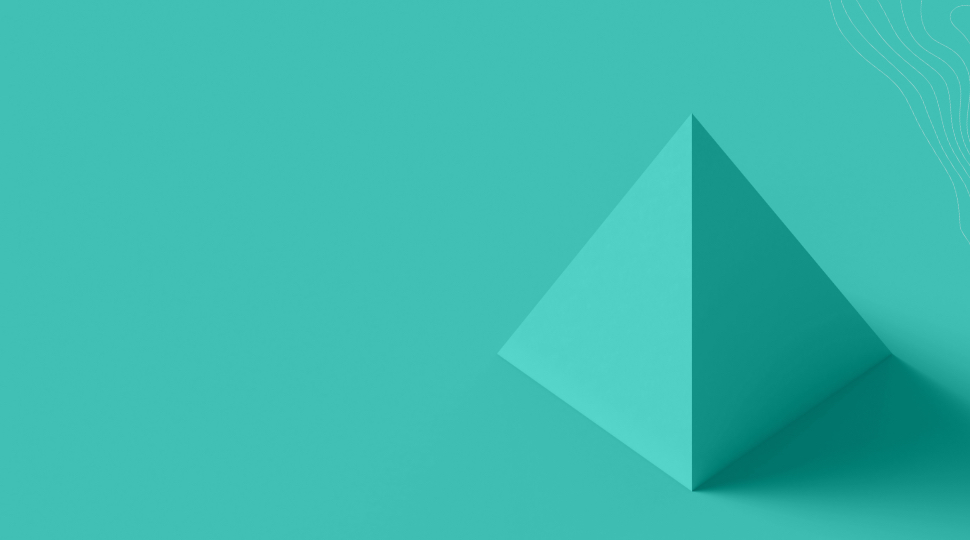




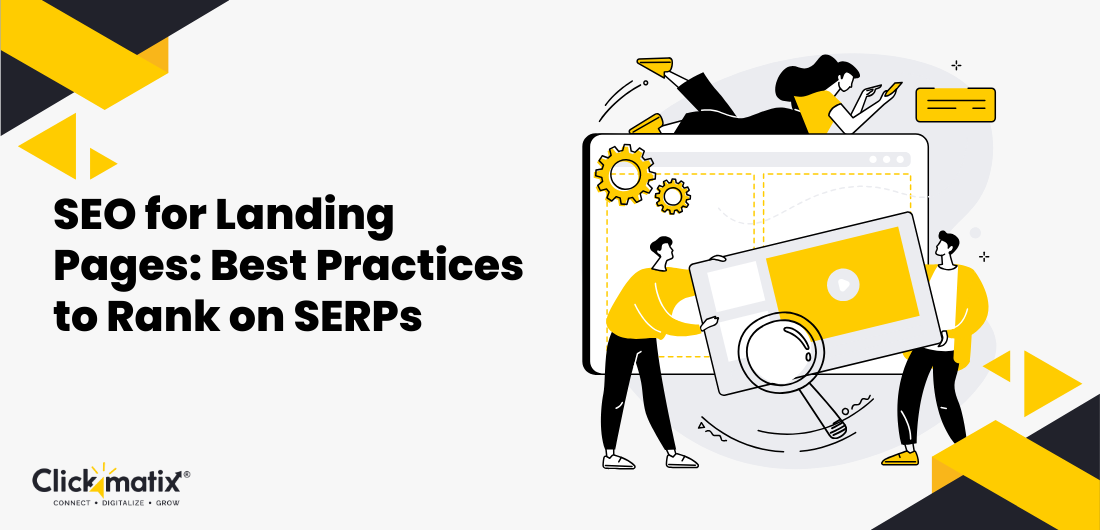






















.png)