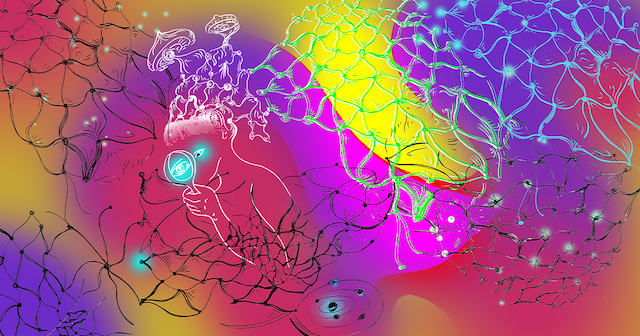Content Workflow: What Marketers Need to Know
The best content creators make it look easy, but behind every slick YouTube video and delightful blog post is a digital content workflow that might involve a couple people or a couple dozen.

The best content creators make it look easy, but behind every slick YouTube video and delightful blog post is a digital content workflow that might involve a couple people or a couple dozen.
Technology has not yet advanced to the point where marketers can snap their fingers to launch a successful email campaign, YouTube series, or blog.
Until then, content requires extensive planning, team effort, and a consistent content workflow to keep everything and everyone on track.
In this article, we'll explore what a content workflow is, why your team needs one, and the steps to building the right one for your marketing goals.
Table of Contents
- What is a content workflow?
- Content Creation Workflow: Task-based Workflows vs. Status-based Workflows
- Content Strategy Workflow: How to Build One
Defining roles, goals, and output is critical to an effective content workflow. You’ll also want to make (and adhere to) a realistic timeline.
Your content workflow may change depending on the type of content or resources available to you. It‘s normal for the materials, people, and timelines defined in one workflow to change depending on the content you’re creating, such as a blog, video, live stream, or web copy.
Why Marketers Need a Content Workflow
Content workflows ensure a project launches successfully without any hiccups. With a content workflow, you can:
- Create content that is consistent, timely, and accurate.
- Guarantee realistic deadlines and outcomes.
- Proactively plan for common roadblocks in content planning and launches
- Clearly establish how every team member fits in the big picture of creating the content
Essentially, a content workflow keeps you and your team on track to a seamless launch. Without a content workflow, you and your team are more likely to miss deadlines, make errors, and experience difficulty working toward your common goal.
Risks of Not Using Workflows
It may be tempting to just wing it, particularly if you have a small editorial team and a low publishing cadence. I beg of you: Don’t give in.
I’ve worked at several places where a formal workflow didn’t seem necessary because the team was so small. But as the company grew, new hires would get confused and frustrated by the lack of structure and documentation.
And eventually, people leave for new jobs, and all that institutional knowledge leaves with them.
According to a 2024 study by Marketing Charts, 50% of B2B tech marketers “build content based on research and website analytics,” and 39% “closely follow a content calendar based on campaigns developed to map to the product delivery schedule.”
When your content strategies involve cross-functional collaboration like this, all teams need access to your workflows.
If the product roadmap changes or if website analytics take a sudden turn, you’ll need established processes to communicate and course-correct. Even on a small team, the alternative is often chaos.
Content Creation Workflow: Task-based Workflows vs. Status-based Workflows
Before learning how to build a content creation workflow, you must understand which would benefit your team the most, a task- or a status-based workflow.
Knowing the difference between the two will help you strategize the right workflow for your next project.
Task-based Workflows
Each stage of a task-based workflow is a task that needs to be carried out before moving on to the next step. In a task-based workflow, each step is described in detail, and everyone working on the project knows what is expected of them.
Here’s a simplified example of a task-based workflow:
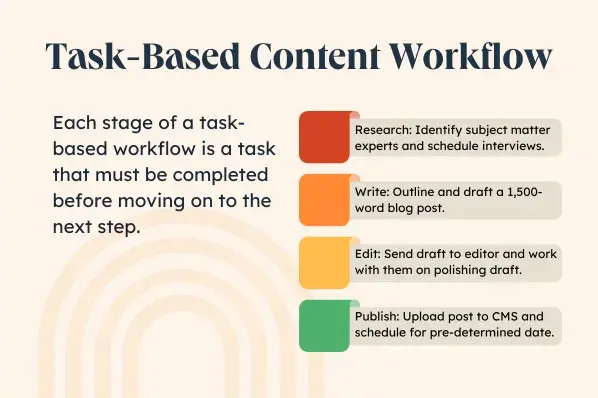
In this example, each piece of content would have four associated tasks that would take it from research to publication. Task-based workflows are especially useful for new content teams because of the detailed instructions at each stage.
Any writer, freelance or in-house, would be able to keep the content moving through the workflow.
Status-based Workflows
Status-based workflows are often preferred by more experienced teams. In a status-based workflow, each stage is defined by status, and the stages don't include detailed descriptions or instructions like in task-based workflows.
Here’s a simplified example of what a status-based workflow might look like:

In this example, there are four stages, or statuses: Unassigned, Writing, Ready for Approval, and Published. If these stages were integrated into a content workflow, anybody looking at it could see where each piece of content was in the overall workflow. This can make it easier to plan and schedule high-volume content.
Status-based workflows may be easier to track and can be used for a wide variety of content types. However, it's crucial your team understands the content creation process and their roles within it.
Pro tip: Popular workflow tools like Asana, Trello, and AirTable have dozens of templates for different workflows. Even if you end up using a different tool, I find that it’s helpful to mock up a quick workflow and walk through it with a few teammates. It’s often a faster way to identify pain points and figure out what will work best for your team.
Here’s an example of one of AirTable’s content marketing management templates.
You can see that each piece of content includes which customer personas it should be targeted to; if you have a lot of content and a lot of personas, this might be something you’d want to recreate in your own workflow.

Content Strategy Workflow: How to Build One
Follow these steps to craft a content workflow for you and your team.
1. Establish your content goals and audience.
Your goals will inform the content you want to create and the audience you're trying to reach. As always, knowing your customer is the foundation of great content.
If you need to build or refine your customer profiles, check out our guide with templates.
Is your goal to create brand awareness? If so, you‘ll likely want to create product-led blogs or engaging social media posts. If you’re working to delight and retain your current customers, an effective email campaign might be a better fit.
You’ll also want to set realistic parameters — your content workflow won’t succeed if your goals outpace your resources.
2. Clearly define the roles and responsibilities of everyone on your team.
Once you know your content goals and target audience, you're ready to decide who on your marketing team will be involved in the project.
For content creation workflows, you'll need content creators (bloggers, YouTubers, videographers, etc.), editors, and other stakeholders involved in content creation.
Whether your team is using a task-based workflow or a status-based workflow, everyone involved must have a clear definition of their role, duties, and where they fit within the process.
For example, if your workflow is for a YouTube content series, the content creators will be in charge of crafting the content. The editors will be tasked with ensuring the content is of the best quality and contains no errors.
Senior editors or project managers will give the final approval to launch each episode in the series.
This is also the time to figure out the tools and materials your team will need to create and launch the content.
For example, content management systems like Content Hub are essential for publishing blog posts. Canva and Adobe Photoshop are great design tools.
You'll also need to consider your budget for tools like mics and cameras for videos, or email automation software for email campaigns.
3. Decide the content types and frequency of output.
Figure out the kind of content you want to create and how often you want to put this content out. For example, you may want to publish YouTube videos once a week or Instagram Reels every other day.
Now is also a great time to create a content calendar to plan your projects and to ensure your content launches on time. In the LinkedIn newsletter Marketing Strategies 4 Growth, Joe Kovacs suggests planning a quarter’s worth of content at a time.
If you’re stuck at this point, Kovacs has some great advice that can help you decide on content types and frequency (he’s specifically talking about scalable content, but I think it’s widely applicable): Center your buyers or customers.
“Your priority will be their problems, which you’ve defined in your buyer personas,” he writes. “Your solutions … [are] the foundation of your content planning.”
4. Develop the content creation process.
Brainstorm with your team the different steps that must take place for your brand‘s content to launch successfully. These steps will vary depending on the kind of content you’re creating.
For example, the process to craft and publish a blog post may look something like this:
- Strategizing
- Planning
- Creating
- Editing
- Publishing
- Analyzing
These tasks may seem broad, but this is where you want to expand. For example, strategizing typically means performing content audits, creating buyer personas, and conducting keyword research.
Editing might involve implementing SEO techniques or adding images and links.
Every step in the process needs to be accounted for so it can be assigned to the appropriate team member.
5. Document and automate your workflow.
According to a 2024 report by the Content Marketing Institute, nearly half (45%) of B2B marketers who use generative AI say they have more efficient workflows.
If you haven’t jumped on the AI bandwagon yet, workflow automation is a great place to start.
Jamie Juviler, managing editor of HubSpot’s Website Blog, used ChatGPT to help him create a tool called BlogBot, which automates a major pain point for HubSpot writers: transferring our posts from Google Docs to the CMS.
Juviler has what he describes as a “light background” in coding, but he says that “there’s no way I would have built this tool as efficiently as I did without ChatGPT’s help.”
And there’s no way HubSpot writers would be able to publish at the volume we do without BlogBot, which has collectively saved, no joke, thousands of hours.
Juviler also uses AI to sort, filter, and extract data from a database or list. “For example, if I have a list of hundreds of blog posts and I want to see which ones would be good candidates for a certain CTA, I’ll ask ChatGPT to pick out the most relevant blog posts based on the post titles.”
Pro tip: If you use HubSpot (or are curious about it), workflow automated software that allows users to align all of their teams‘ processes so there’s no confusion or hiccups from task to task.
The Future of Workflows
Content workflows are a must-have if you want to create content regularly and efficiently with your team informed every step of the way — think of it like a roadmap for a seamless content launch.
And now that AI has entered the chat, it’s easier and faster than ever to create, test, and automate workflows, whether you’re using a free version of Asana or HubSpot’s enterprise customer platform.
Editor's note: This post was originally published in June 2022 and has been updated for comprehensiveness.
![]()
What's Your Reaction?












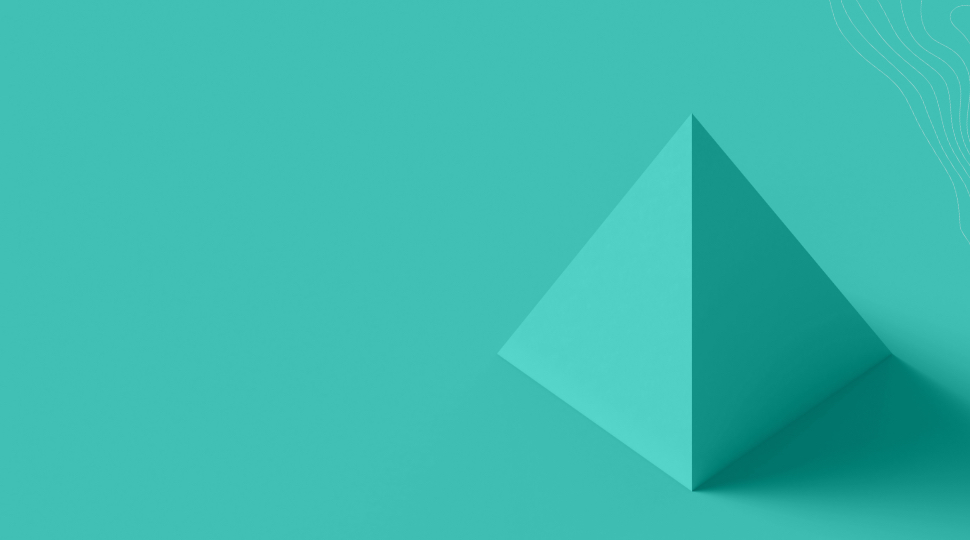


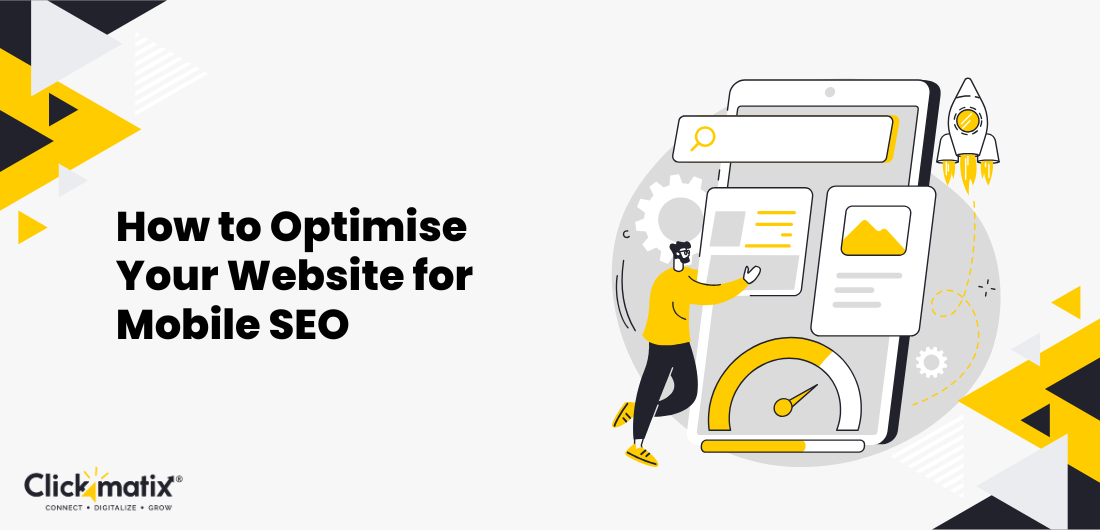



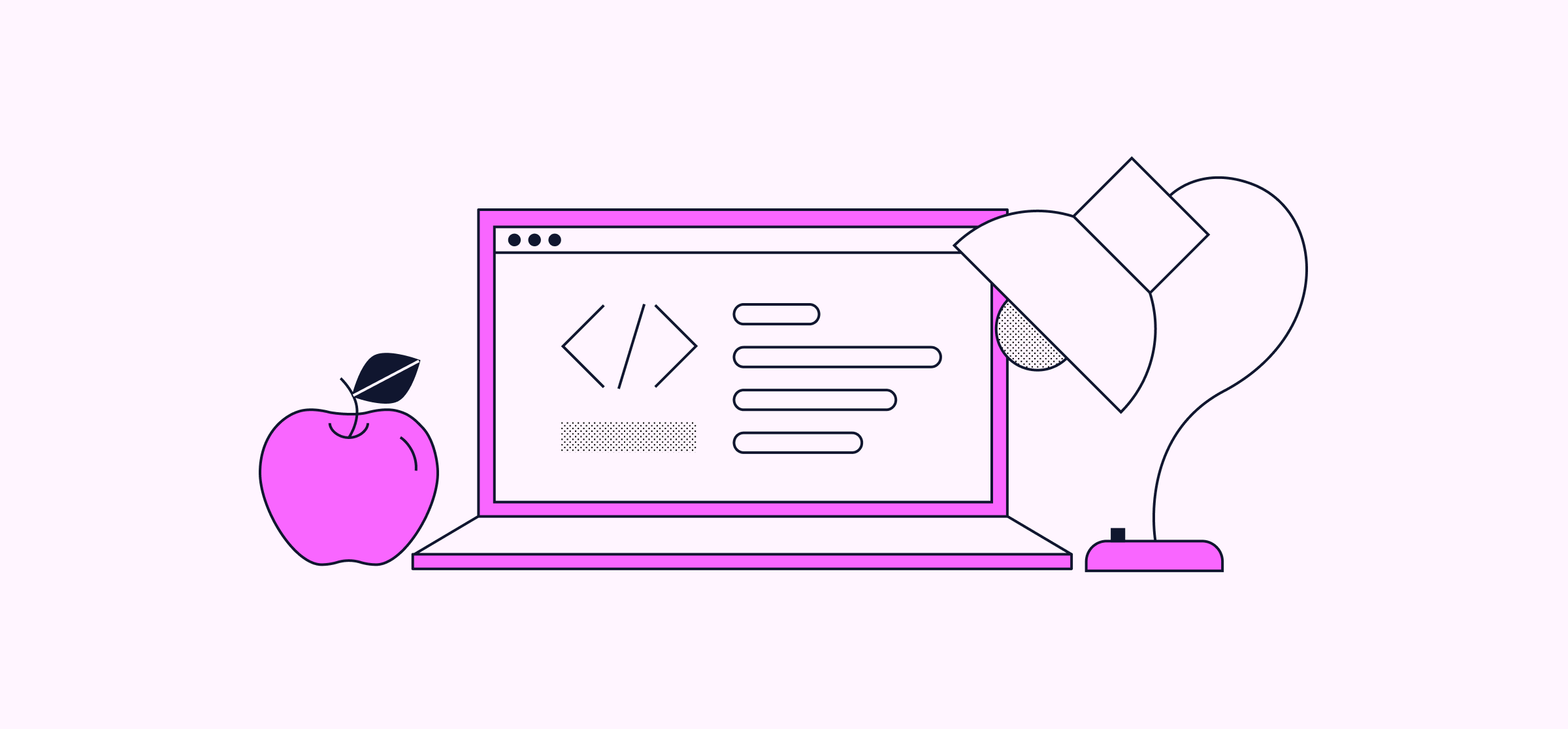

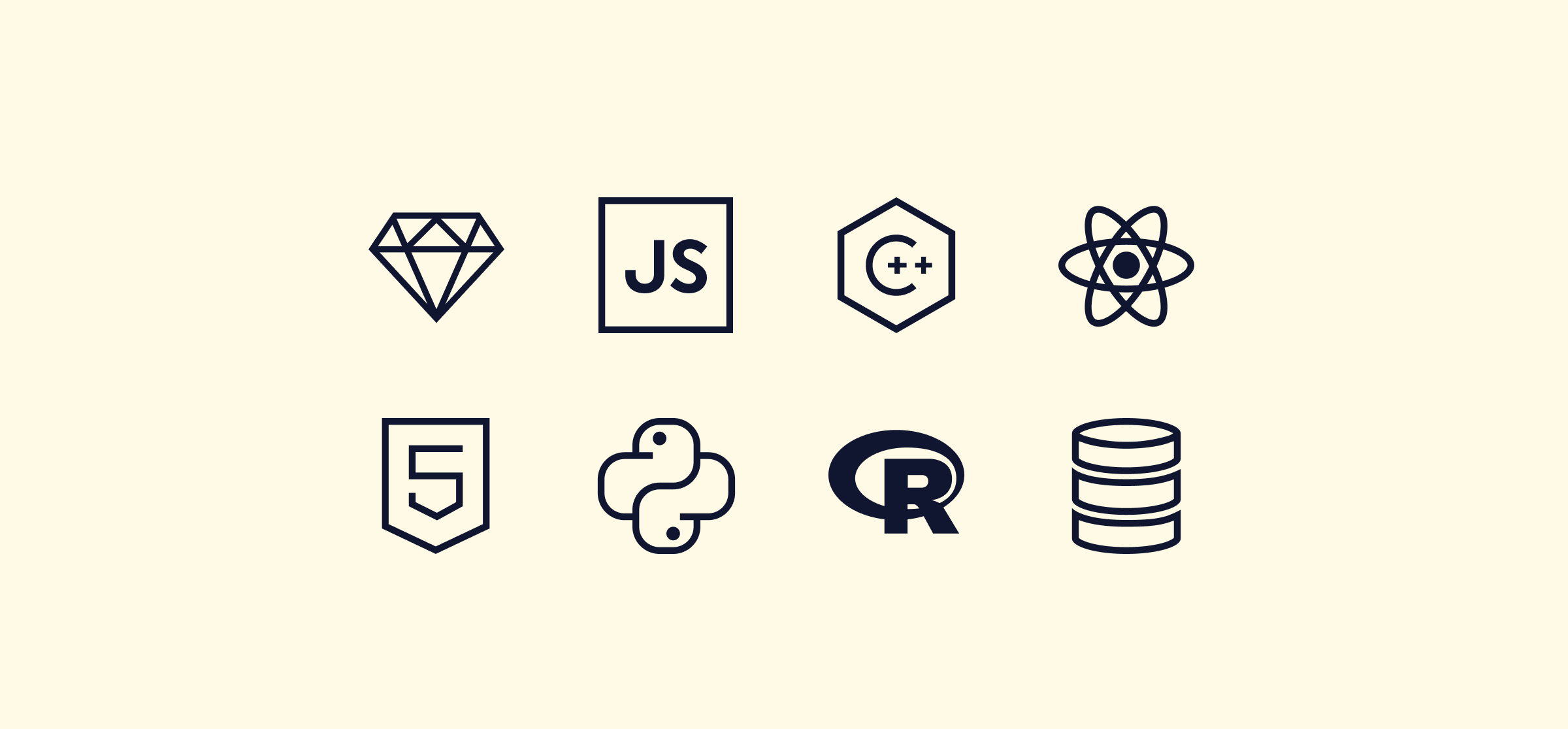


















.png)




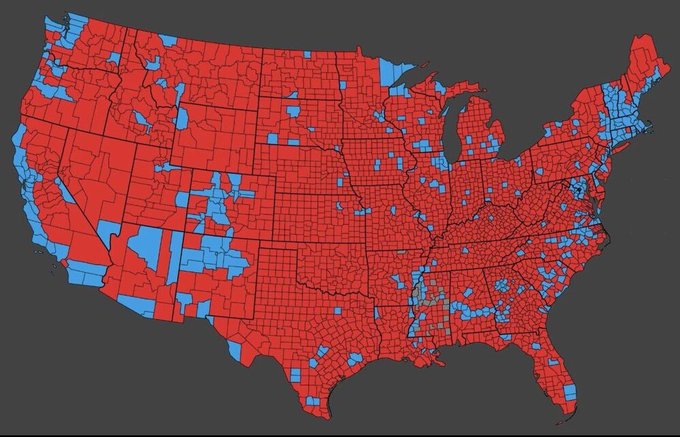

















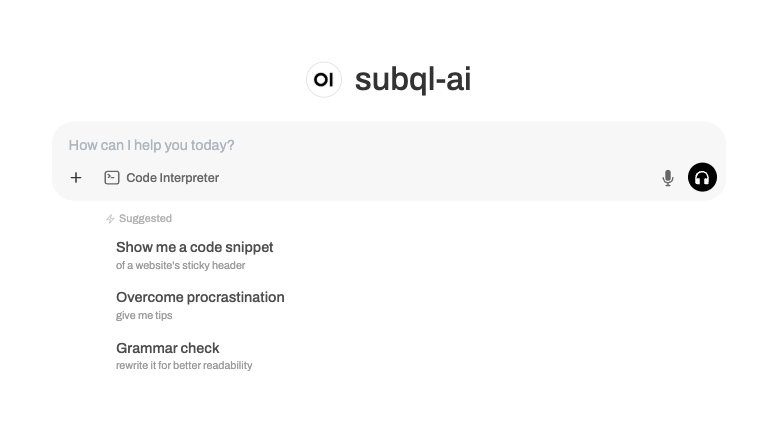
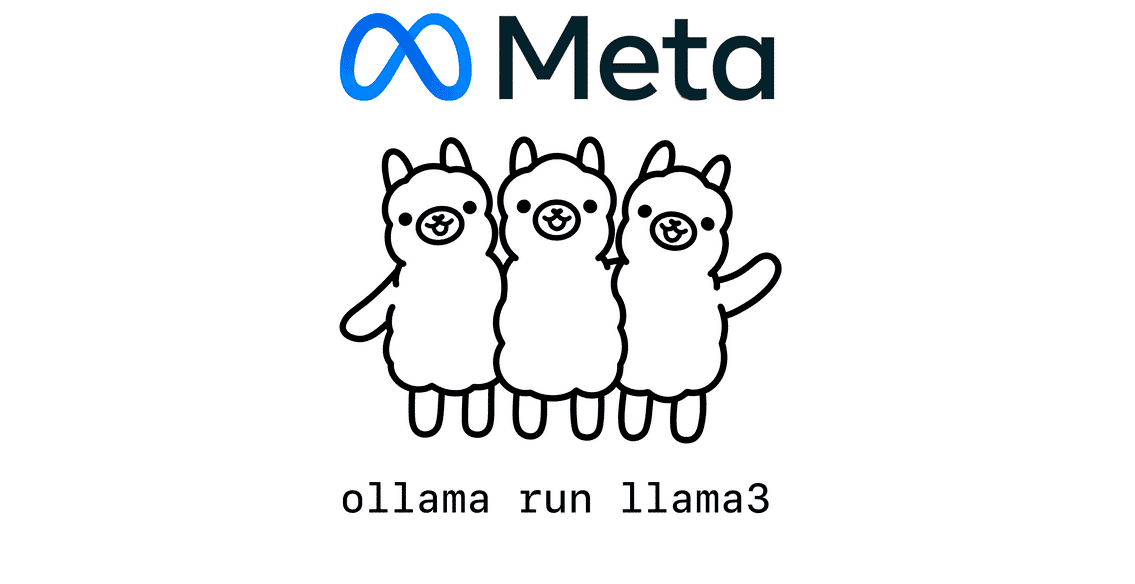

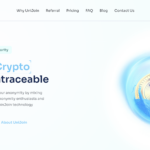





![Download Now: Free State of Marketing Report [Updated for 2024]](https://no-cache.hubspot.com/cta/default/53/db725f24-564c-483b-a28c-2d6ff9986516.png)