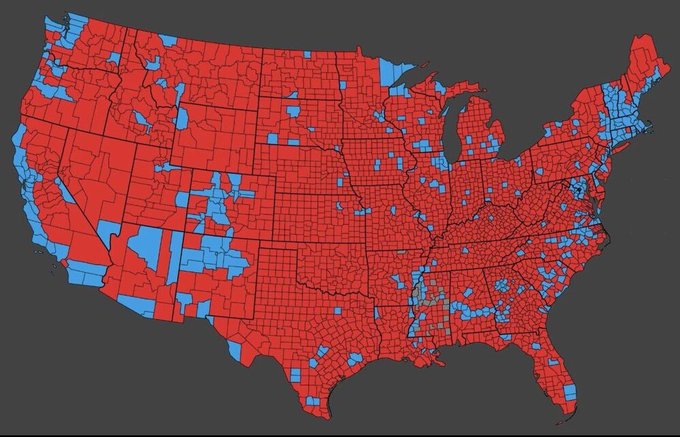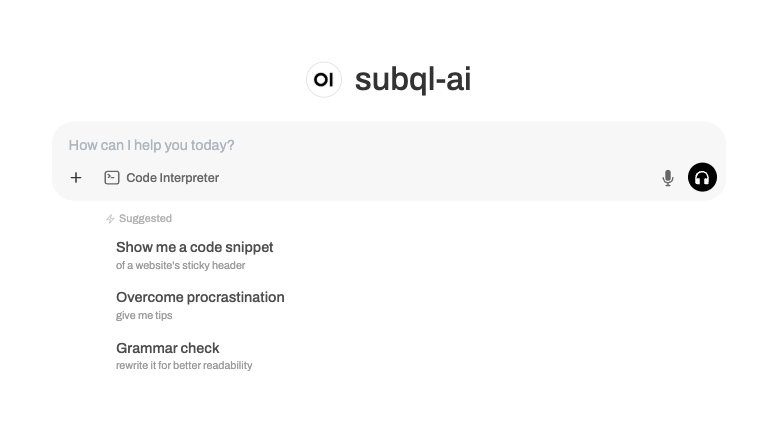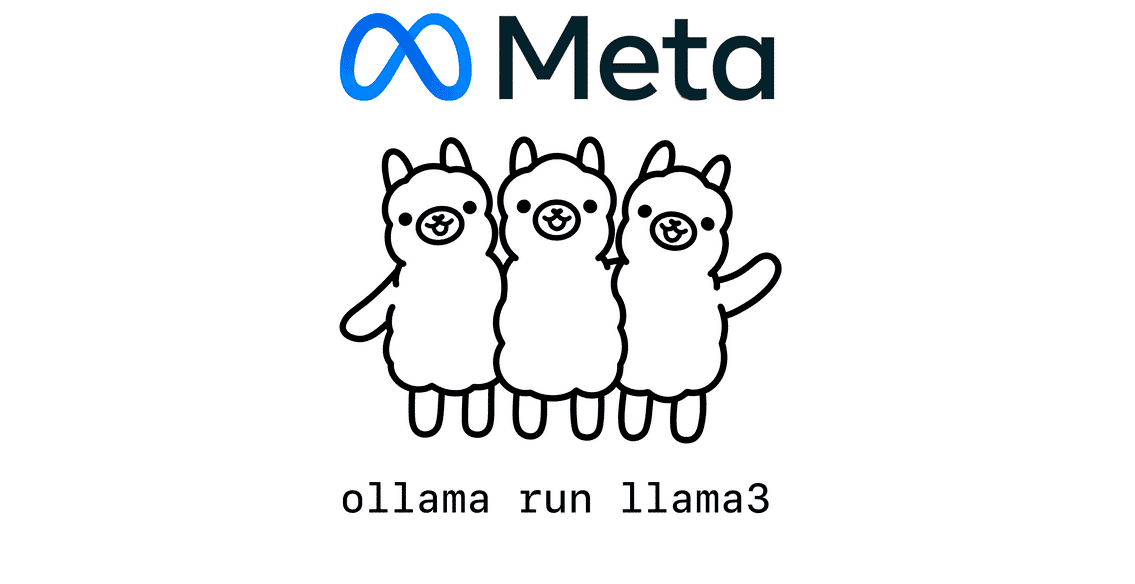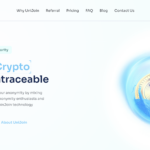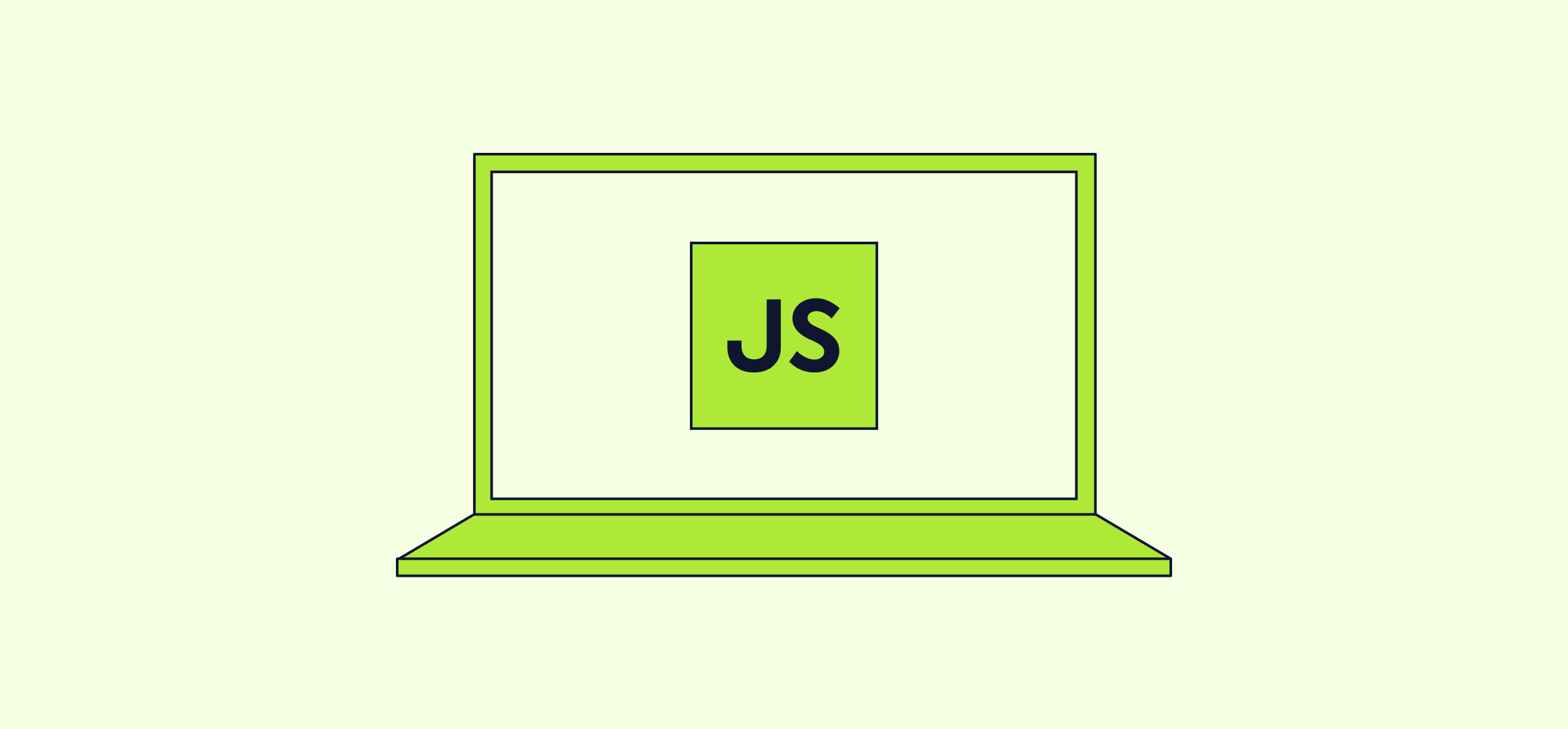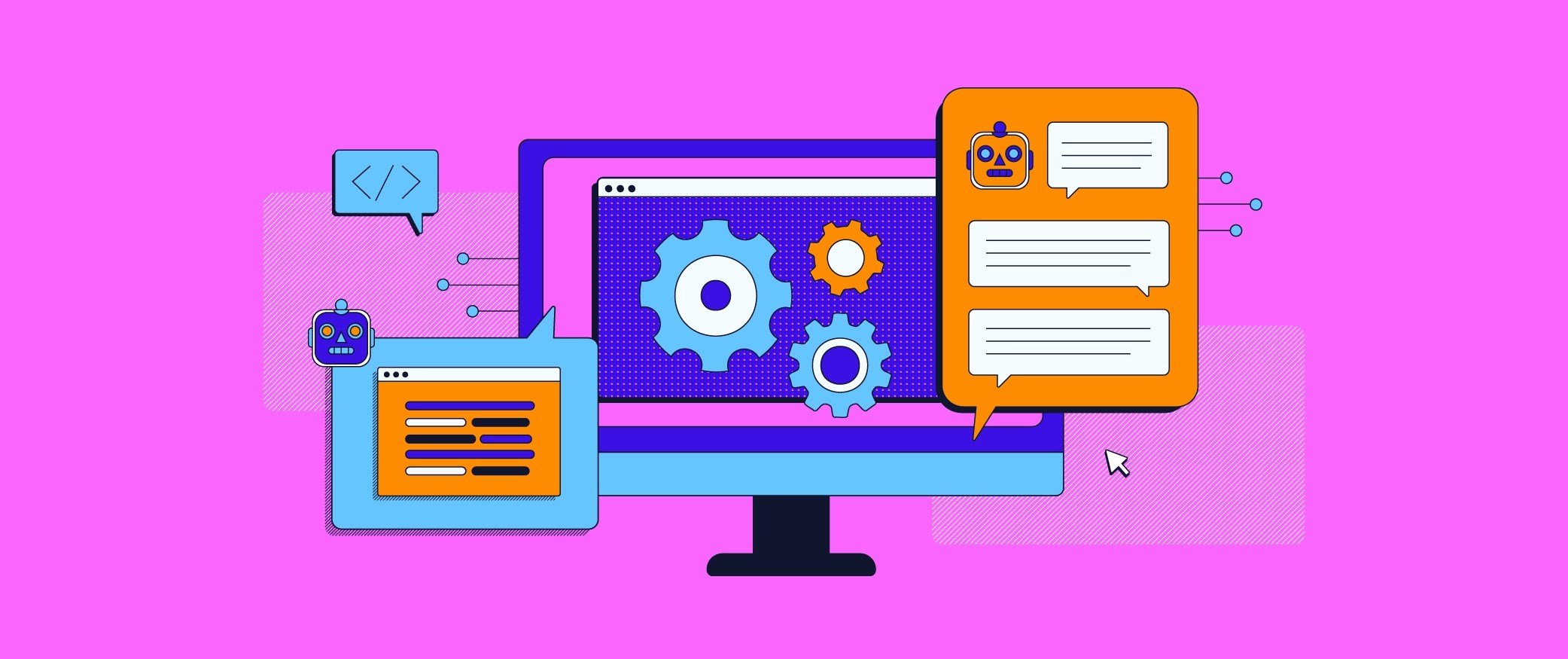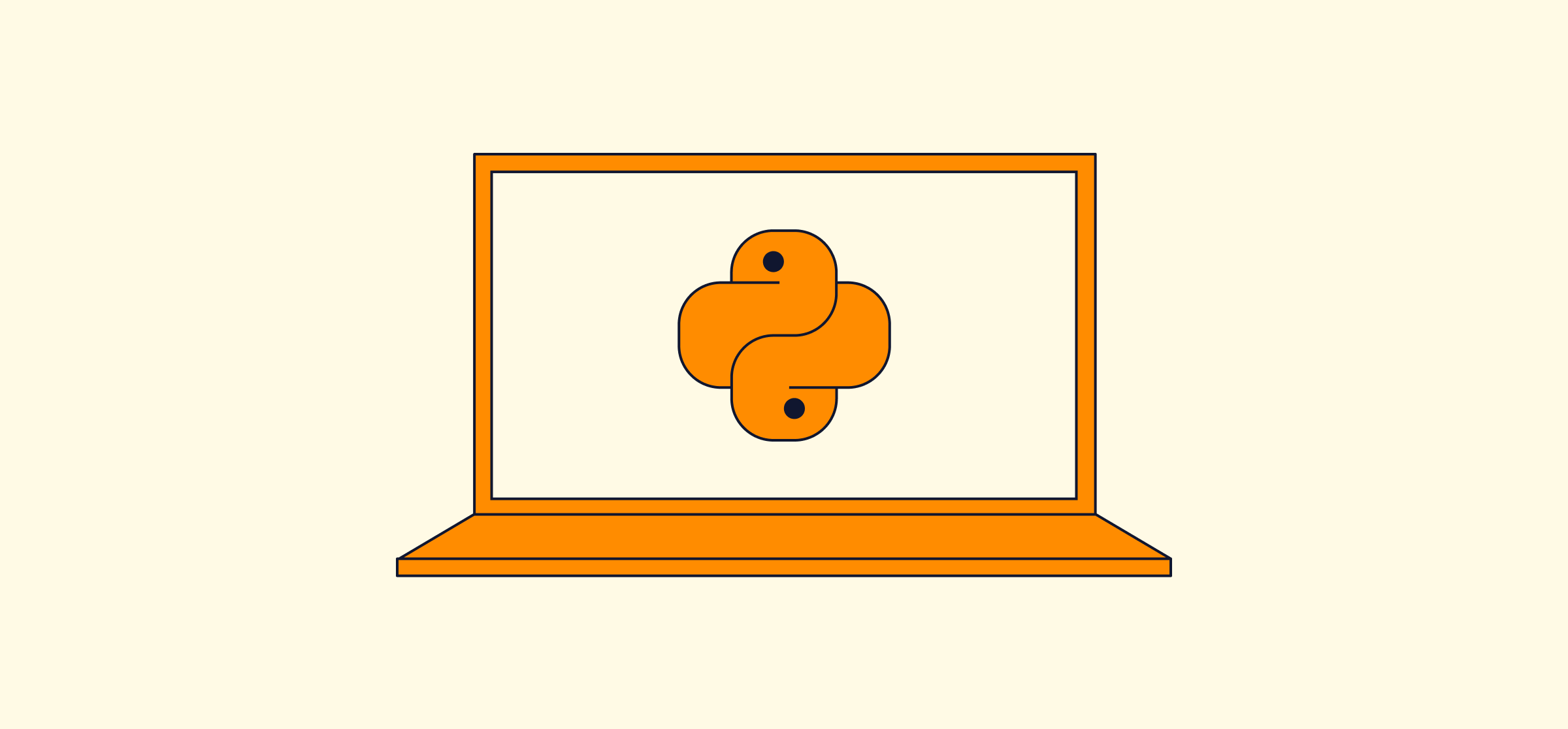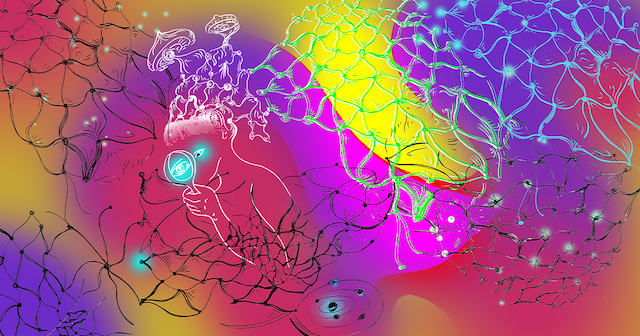4 Reasons to Add Codecademy to Your LinkedIn Education
Update your LinkedIn profile by adding Codecademy. The post 4 Reasons to Add Codecademy to Your LinkedIn Education appeared first on Codecademy Blog.

There’s a new way to add Codecademy credentials to your LinkedIn profile. Now you can enter Codecademy as a school in the “Education” section of your LinkedIn profile to let people know that you learned with us.
We know that there’s no one route to a technical career, and hiring trends suggest that employers are catching on. More organizations are getting rid of formal degree requirements and hiring based on skills. A 2024 study found that the majority of U.S. job postings on the job site Indeed didn’t mention any formal education requirement. Lots of folks break into the industry without degrees from traditional four-year institutions (just read our learner stories for proof that it’s possible!).
As a self-taught dev, you have what it takes to land a new job or launch your future career. Adding Codecademy to your LinkedIn is an easy way for you to enhance your professional profile, get discovered by hiring managers and recruiters, and connect with other Codecademy learners. Read on to learn about the perks of listing Codecademy under Education in your LinkedIn profile.
Learn professional skills for free
You can easily spot other Codecademy learners
When you list Codecademy in the Education section of your profile, the Codecademy logo will also show up in the Introduction section of your profile underneath your current position. (You can think of this as the virtual equivalent of having an alumni bumper sticker on your car.)

On the new Codecademy school page, you can browse alumni to see other learners with Codecademy in their profile. Making our alumni network more visible is just one more way to discover fellow learners in our vibrant Codecademy community.
It’s a natural LinkedIn conversation starter
Cold messaging someone on LinkedIn doesn’t have to be cringe. One of the most effective ways to break the ice when you’re sending a LinkedIn message is to find common ground with the person. If you’re browsing someone’s LinkedIn profile and see that they also learned with Codecademy, you’ve got a perfect opportunity to mention that you’re on a similar path.
For example, you could say something like: “I see you learned to code with Codecademy — it’s so refreshing to see that there are other self-taught developers on this team. I’m currently enrolled in Codecademy’s Front-End Engineer career path and am curious how you made the switch from finance to tech in just a few years?”
People typically respond well to authenticity and appreciate the recognition, so don’t be afraid to put yourself out there and send a message.
You can motivate your peers to keep learning
Working in tech means constantly learning and improving your skills. Even people who are well-established in their roles or have decades of experience still need to make time to practice their skills and learn the latest tool or framework.
Showcasing Codecademy in your LinkedIn profile is a great way to get some recognition for your continuous upskilling. For example, maybe you just started taking our new professional skills courses because you want to become a better presenter or learn more about leadership. You could share a post about what you learned and how you fit learning into your daily schedule. Who knows? Your teammates might see your LinkedIn update and feel inspired to join (or revisit) Codecademy to sharpen their toolkit, too.
You can own being a self-taught dev
Between working, practicing, and juggling life’s other demands, it’s easy to lose sight of how much you’ve accomplished while learning on your own with Codecademy. Seeing Codecademy on your profile alongside the number of years you’ve been on a learning journey is tangible proof of all the effort and commitment that goes into being a self-taught developer. If you needed a reminder that you’re crushing it, here you go! You’ve earned this.
How to add Codecademy to your LinkedIn Education
It only takes a minute to add Codecademy to your LinkedIn Education, and this simple tweak can pay off big time. Just head to your profile and scroll to the “Education” section. If it’s not there, click “Add profile section” and select “Education.” Click the “+” icon, enter Codecademy as the school, add any additional details (like your areas of focus and community chapters you belong to), and then save the information.
Related courses
The post 4 Reasons to Add Codecademy to Your LinkedIn Education appeared first on Codecademy Blog.
What's Your Reaction?












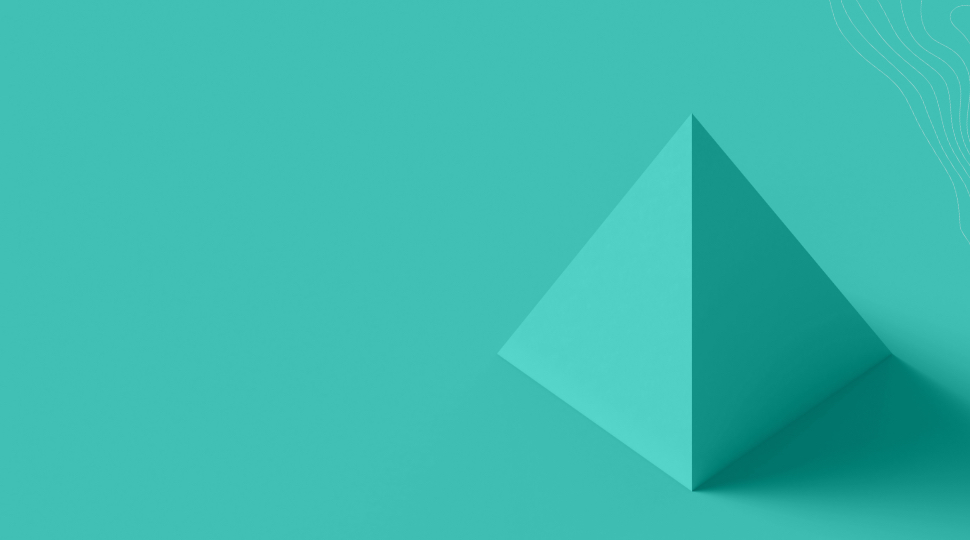


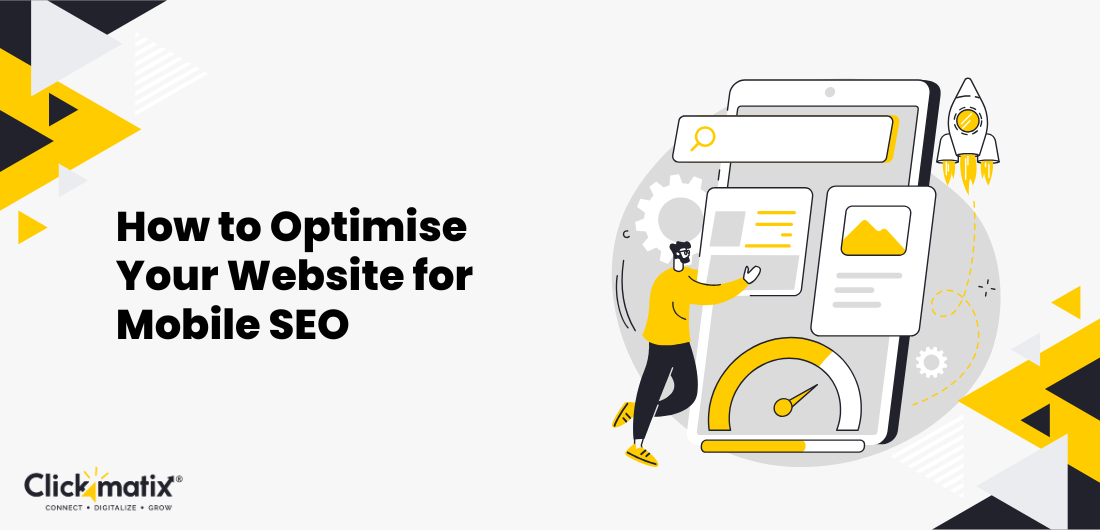



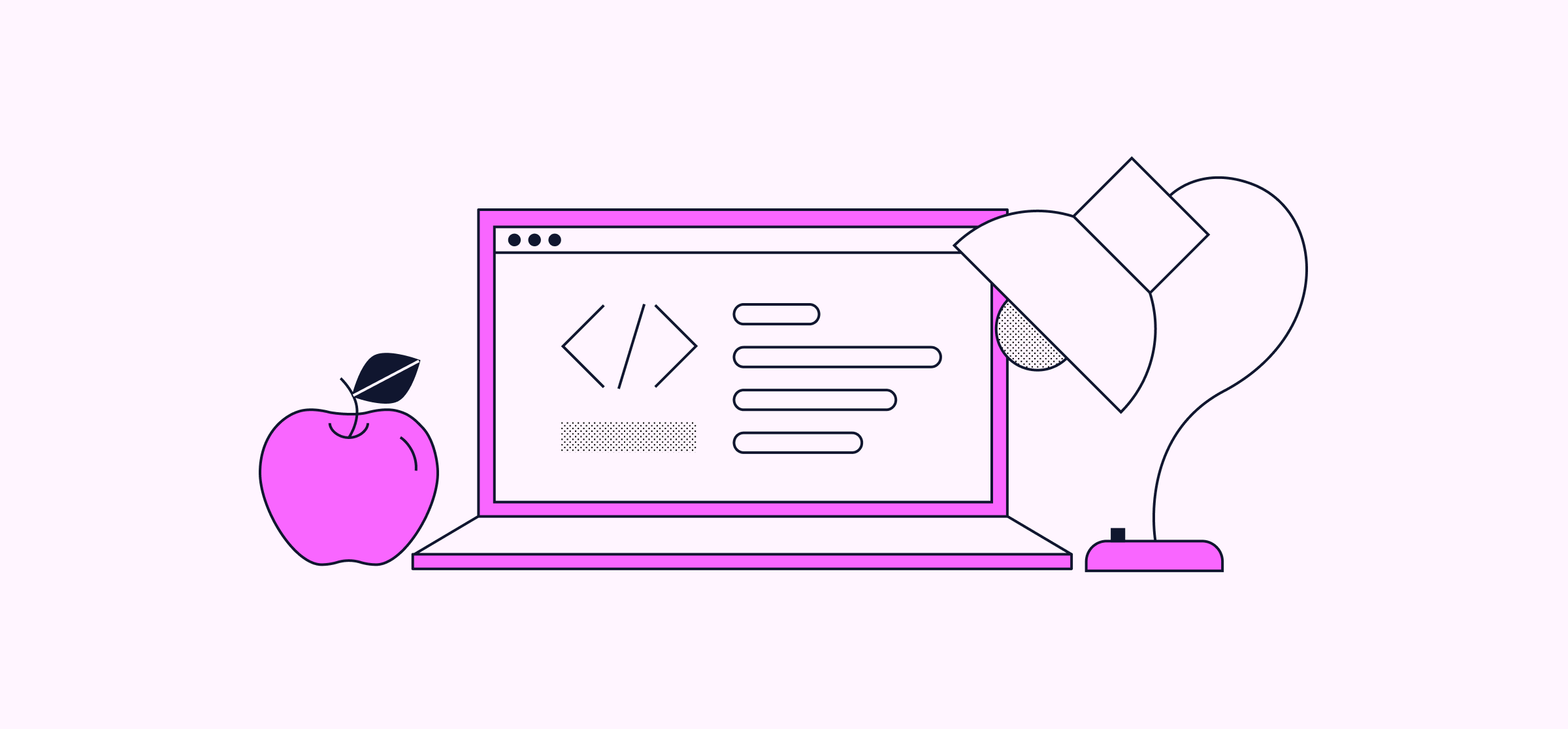

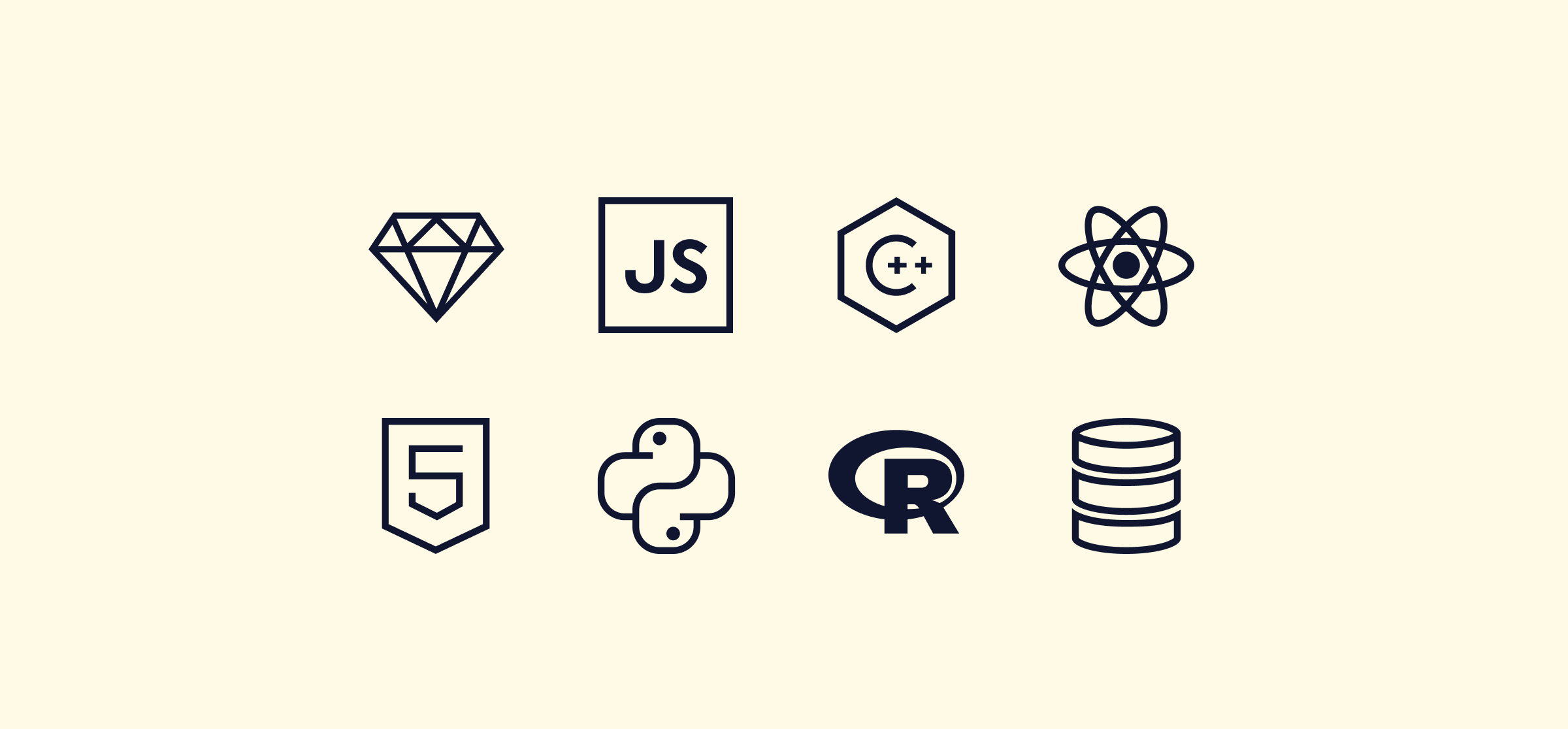


















.png)