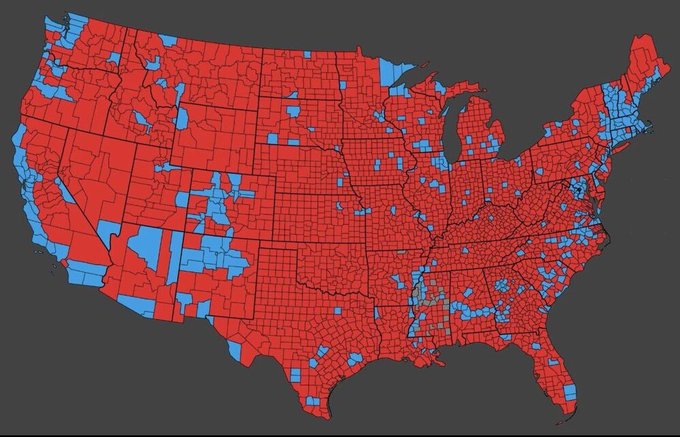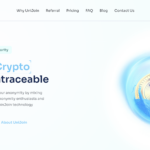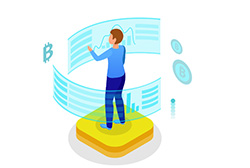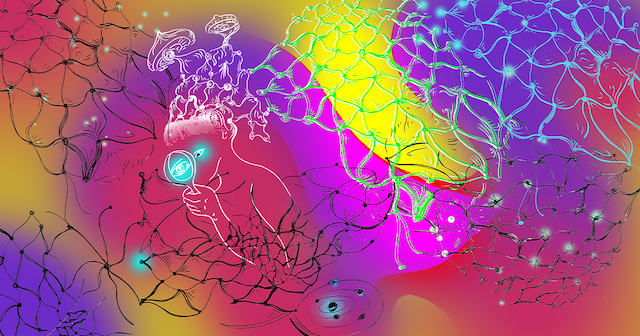Must-Have WordPress Plugins: Boost Your Website’s Performance
WordPress has long been the go-to platform for creating websites. Its ease of use, flexibility, and robust community support make it the top choice for individuals and businesses alike. With must have WordPress plugins available, users can customize their sites to meet specific needs effortlessly. Over 40% of websites worldwide run on WordPress, showcasing its […]

WordPress has long been the go-to platform for creating websites. Its ease of use, flexibility, and robust community support make it the top choice for individuals and businesses alike. With must have WordPress plugins available, users can customize their sites to meet specific needs effortlessly.
Over 40% of websites worldwide run on WordPress, showcasing its dominance in the website-building world. But what truly sets WordPress apart? It’s not just its core platform but the must have WordPress plugins that extend its functionality—from optimising website speed to enhancing security—without needing to write a single line of code.
It’s not just its core platform but the plugins that extend its functionality to meet the specific needs of its users. These powerful little tools enable users to do everything from optimising website speed to enhancing security without writing a single line of code.
But with the freedom to add plugins comes a responsibility: selecting the right ones. WordPress plugins can either elevate your site’s performance or severely hinder it if not chosen carefully.
With over 58,000 plugins available in the WordPress directory, making the right choices can feel like navigating a maze. How do you know which ones will boost your site and which will bloat it?
This guide explores the essential plugins every WordPress website needs to optimise performance, focusing on speed, SEO, security, and user experience. It explains why these plugins are important, what they offer, and how you can harness them to transform your site.
The Role of Plugins in Website Performance
Why do plugins matter so much? In short, they are the backbone of customisation in WordPress. Plugins allow website owners to add almost any functionality they need—whether it’s an eCommerce solution, advanced SEO tools, or enhanced security features. Without plugins, WordPress would be a basic platform. Plugins let you expand its functionality, tailoring your site to specific goals and business needs.
However, there’s a trade-off. The more plugins you add, the greater the risk of bloating your website. This can slow down load times, create security vulnerabilities, and cause conflicts between plugins. As a website owner, finding the right balance between functionality and performance is crucial. Too many plugins, or the wrong combination of them, can break your site. This is why it’s essential to focus on lightweight, regularly updated plugins, that and compatible with your version of WordPress.
Let’s break it down further.
-
Impact on Speed
Every plugin adds code to your website, and that extra code can increase load times. For instance, a plugin might insert unnecessary CSS or JavaScript files into every page, even if they’re not needed. This can cause a significant slowdown, affecting the user experience. But speed isn’t just about user satisfaction—it’s a major factor in SEO rankings as well. Google considers page load times when determining where your site will rank in search results. Faster sites typically rank higher, so optimising your website’s speed should be a priority.
-
Impact on Security
If not regularly updated or poorly coded, some plugins can introduce security vulnerabilities. Outdated plugins often become the target of hackers looking for weak points to exploit. Without adequate protection, your website could fall victim to malware or hacking attempts. That’s why selecting reputable, well-maintained plugins is vital for website security.
-
Impact on User Experience
A well-chosen plugin can significantly enhance the user experience, whether through intuitive design, easier navigation, or interactive features like live chat. On the flip side, a poorly chosen plugin can cause issues such as slow-loading forms, broken links, or unresponsive mobile layouts.
Must Have WordPress Plugins for Website Speed Optimisation
A slow website is the quickest way to lose visitors and, by extension, potential customers. Website speed not only affects user satisfaction but also has a direct impact on your search engine rankings. Here are three essential plugins that will help you keep your WordPress site lightning-fast:
-
WP Rocket
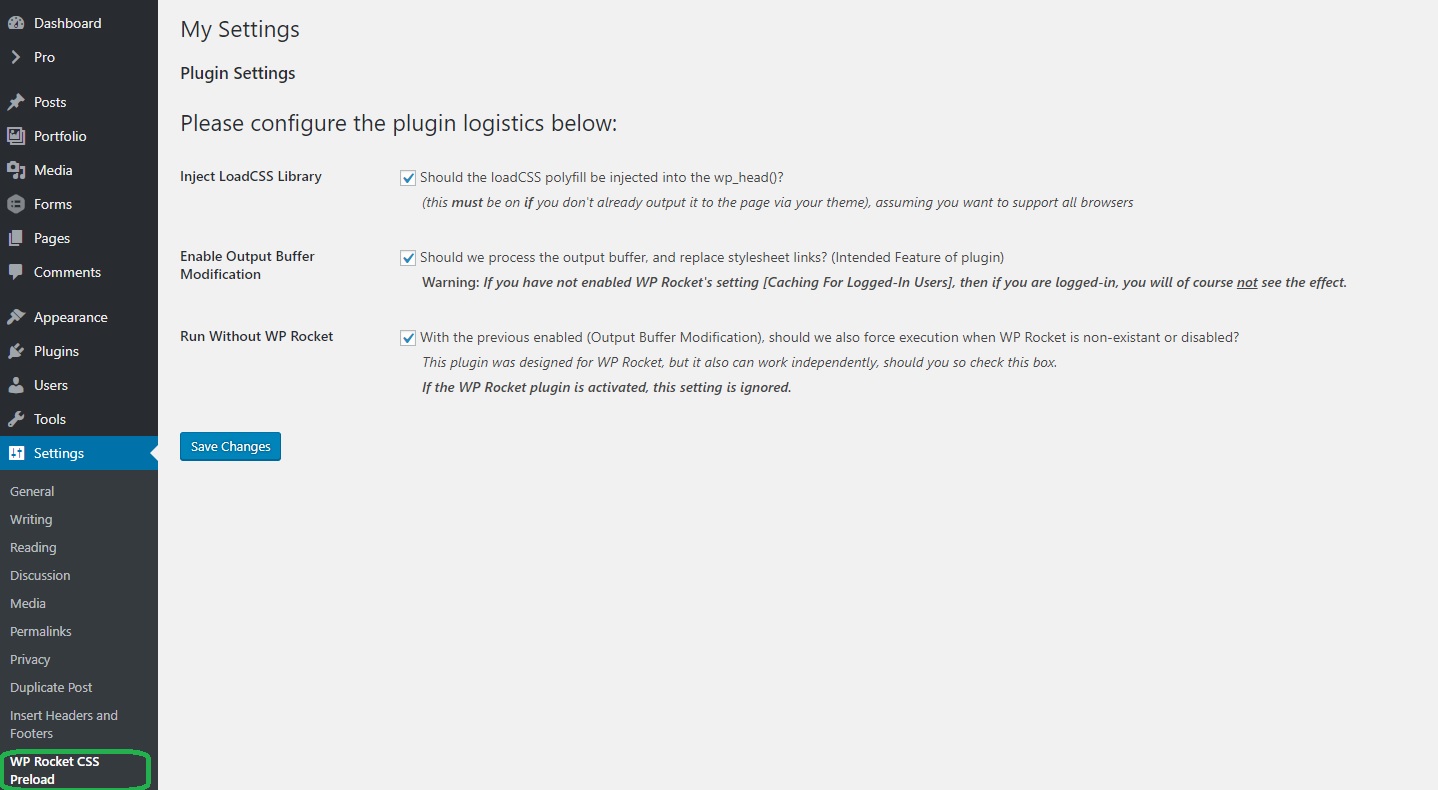
WP Rocket is the king of caching plugins, and for good reason. Website caching creates static versions of your pages and reduces server load time. With WP Rocket, users don’t need to dive into the technical details—it handles caching automatically, optimising your database, minifying files, and even lazy-loading images (meaning images are only loaded as users scroll).
Why WP Rocket? It’s user-friendly, powerful, and consistently rated as the top caching plugin for WordPress. Users report immediate improvements in site speed after installing WP Rocket, making it an essential tool for site performance optimisation.
-
Smush
Images are often the biggest culprit behind slow load times. Large, unoptimised images can drastically slow down your website. Smush solves this problem by compressing images without losing quality. It automatically compresses new images as they’re uploaded and provides bulk optimisation for existing images.
Why Smush? Its compression techniques are lossless, meaning your images won’t look pixelated or blurry. Plus, it includes lazy loading for even faster load times on image-heavy pages. Smush is especially useful for photographers, designers, and businesses that use visual-heavy content.
-
Autoptimise
This plugin helps you manage your site’s CSS, JavaScript, and HTML files by minifying and concatenating them. Autoptimise reduces file sizes and speeds up loading times. This plugin is an excellent solution for users who have more complex sites loaded with various scripts.
Why Autoptimise? By optimising code, Autoptimise ensures that your website delivers content faster, improving both user experience and SEO. If you’re using several plugins or have a lot of custom code, this tool is invaluable for keeping things running smoothly.
Must Have WordPress Plugins for SEO
Search Engine Optimisation (SEO) is the cornerstone of growing your website’s traffic. Without good SEO, your beautifully designed site may never see the light of day. The following plugins will help you optimise your site’s visibility on search engines like Google.
-
Yoast SEO

Yoast SEO is the most popular WordPress SEO plugin for good reason. It’s incredibly user-friendly and offers a wide range of SEO tools, including keyword optimisation, content analysis, and suggestions for improving readability. It also generates XML sitemaps and breadcrumbs, helping search engines better index your site.
Why Yoast SEO? This plugin not only helps improve your SEO but also ensures that your content is user-friendly and search-engine-friendly. It offers easy-to-understand advice on improving your SEO for each page, making it invaluable for beginners and experts alike.
-
All-in-One SEO Pack
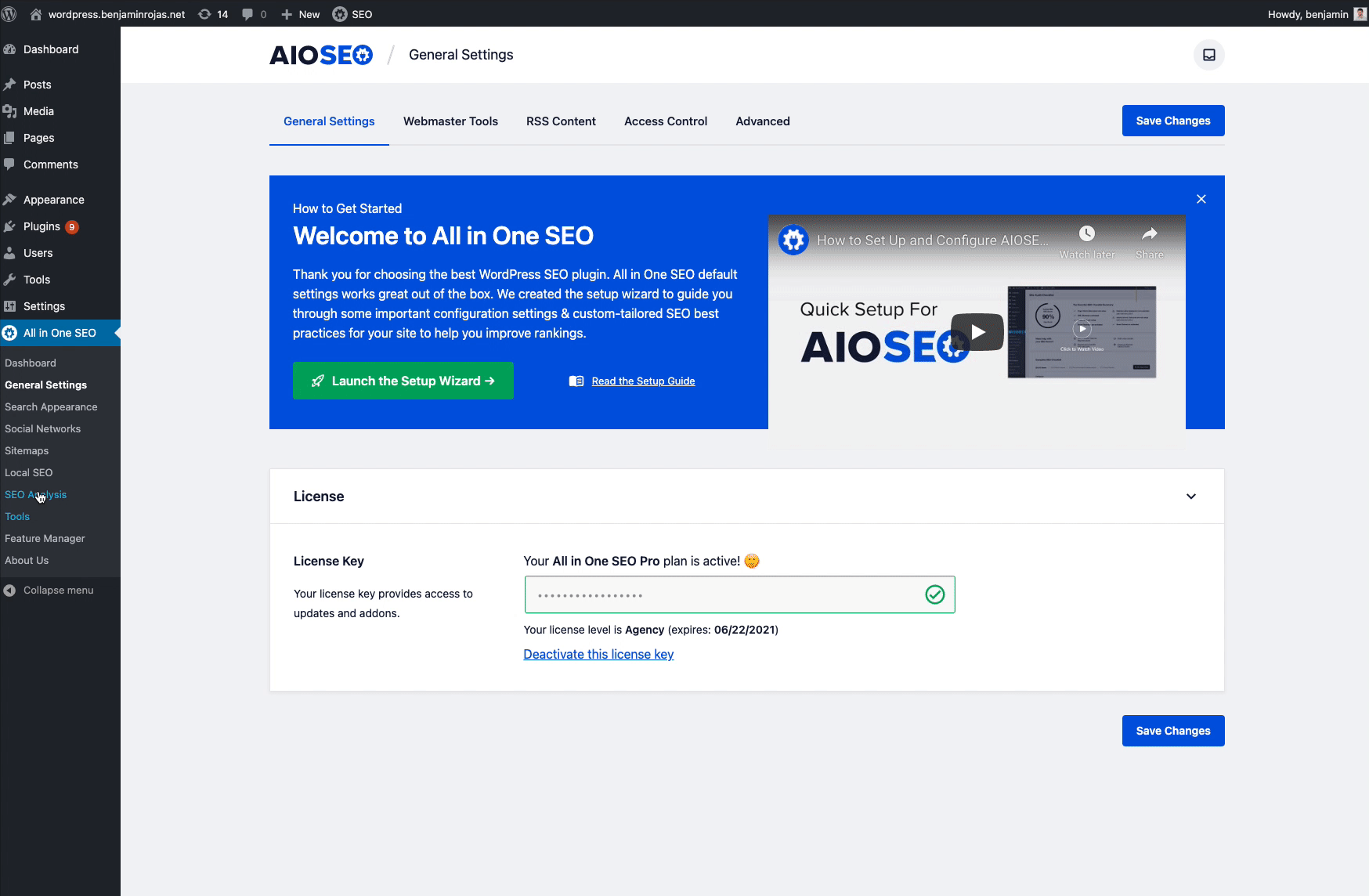
This is another comprehensive SEO tool that offers similar features to Yoast. All-in-One SEO Pack provides advanced features like XML sitemap support, social media integration, and Google Analytics support.
Why All in One SEO Pack? While it offers many of the same functionalities as Yoast, some users find it more intuitive, particularly those looking for a more automated approach. Its strength lies in being simple to configure while still powerful enough for advanced users.
-
Redirection
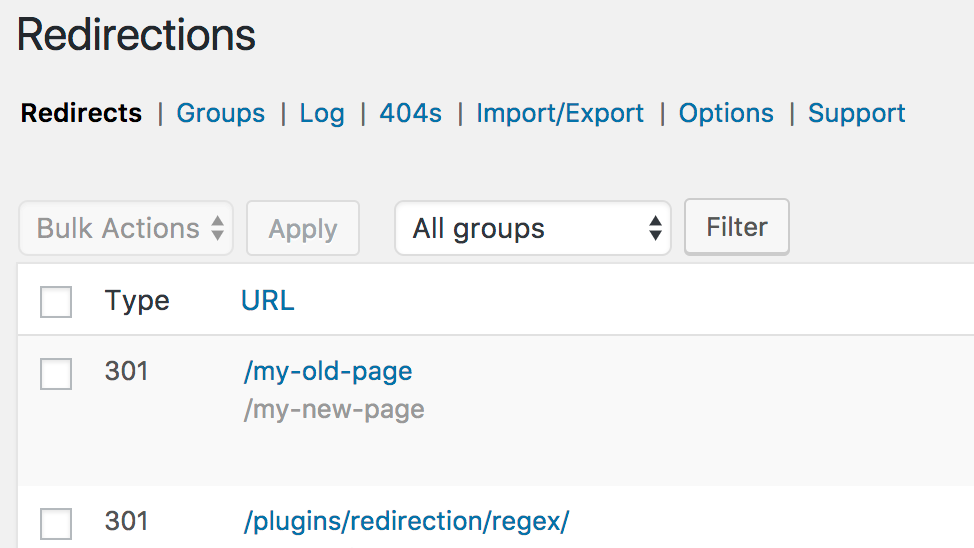
Broken links and 404 errors can severely impact your site’s SEO performance. Redirection helps manage 301 redirects and keeps track of 404 errors, ensuring your website remains healthy and functional.
Why Redirection? Redirecting old or broken links prevents your users from landing on error pages, which is bad for both SEO and user experience. With Redirection, you can easily manage these redirects, improving your site’s structure and keeping things running smoothly.
Must Have WordPress Plugins for Security
The internet can be a dangerous place, and your WordPress site is constantly under threat. Protecting your website from malware, hacking attempts, and brute-force attacks should be a top priority. These security plugins will help you safeguard your site.
-
Wordfence Security
Wordfence Security offers a comprehensive suite of security tools, including a firewall, malware scanner, and real-time traffic monitoring. It protects your site from brute force attacks, malware, and other security threats.
Why Wordfence Security? With over 4 million active installations, Wordfence is one of the most trusted security plugins for WordPress. Its firewall blocks malicious traffic before it reaches your site, and its malware scanner checks for potential security risks in themes, plugins, and files.
-
Sucuri Security

Sucuri is a complete website security solution that offers malware removal, firewall protection, and monitoring services. It is known for its excellent customer support and 24/7 monitoring, making it an excellent choice for users who want top-tier protection.
Why Sucuri Security? Sucuri provides comprehensive protection, including a website firewall that improves security and speeds up your site by blocking malicious traffic. It’s a highly reliable option for serious website security.
-
iThemes Security
iThemes Security offers over 30 different ways to protect your website, including two-factor authentication, brute force protection, and database backups.
Why iThemes Security? iThemes is designed for both beginners and advanced users, offering easy-to-implement security features without the need for complex configuration. Its simplicity makes it a favourite for small to medium-sized websites looking for robust security measures.
Must Have WordPress Plugins for Backup & Restoration
Disasters can strike at any time—whether it’s a server crash, a security breach, or human error. That’s why having a reliable backup solution is essential. These plugins ensure your data is safe and can be restored with minimal downtime.
-
UpdraftPlus

UpdraftPlus is one of the most popular backup plugins. It offers automated backups and one-click restoration. It also supports cloud storage solutions like Google Drive, Dropbox, and Amazon S3, allowing you to store backups offsite.
Why UpdraftPlus? Its simplicity and reliability make UpdraftPlus a must-have for website owners. It ensures your website’s files and database are regularly backed up, providing peace of mind in case of disaster.
-
BackupBuddy
BackupBuddy offers full-site backups, including files, media, and databases. It also includes a migration feature, allowing you to move your website to a new host or domain.
Why BackupBuddy? BackupBuddy is more than just a backup tool—it’s an all-in-one solution for backup, restoration, and migration. It’s perfect for users looking for a reliable backup tool with extra flexibility.
-
Jetpack
While Jetpack is known for its all-in-one functionality, it also offers powerful backup features. Its premium plans include real-time backups and easy one-click restoration.
Why Jetpack? If you’re already using Jetpack for site performance and security, its backup feature is a natural extension. It’s a convenient option for users looking for an all-in-one plugin with backup capabilities.
Must Have WordPress Plugins for Site Management
Managing a WordPress site doesn’t have to be complicated. These plugins help simplify tasks like building pages, setting up an eCommerce store, and tracking site performance.
-
Elementor
Elementor is a popular drag-and-drop page builder that allows users to design custom pages without coding. It’s perfect for anyone who wants to create visually stunning pages quickly.
Why Elementor? It’s the go-to solution for designing responsive, beautiful pages. With its extensive widget library and intuitive interface, Elementor makes creating professional pages a breeze.
-
WooCommerce
For anyone looking to create an online store, WooCommerce is essential. It’s the most popular eCommerce plugin for WordPress, offering everything from product listing to secure payment gateways.
Why WooCommerce? With WooCommerce, users can transform their WordPress site into a fully functional online store, handling everything from product management to shipping and taxes.
-
MonsterInsights

MonsterInsights integrates Google Analytics into your WordPress dashboard, making it easy to track website traffic, user behaviour, and key metrics.
Why MonsterInsights? Understanding your audience is crucial to improving your website’s performance. MonsterInsights simplifies analytics, providing actionable insights to help grow your site.
Must Have WordPress Plugins for User Experience
Your website’s user experience (UX) plays a massive role in how visitors perceive your site. These plugins enhance the overall UX by improving interaction, support, and mobile performance.
-
WPForms
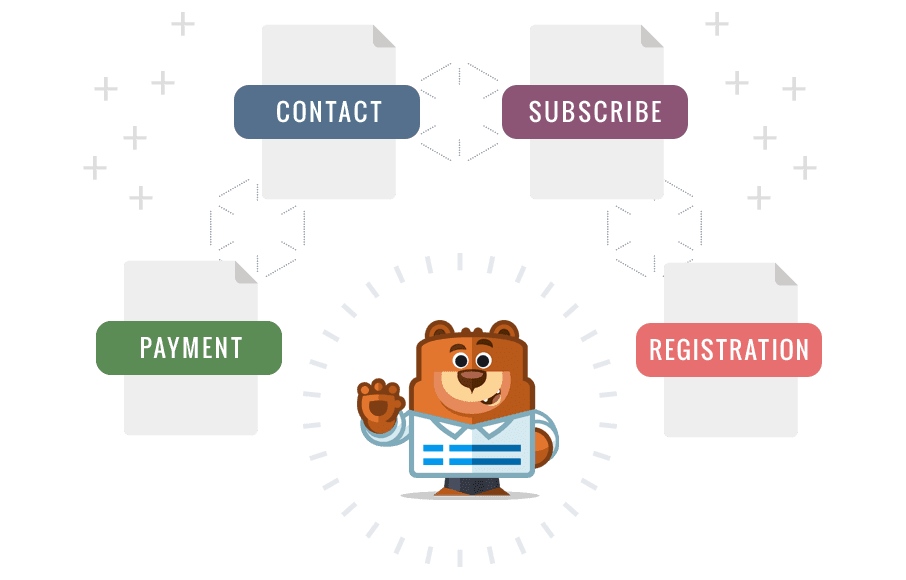
WPForms is a beginner-friendly form builder with an intuitive drag-and-drop interface. It lets users create contact forms, surveys, payment forms, and more.
Why WPForms? Forms are critical for collecting user information, and WPForms make creating them easy. It’s perfect for users who want to add functional, customisable forms to their site.
-
LiveChat
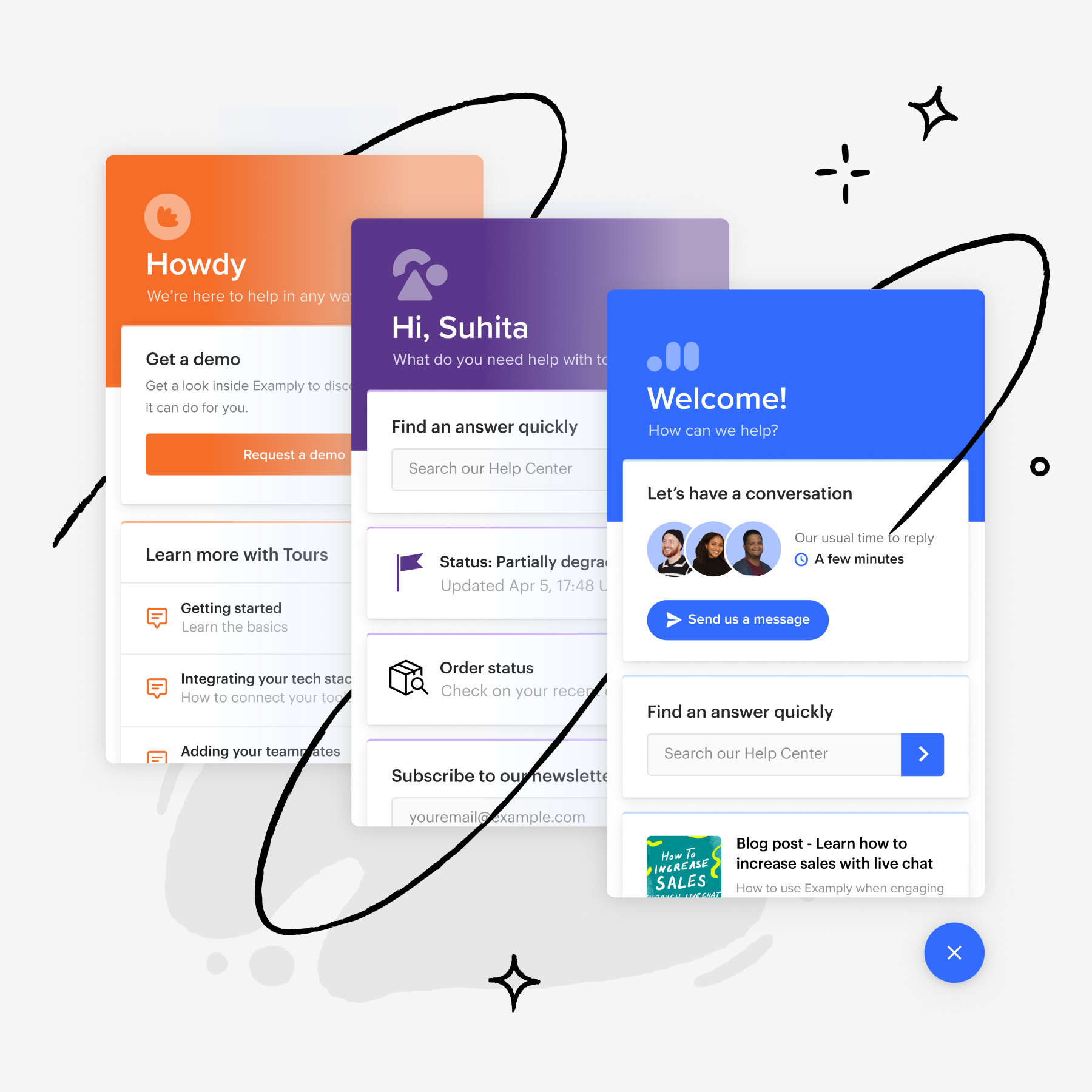
Real-time customer support can be a game-changer for businesses. LiveChat offers seamless integration with WordPress, allowing you to interact with site visitors instantly.
Why LiveChat? Whether it’s answering customer questions or providing technical support, LiveChat enhances user interaction and increases conversions.
-
AMP for WP
With more users accessing websites from mobile devices, AMP for WP ensures your website is optimised for mobile performance by creating Accelerated Mobile Pages (AMP).
Why AMP for WP? It improves mobile load times and enhances SEO by delivering fast, streamlined content for mobile users.
Additional Plugins to Consider
While the plugins mentioned above cover essential areas, there are a few more worth considering:
- Google XML Sitemaps: Enhances site indexing for better SEO.
- Broken Link Checker: Regularly scans for broken links, improving SEO and user experience.
- Akismet Anti-Spam: Filters out spam comments automatically, keeping your site clean.
How to Properly Install and Manage WordPress Plugins
Now that you know which plugins to install, it’s important to follow the best practices for plugin management:
- Install Plugins from Reputable Sources: To minimise security risks, stick to the WordPress Plugin Directory or reputable third-party providers.
- Regular Updates: Outdated plugins are a security risk. Keep your plugins updated to ensure compatibility and security.
- Check Compatibility: Ensure that plugins work with your theme and other installed plugins.
- Regular Audits: Periodically review your plugins to ensure they still serve a purpose. If not, remove them.
Conclusion
Choosing the right plugins is critical to boosting your WordPress website’s performance. From improving the speed with caching tools like WP Rocket to securing your site with Wordfence and optimising SEO with Yoast, these must have WordPress plugins are the backbone of any successful WordPress site. Always review, update, and manage your plugins to ensure your site remains fast, secure, and user-friendly. Now that you know the must-haves, it’s time to implement them and watch your website soar!
What's Your Reaction?












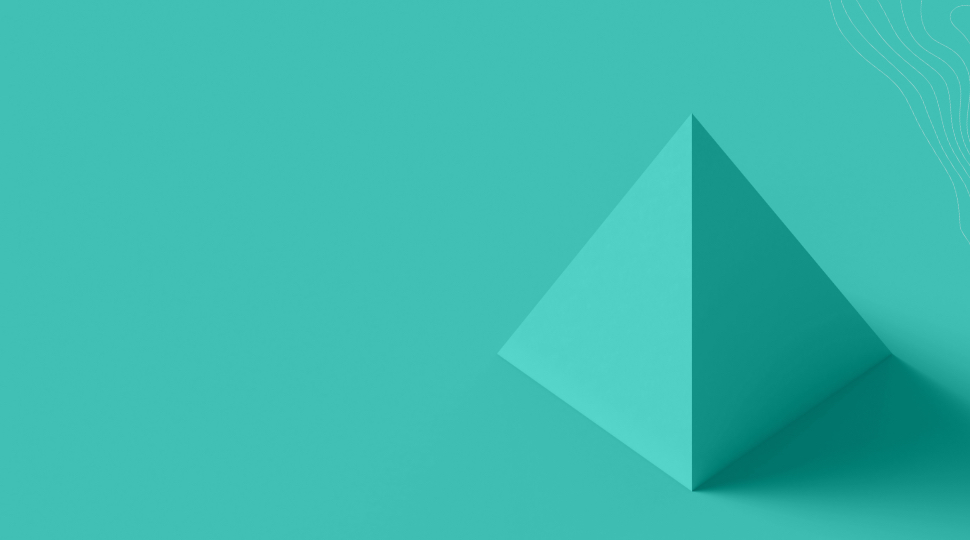


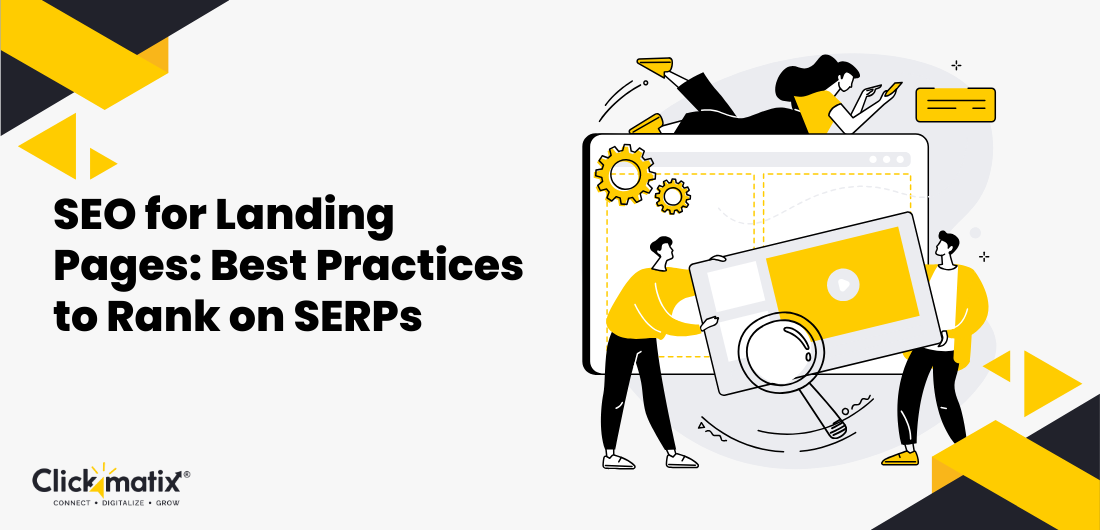

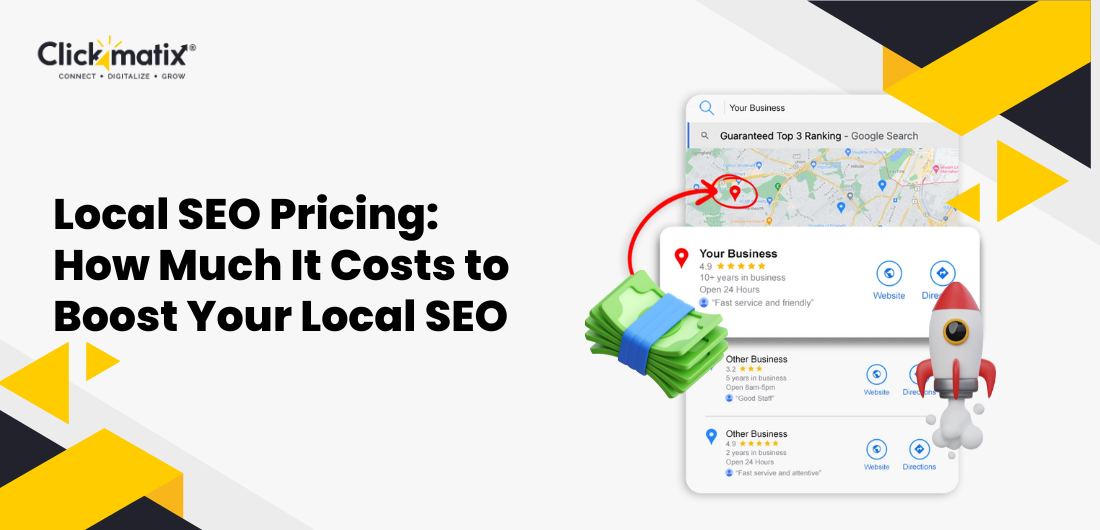





















.png)