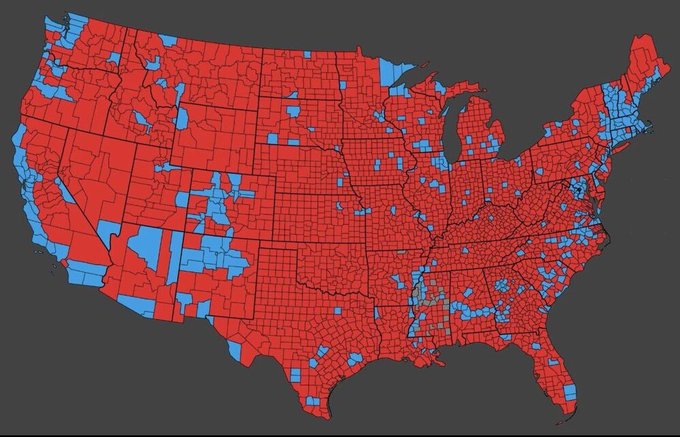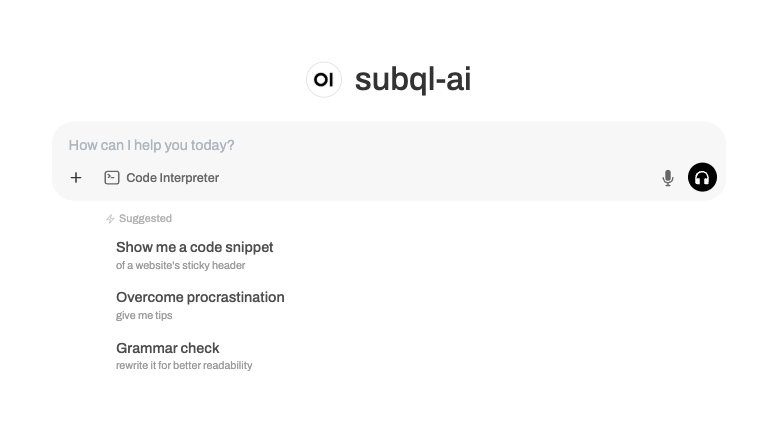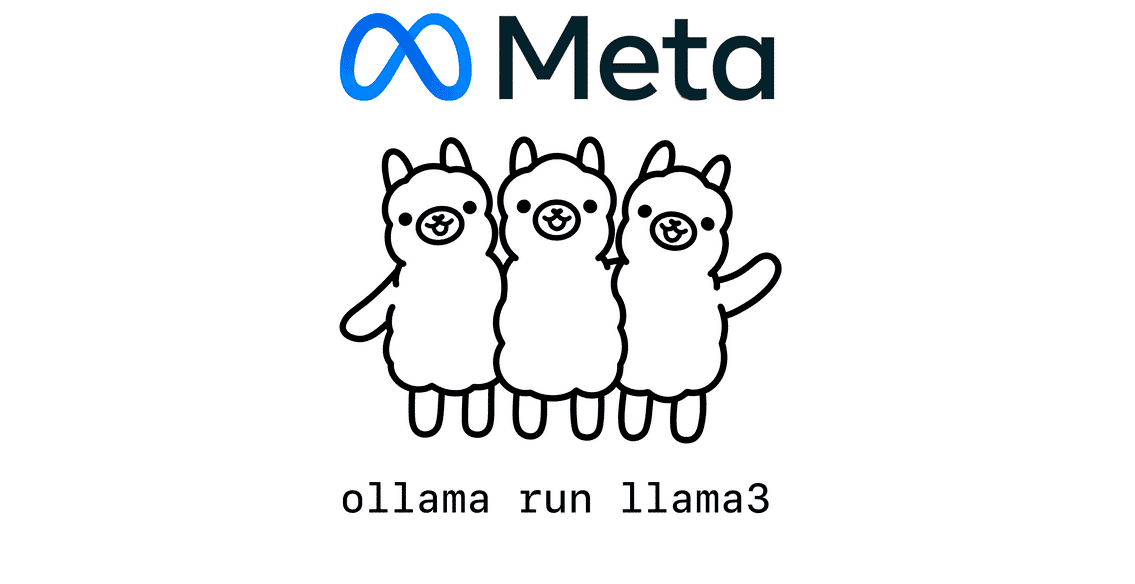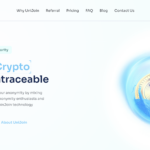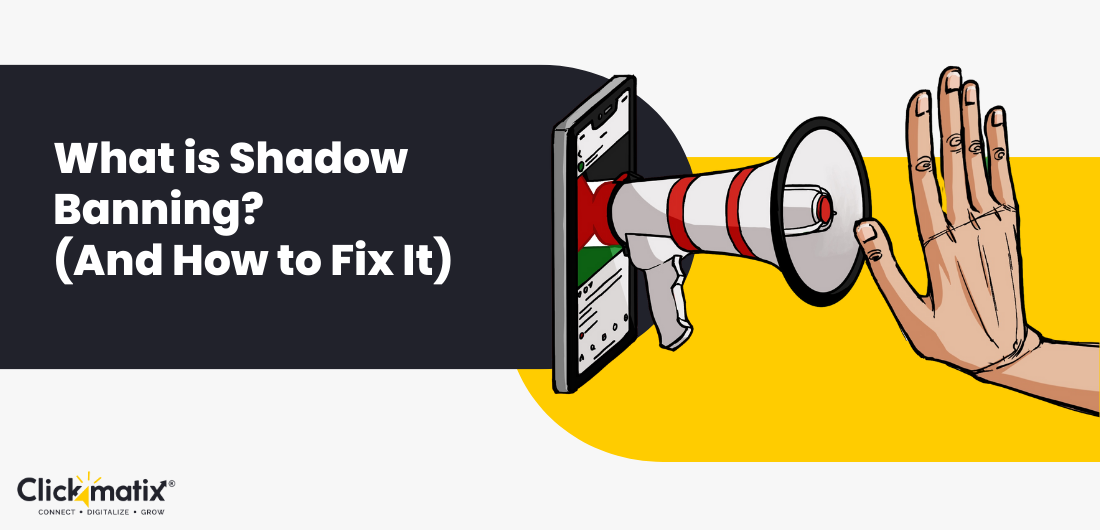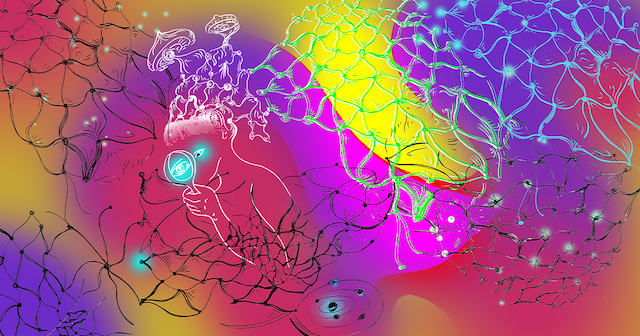How to Prevent Your Content from Appearing in Google SGE AI Overviews
Digital marketers! Google’s search landscape just got a plot twist with the arrival of SGE AI Overviews. These Google SGE creations serve up instant answers in search results, ensuring curious knowledge seekers get the information in the blink of an eye without even checking any website. So, I might not be able to scale my […]
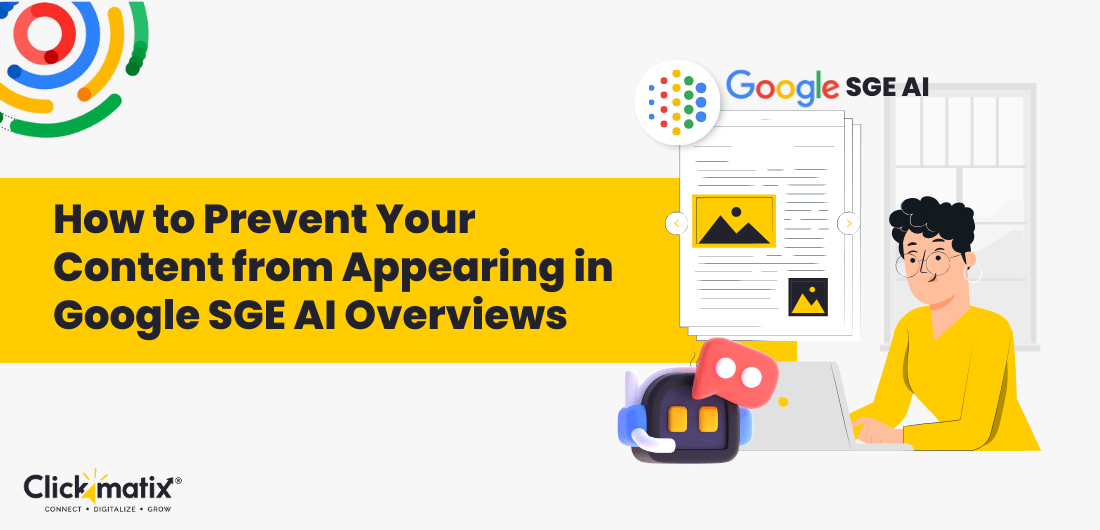
Digital marketers! Google’s search landscape just got a plot twist with the arrival of SGE AI Overviews. These Google SGE creations serve up instant answers in search results, ensuring curious knowledge seekers get the information in the blink of an eye without even checking any website.
So, I might not be able to scale my website traffic or generate leads. Yes, you can! With the right tools and techniques.
This blog will equip you to benefit from Google Reverse Image Search, outsmart SGE AI Overviews, and keep control of your website traffic, content presentation, and monetisation strategy! Before we jump to the topic, let’s understand:
What are Google SGE AI Overviews?
Have you ever conducted an online search and received a concise answer on the Google results page, bypassing the need to click on any links?
That’s the power of Google Search Console‘s SGE AI Overviews. These are summaries crafted by Google’s artificial intelligence. They are designed to give you a quick grasp of a particular topic.
SGE AI Overviews scour information from various websites to present a condensed snapshot of the answer you’re seeking. While this enhances user experience, it can spark a question for website owners: could these summaries reduce traffic to their site?
That’s a legitimate concern. Since SGE AI Overviews present the answer on the search results page, users might not always perceive the need to visit your website for comprehensive details. Yet, it’s crucial to remember that SGE AI Overviews are intended to be a springboard, not the entire exploration. They offer a brief introductory look, and users will likely want to delve into the sources for a more in-depth understanding.
Nosnippet, AI Overviews, and Content Control
AI Overviews in Google Search are summaries created by Google to answer your questions on the search results page, using information from various websites. Convenient, isn’t it? But what if you, the website owner, don’t want your content included in these summaries?
This is the exact topic that sparked a recent discussion on Twitter. SEO expert Lilly Ray questioned how the nosnippet tag, used to prevent Google from showing text snippets in search results, affects SGE AI Overviews.
SEO Experts Discuss Nosnippet and SGE AI Overviews
The conversation began with Lilly Ray, an SEO specialist, asking whether the nosnippet tag, used to prevent Google from showing text snippets in search results, could also prevent content from showing up in AI Overviews.
Barry Schwartz, another SEO expert, jumped in to clarify that using nosnippet can prevent a website’s clickable link from appearing within the AI Overview. He explained that while Google might still use the content to answer the user’s query, users wouldn’t see a link leading to the website.
Surprised by this information, Lilly Ray pointed out the unusual situation – Google can use the content but not give credit to the source website.
Aleyda Solis, another SEO expert, chimed in advocating for a more ideal solution. She argued that website owners should have control over both aspects: whether their content is linked and whether it’s used as a source in AI Overviews.
The conversation concluded with Lilly Ray learning from others that nosnippet might prevent Google from using the content at all in AI Overviews.
Content Control in SGE AI Overviews
There’s an ongoing debate about how website owners can control how their content appears in SGE AI Overviews. The nosnippet tag might be a temporary solution, but, website owners should have more options in the future.
Why You Might Choose to Opt Out of Google SGE AI Overviews
Google’s SGE AI Overviews, also known as AI overviews, are designed to be helpful by providing summaries of information from various websites. Yet, there are some situations where you might prefer your content not to be included in these summaries. Let’s explore a few reasons:
- Keeping Your Audience Engaged: You’ve written a detailed and informative article. An SGE AI Overview might condense that information into a short snippet. This can be convenient for some users, but it could also mean fewer people visiting your site. Fewer visitors mean they miss out on the full story and all the interesting details you’ve included.
- Maintaining Control of Your Message: Crafting high-quality content takes time and effort. You want to ensure your message is presented in the right context. AI overviews might not capture the finer points or unique voice of your writing. It’s like AI overviews are trying to tell a complex story in a few sentences!
- Potential Impact on Income: Does your website rely on advertising, subscriptions, or affiliate links? Attracting visitors is crucial. If people get the gist of your content from an AI overview, they might not click through to your site. This could affect your income.
Protecting Your Brand Identity: Your brand voice and message are what set you apart. AI-generated summaries might not capture the essence of your content or the personality you’ve built for your brand.
Disabling SGE AI Overviews
Google’s new SGE AI Overviews are designed to give users quick summaries of search topics. These AI-generated summaries are created by pulling information from various websites. But what if you, as a content creator, want to prevent your content from appearing in these SGE AI Overviews?
There’s a tool for that: the nosnippet tag. But using this tag comes with a catch. While it keeps your content out of search snippets, it also excludes it from being used in SGE AI Overviews. This means your content won’t be considered for inclusion in those summaries at all.
Do you want to prevent content from appearing in AI overviews?
Overviews can be an excellent way to maintain control over how your content is presented. By disabling SGE AI Overviews, you ensure your visitors land on your webpage, where they can see the complete picture of your content.
Yet, there’s a trade-off to consider. SGE AI Overviews seem to generate more clicks than traditional search results. This means your content could miss out on valuable traffic if you disable SGE AI Overviews. There’s also the challenge of not being able to track clicks from AI Overviews within Google Search Console.
The nosnippet tag is a powerful tool, but it’s important to use it. Weigh the benefits of preventing content from appearing in AI overviews and maintaining complete control over your content against the potential loss of visibility and clicks from SGE AI Overviews. Consider if there are other ways to achieve your goals, such as optimising your content for relevant keywords, before disabling SGE AI Overviews.
Keeping Your Content Out of Google SGE AI Overviews
Are you curious about those short summaries at the top of search results? Those are AI Overviews powered by Google’s Search Generative Experience (SGE). While convenient, they might not be ideal for everyone, especially if you want users to visit your website for the full story.
Take Charge with the nosnippet Meta Tag:
Think of this tag as a special instruction for Google. Add to your webpage’s code. This tells Google to prevent content from appearing in AI overviews and featured snippets altogether.
Block Specific Sections with data-nosnippet:
Let’s say you have a section with sensitive information or content you don’t want summarised. You can use the data-nosnippet attribute on that specific HTML element.
For example, This content will not appear in Google snippets. ensures only that particular paragraph is excluded, leaving the rest of your content visible.
Control Snippet Length with the max-snippet Meta Tag:
This tag allows you to set a preferred length for snippets Google might generate. By adding to your code, you tell Google to keep the snippet at zero characters, preventing any summary from showing in the Google Search Console.
Leverage the X-Robots-Tag HTTP Header:
Like the nosnippet meta tag, the X-Robots-Tag HTTP header is another way to control how search engines display your content.
Your server can be configured to send this header with the instruction X-Robots-Tag: nosnippet, achieving the same outcome as the nosnippet meta tag.
Manage Duplicates with Canonical Tags:
Duplicate content on the web can confuse search engines. To prevent unwanted snippets from appearing in SGE AI Overviews, ensure you manage duplicate content with canonical tags.
These tags point Google to the preferred version of your content, minimising the chance of irrelevant summaries showing up.
For instance, tells Google that the linked page is the main source for that content.
Craft Compelling Snippets and Drive More Traffic to Your Website
Snippets act as previews for your content in search results, so make them informative and engaging to grab users’ attention. Target relevant keywords that users are searching for to improve your SGE AI overviews’ ranking and visibility in search engines. Write a clear and concise meta description, ideally around 150-160 characters. Summarise your SGE AI overview content and entice clicks with a call to action.
Highlight what makes your SGE AI overview unique. Does it offer special features, benefits, or in-depth analysis? This sets you apart from competitors. Ensure your snippet accurately reflects the content on your SGE AI overview page to avoid disappointing users and hurting your SEO.
Maintain Accurate and Up-to-Date Content
Think of snippets as mini-advertisements for your webpage. Just like any ad, you want to ensure the information is accurate and current. Regularly review the content on your web pages and make sure the snippets reflect the information users will find there.
Audit Your Snippet Code
There are technical aspects behind the scenes that influence snippets. Think of them as special codes that search engines use to understand your content.
By regularly auditing these codes (called snippet control tags and attributes), you can ensure they’re implemented correctly and haven’t become outdated.
This technical check-up helps search engines display the most relevant information about your webpage in the snippet.
Track Your Search Performance
Like any marketing effort, you want to track how your snippets are performing. Tools like Google Search Console allow you to monitor how changes made to your snippets impact the amount of traffic your webpage receives in search results.
By monitoring these results closely, you can fine-tune your snippets and avoid making changes that might decrease your website’s visibility.
Stay Ahead of SEO Trends with a Proactive Approach
The world of search engines is evolving, and so are the best practices for optimising snippets. Stay informed about the latest SEO trends from Google to ensure your snippet strategies remain effective. Think of it like keeping up with the latest fashion trends – you want your snippets to be current and appealing to search engines!
By following these best practices, you can take control of how your web pages are presented in search results, leading to more website traffic and increased user engagement. A Local SEO agency with expertise in crafting compelling snippets and navigating the latest SGE AI Overviews can be a valuable asset in this process.
Conclusion
Outsmart those AI overviews and take control of your content! Don’t let SGE AI Overviews steal your content’s thunder! Fight back with strategic SEO tactics like nosnippet to control your traffic, presentation, and monetisation. Stay informed, adapt your strategies, and conquer the ever-changing SEO landscape with one of our skilled digital marketing consultants by your side. Call now!
What's Your Reaction?










![The Usability Testing Playbook [Expert Tips & Sample Questions]](https://www.hubspot.com/hubfs/usability-testing-1-20250305-3357250.webp)

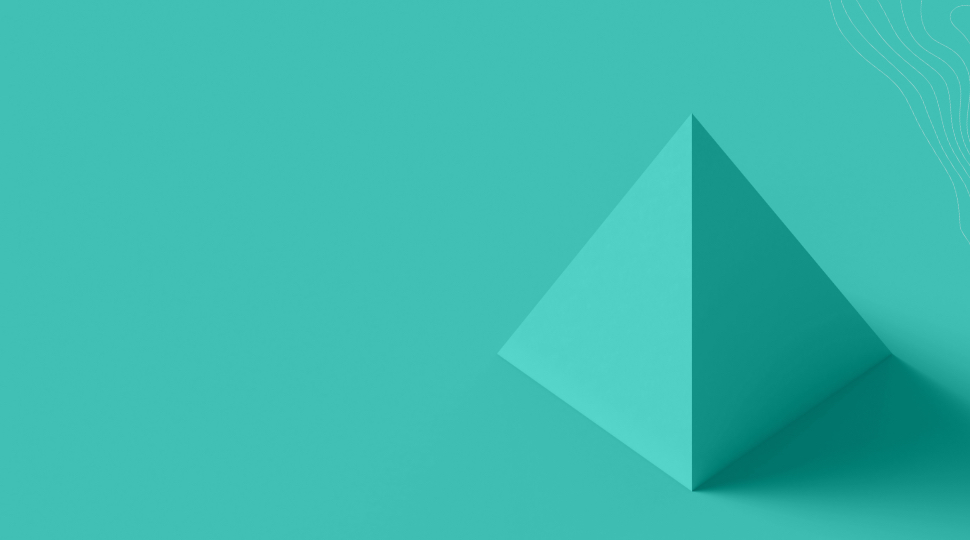


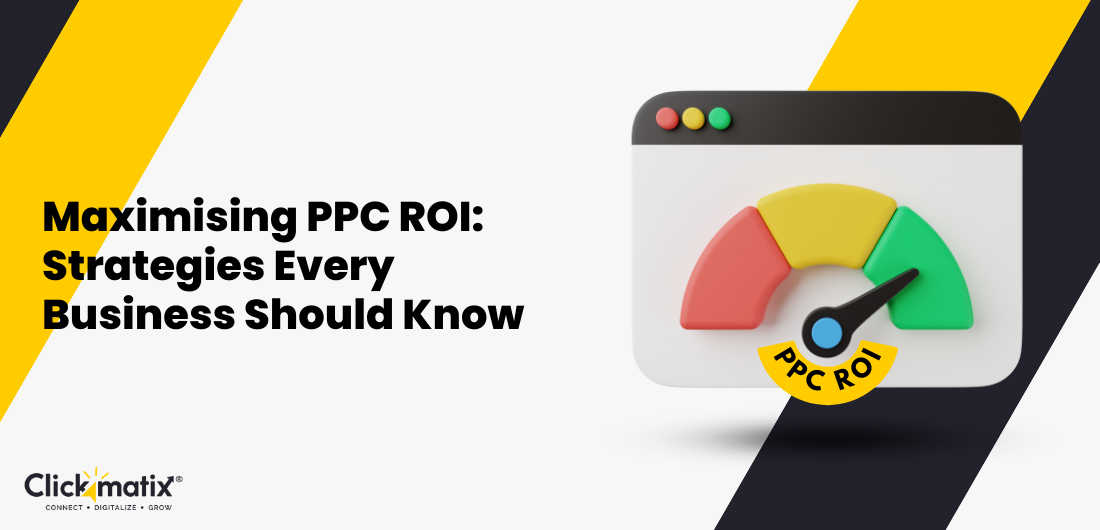


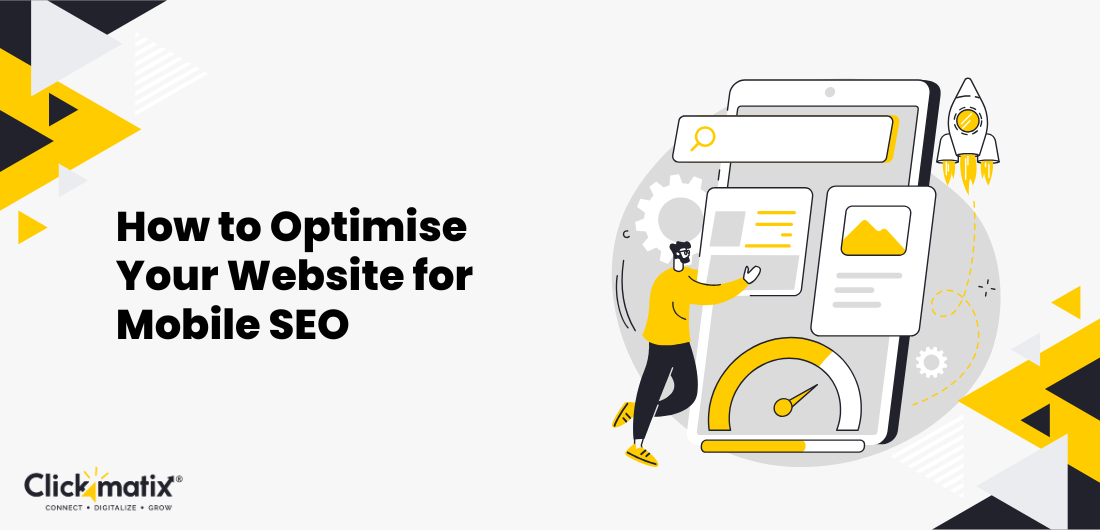
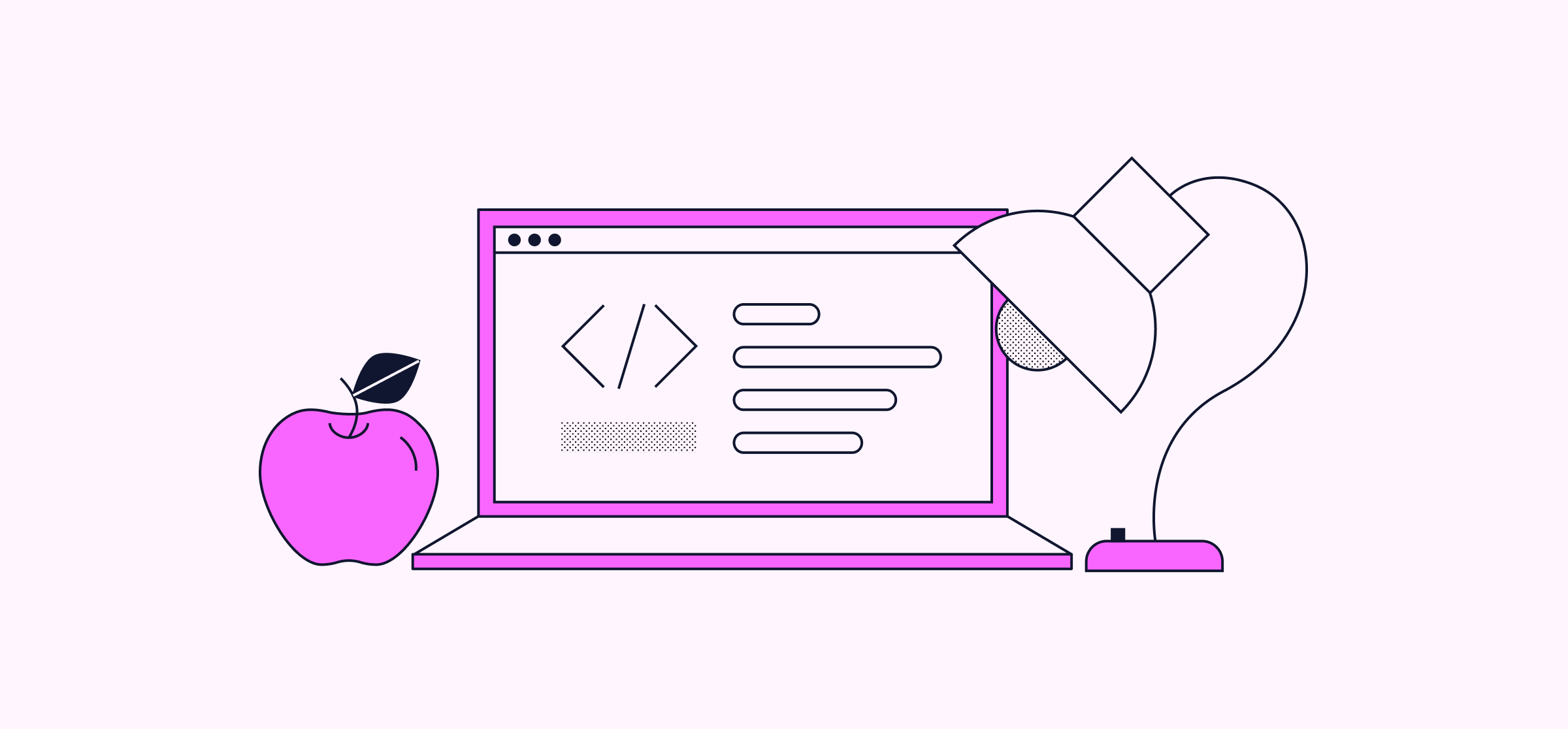





















.png)