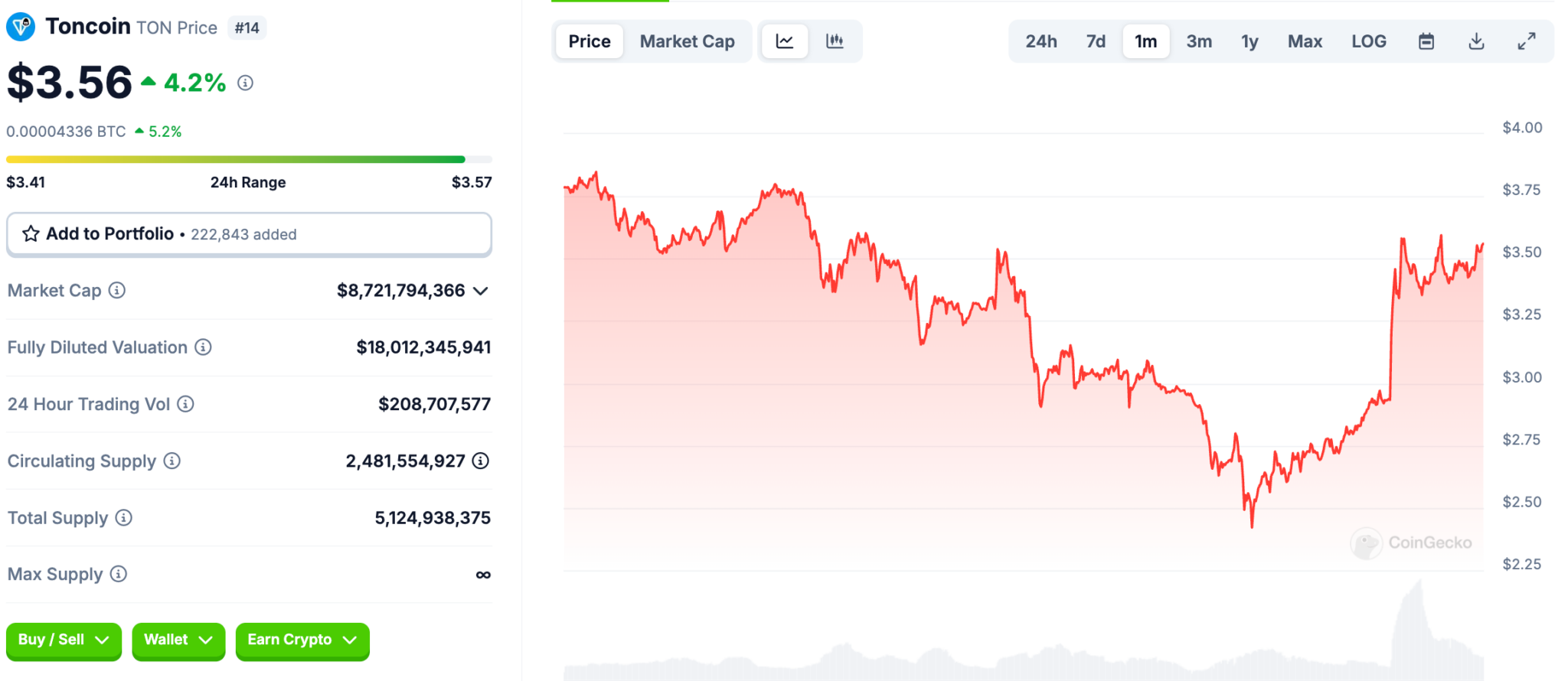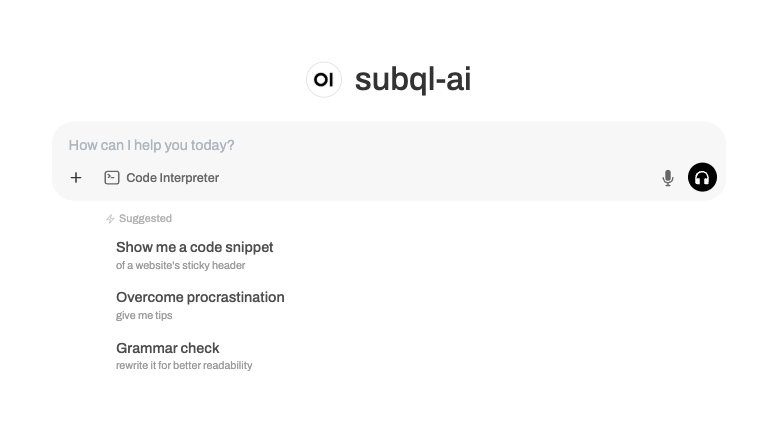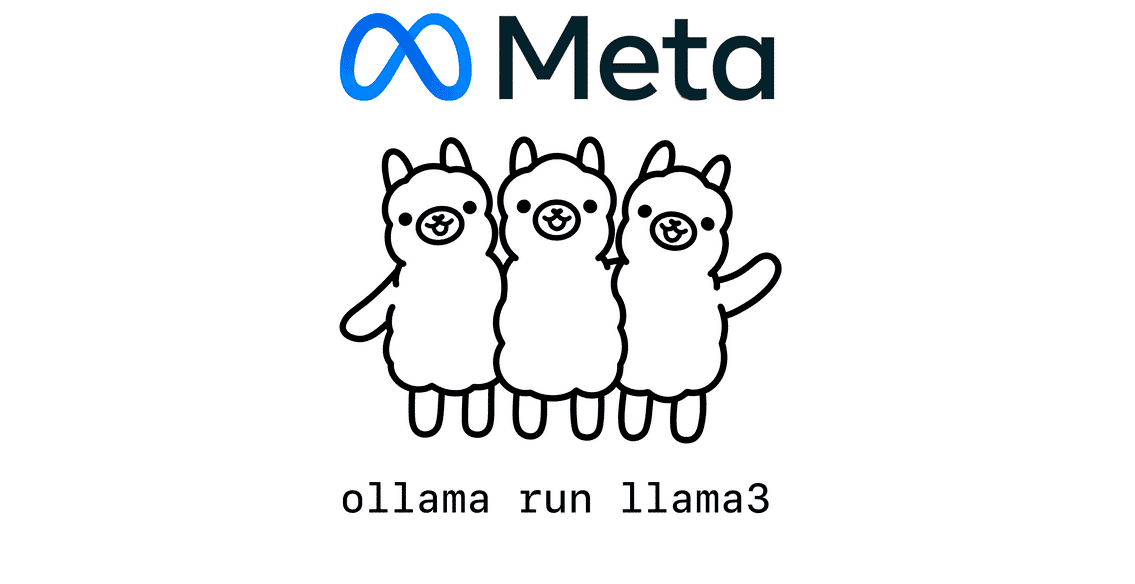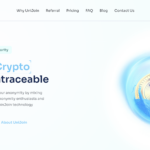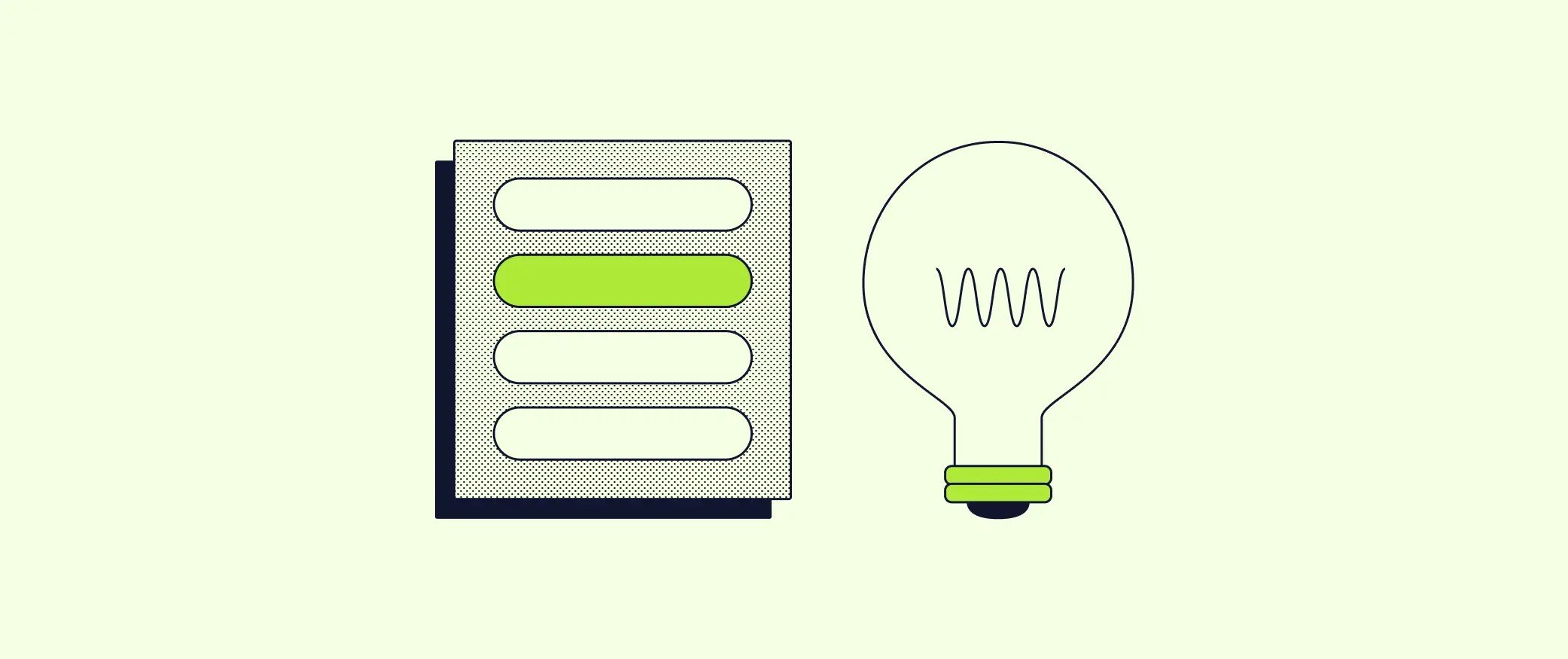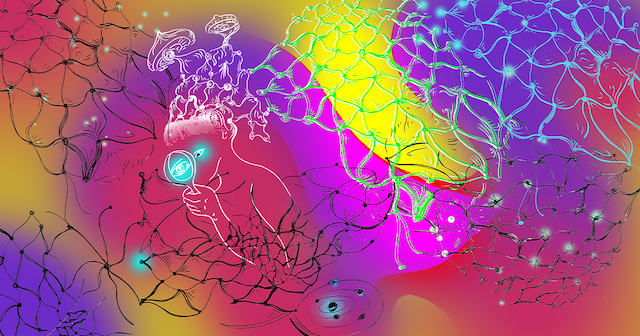8 Ways Students Use Codecademy to Excel in Class (& Life)
Learn the skills you’ll actually use in the real world with Codecademy Student Pro. The post 8 Ways Students Use Codecademy to Excel in Class (& Life) appeared first on Codecademy Blog.
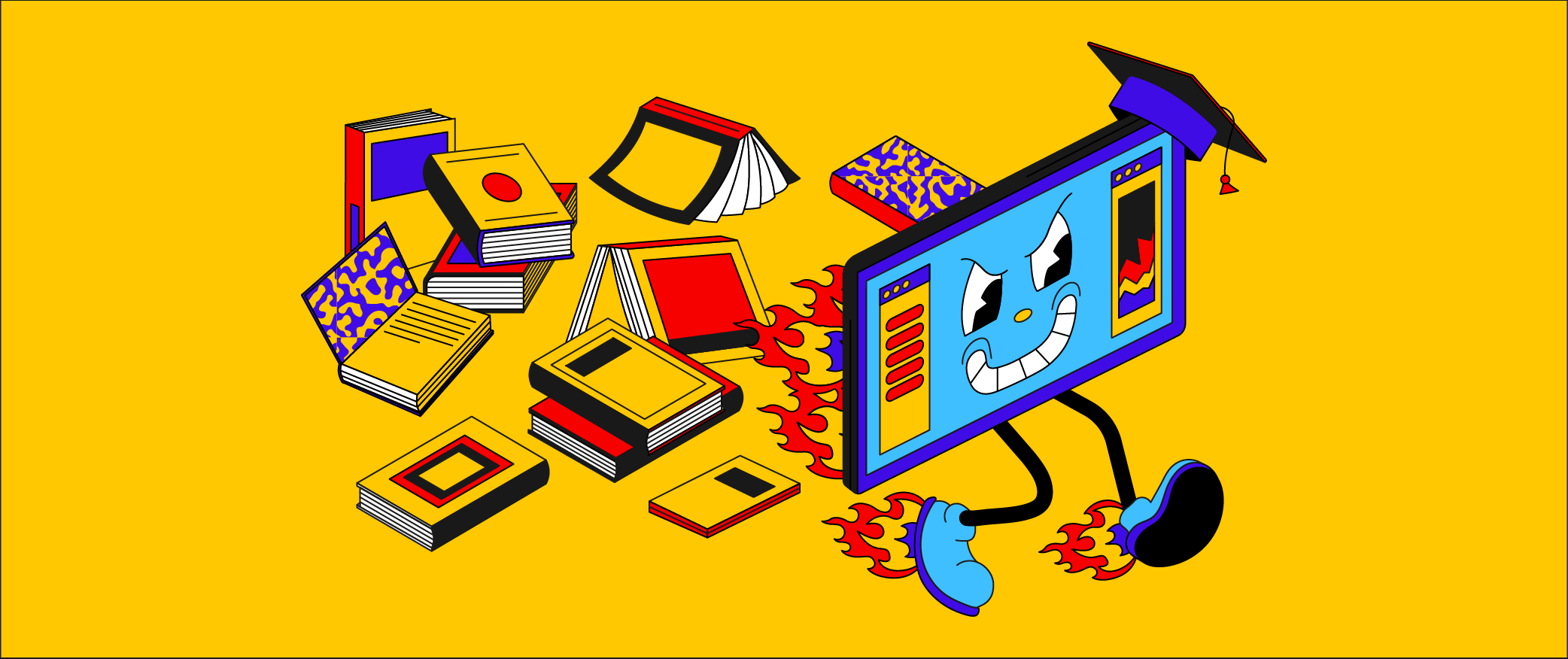
As you stock up on new school supplies and figure out your new class schedule, there’s a back-to-school item that could be a game-changer for you: Codecademy Pro Student.
Lots of our learners use Codecademy courses alongside their college or high school curriculum. Our self-paced, interactive courses will have you writing code from the jump, so you can skip the mind-numbing theory work and start gaining practical experience. Students who learn with Codecademy go on to have successful careers in technology, regardless of what they studied in the classroom.
And unlike that pricey textbook you had to buy for class and never opened, a Codecademy Pro Student membership comes with tons of useful hands-on resources that will help you get job-ready. Now, eligible college and high school students can get complete access to our interactive curriculum for over 35% off the regular price. Here are some resourceful ways that our learners use Codecademy to supplement their schoolwork, work smarter not harder, and get ahead in the classroom — and the “real world.”
Discover a new passion
There’s a common misconception that coding is only for people who are math whizzes — that’s one reason why Louise Jones initially wrote off coding. “I briefly coded at uni when we did a statistics module, and it was awful,” Louise, who studied wildlife conservation in college, says. “We had about two weeks to learn it, and they threw us in at the deep end with statistical stuff. I just thought, This is not this is not my thing.”
Learn something new for free
Since Louise started learning front-end development with Codecademy in November 2021, she’s been “non-stop coding,” she says. She recently took up data science and plans to pursue a career as a data engineer. The key was finding a learning technique and pace that worked for her (and reading the book A Mind for Numbers). Coding can be an outlet for you to explore your hobbies and interests, and it has the potential to introduce you to new domains or ways of thinking.
Choose your major or switch it
Deciding a college major is a big decision that can take time. Even if you select a subject to focus on, it’s tough to know for certain whether you’ll like a particular career without doing the work every single day. If you’re interested in software engineering, for example, getting used to writing code every day is the best way to test the waters before you commit to the profession.
Jordan Guada discovered coding during the Covid lockdown, and he would spend hours each day learning with Codecademy on top of the Zoom-based classes for his business administration major. “I wanted to make sure I tried coding out before I pursued it in college, because once you’re locked into a major, you’ve got to do it,” he says.
Spending so much of his free time coding confirmed Jordan’s interest in tech. Three months into learning how to code, he decided to switch his major to IT. The change gave his college advisor pause, but he was confident: “I knew that I could get behind this topic,” he says. (Want to sample different careers you can have in tech? Try our free course Choosing a Career in Tech.)
Prepare for class
Feeling totally overwhelmed by the syllabus your teacher handed out on the first day of class? We got you. We have hundreds of bite-sized courses that can help you make sense of the concepts you’re learning (or about to learn) in a CS class. For example, if you need a refresher on data structures and algorithms, you can take our course Learn Data Structures and Algorithms with Python. Or if you’re stumped in stats class trying to remember R, you could check out the free course Learn the Basics of Causal Inference with R.
Another way to feel confident going into any CS class is by taking our Computer Science Career Path. This path is designed to give you a foundation in all the programming fundamentals that are covered in a typical four-year college CS degree, including data structures and algorithms. It’s a great starting point if you want to master the basics or meet the prerequisites to take more advanced courses.
Learn at your speed (not your professor’s)
While learning Java and SQL in school, Jordan found it was necessary to go back and revisit Codecademy courses, “because my professor moved a little too fast,” he says. We know that everyone learns at a different speed, which is why all our courses are self-paced. You get to determine how much or little you work on, and you can stop to take breaks whenever you want — no stressing about getting behind or being late to a lecture.
There’s also so much more to learning with Codecademy than just keeping up with lessons and taking quizzes. You can code projects to use in a professional portfolio, test your knowledge by completing code challenges, and connect with other self-taught developers in our community.
Fight your fear of failure
In school, it can often feel like your next grade will make or break your whole future. That’s a lot of pressure to put on yourself! Our lessons are a safe space for you to work on the basics — even if it means getting tripped up or making a mistake. And while we do grade the quizzes in our lessons, we also know that mistakes are important steppingstones towards improvement.
A big part of being a developer is investigating what went wrong or solving a problem. “When I started learning concepts at school, I was more comfortable messing up, because Codecademy gave me the idea that you can keep trying over and over,” Jordan says. Indeed, you can retake quizzes and even entire courses so you can fully engage with the subject matter without stressing about getting penalized.
Experiment with AI
Our AI Learning Assistant is integrated into all of our courses and paths. It’s an AI-powered chatbot that gives you instant, personalized coding guidance based on the specific lesson you’re working on. So, if you’re stumped trying to figure out why your code isn’t working, you can ask the AI Learning Assistant to break down your errors in plain language. You can also ask it as many follow-up questions as you need in order for the concept to really click — no raising your hand required.
Supplement your school syllabus
Although Andrew Polemeni was an IT major in college, his program focused less on coding and more on theoretical topics like security, project management, and networking. So, Andrew turned to Codecademy to fill in some of his knowledge gaps, starting with Learn JavaScript. “I mostly learned to code after I was done with my classwork,” Andrew says. “I would shovel food in between, and then just go back to doing Codecademy.”
Lots of learners use Codecademy because their schools don’t offer courses in the specific subjects that they want to pursue, or they’re limited to classes that are relevant to their major. Victor Ontiveros went to a high school that didn’t have a STEM program, so he started a coding club that would meet and take Codecademy courses. “It was definitely at that point that I realized I could turn this into a living and do this for work,” he says. Now, Victor is a full-time Software Designer.
Whether you want to learn video game development or UI/UX design, a Codecademy Pro Student membership allows you to craft a curriculum to fit your individual career goals.
Learn relevant and practical skills
The rapid pace of the tech world means that what you’re taught in school might not align with the real-world tools and practices that professionals actually use. Take ChatGPT: Since the generative AI chatbot was released in March 2023, it’s transformed the way that we use and create technology. We’re always releasing new cutting-edge courses so you can immerse yourself in the latest technologies. We recently launched more AI courses and case studies focusing on the essential topics that technologists need today, like Prompt Engineering for Software Engineers, Debug Python Code with ChatGPT, and Intro to Generative AI.
With Codecademy courses and Pro features, you can maintain a competitive edge, gain practical experience, and be well-positioned to kickstart a career in tech. Many of our learners start from scratch and land jobs in a matter of months.
This blog was originally published in September 2023 and has been updated to include additional tips and details about Student Pro eligibility.
Related courses
The post 8 Ways Students Use Codecademy to Excel in Class (& Life) appeared first on Codecademy Blog.
What's Your Reaction?








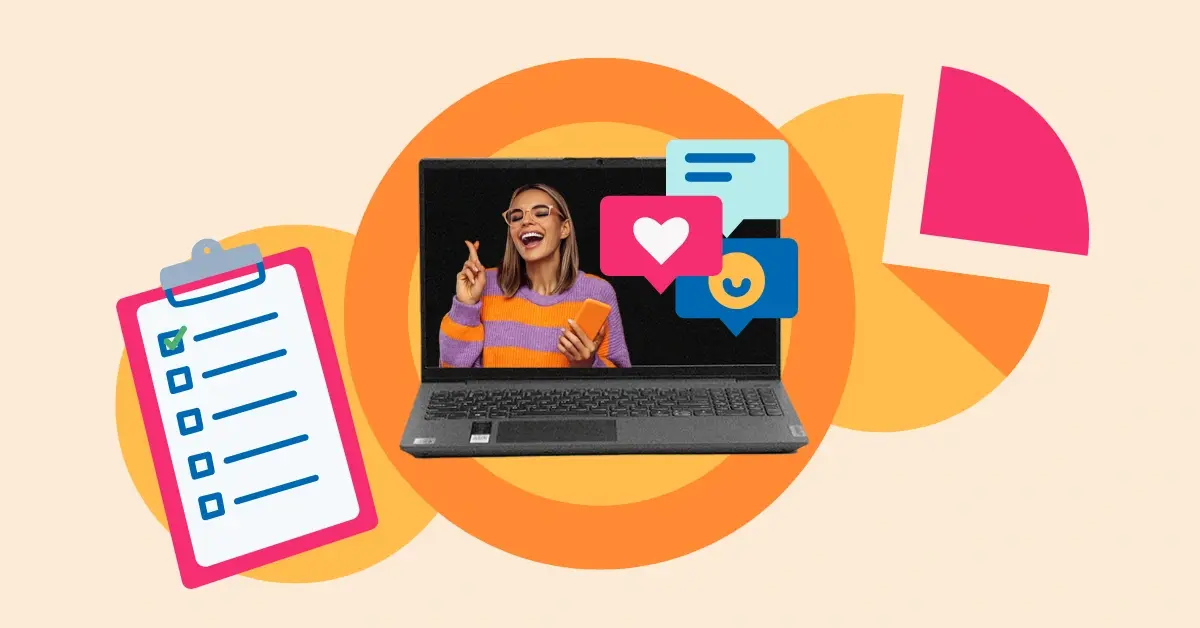
![13 YouTube Description Templates That Have Helped Our Videos Go Viral [+ Examples]](https://www.hubspot.com/hubfs/youtube-description-template_8.webp)


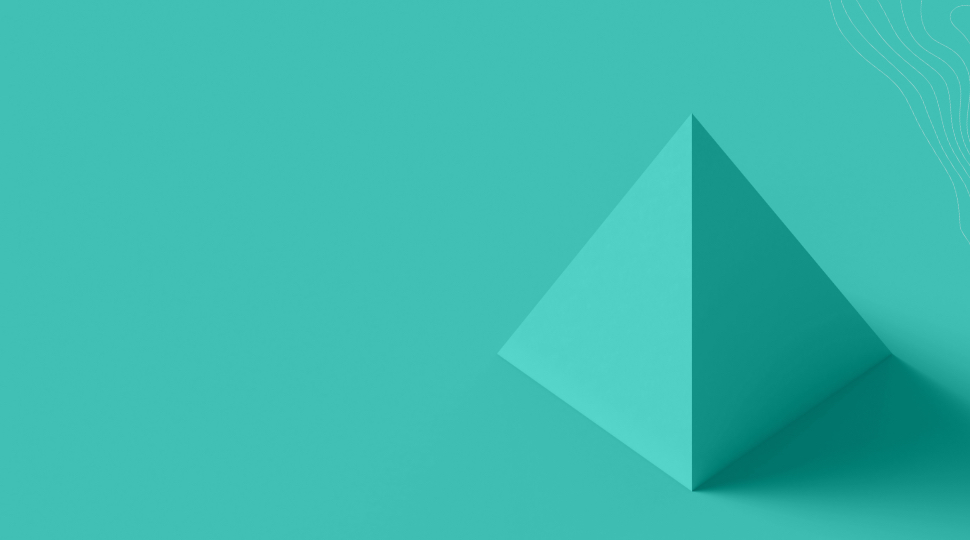


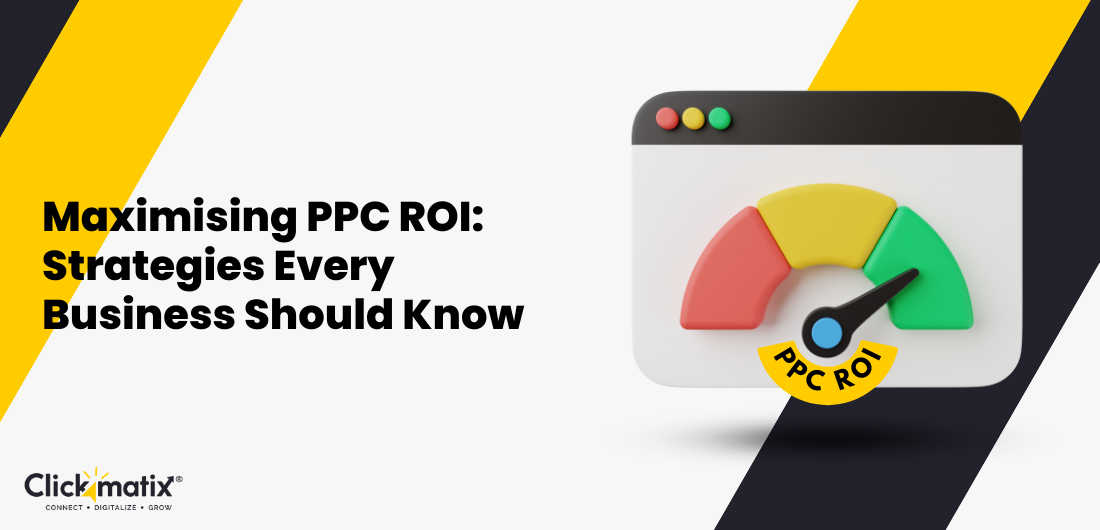


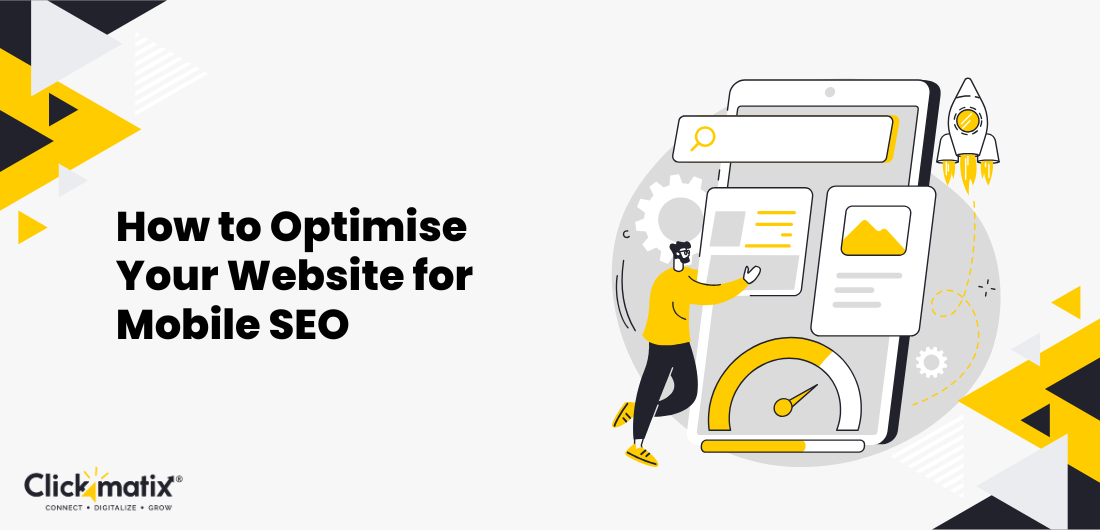
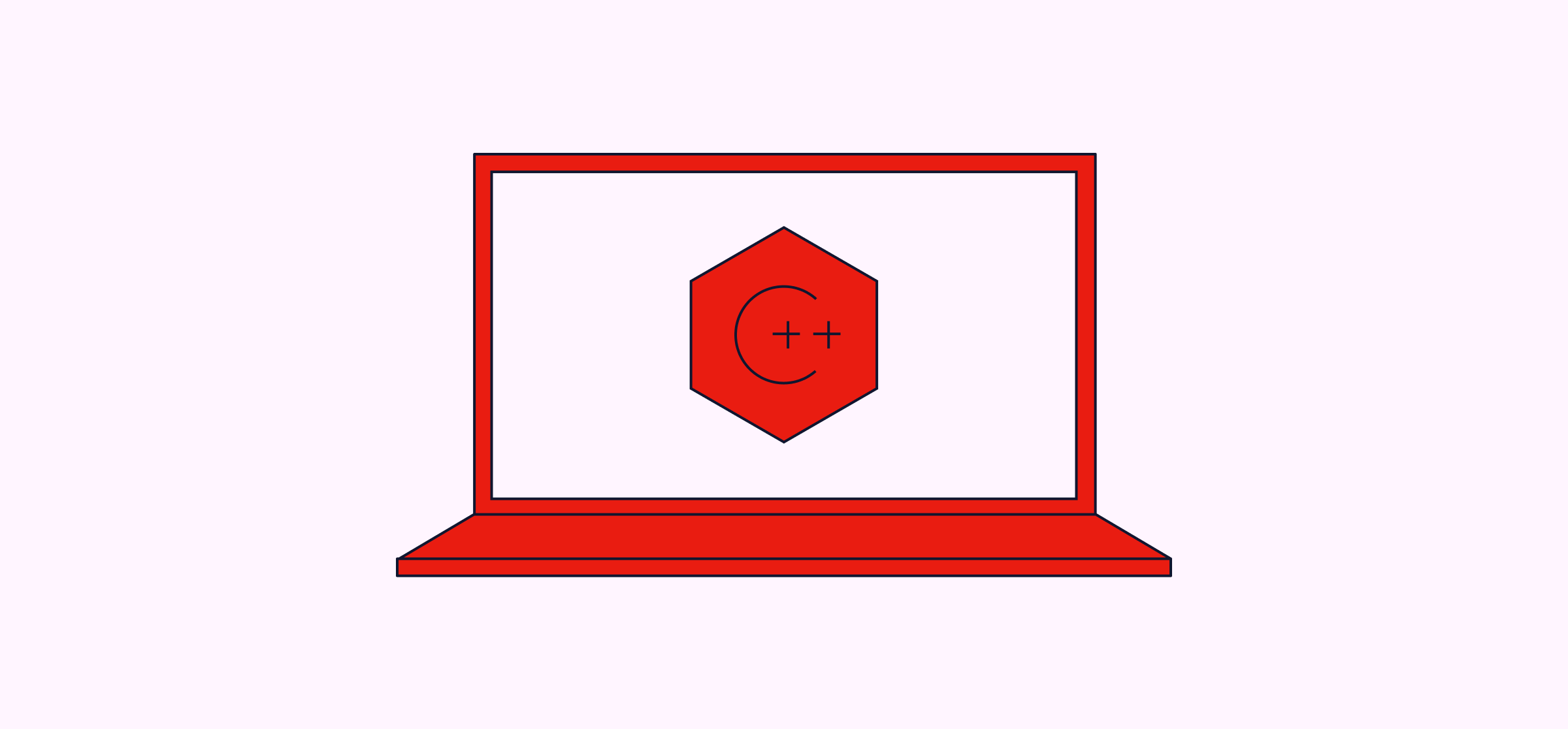
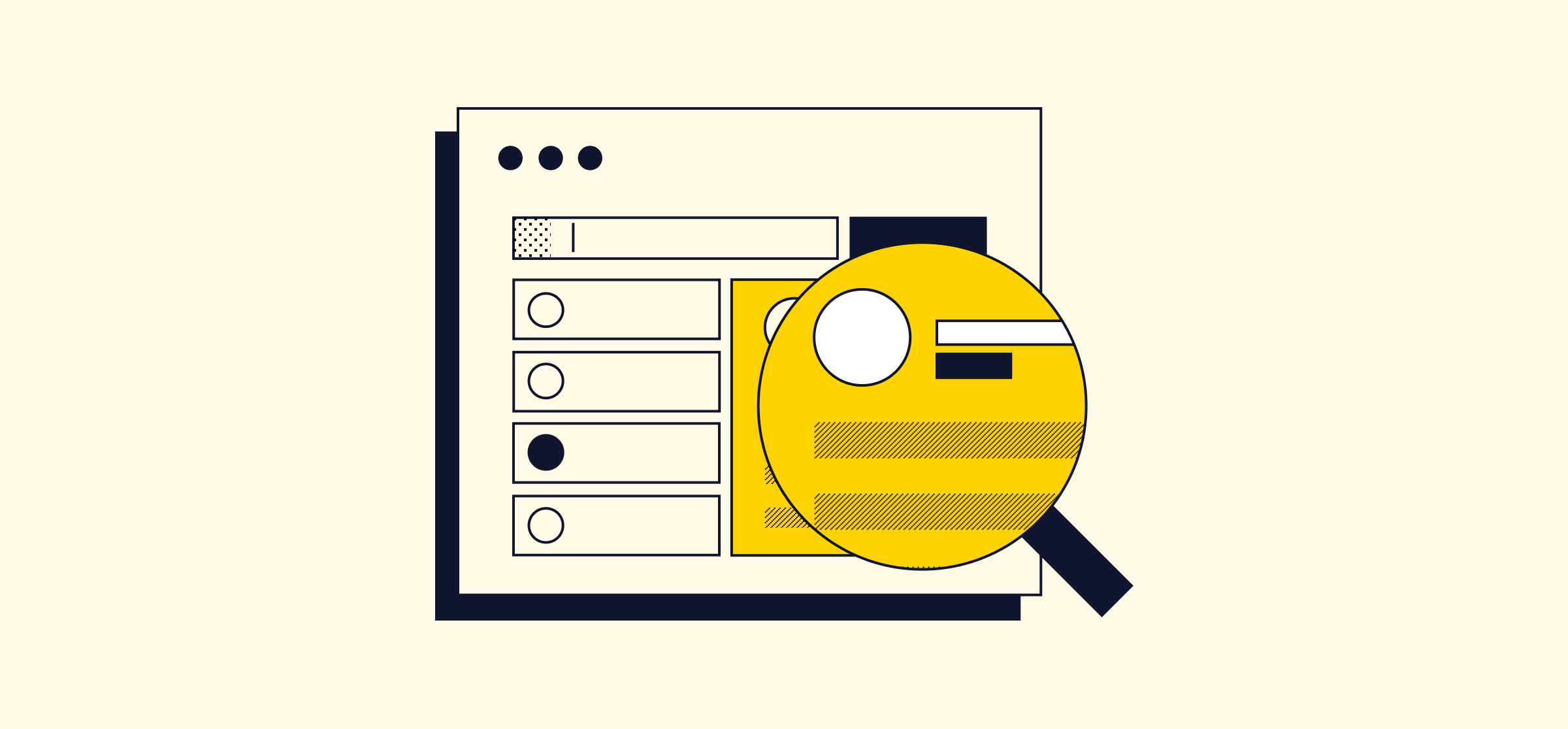




















.png)